During the past few months, we’ve been testing the SEO capabilities of the world’s most popular CMS systems in 2024.
We’ve been revealing the results of our individual tests as we go. And it’s safe to say that some CMS systems performed better than others.
This post is an update of a similar test we did 3 years ago, where we also answered the question of which CMS is best for SEO.
Back then, WordPress was the clear winner. But is this still the case?
Now it’s time to get to the nitty gritty, as we:
- compare the CMS systems we tested head-to-head, and
- reveal the CMS we believe will be the best SEO choice for content-based sites in 2024
If you want to know why we came to our conclusions, then we’ve got all the info you need coming up…
But hey, we know you might be busy. So if you’re just looking for a quick answer, here it is!
Quick answers
The best CMS for SEO right now
The best CMS for SEO in 2024 is also the world’s most popular: WordPress. This was the case when we tested them three years ago too, so it’s not really a surprise.
However, Joomla (particularly version 5) runs it close. And although Joomla already did very well in our last test, it seems to have improved quite a bit since then.
But when combined with the YOAST SEO plugin, WordPress’s out-of-the-box speed, full control over all on-page SEO fundamentals, and huge community support still give it the edge.
The best website-building platform for SEO
While WordPress and Joomla can be classified as fully-fledged CMS systems, the other three platforms we tested (Wix, Squarespace, and GoDaddy) are better classified into the subcategory “website building platforms”. Wix was still the clear winner in this subcategory, offering much greater control over SEO fundamentals than its peers.
Wix has actually improved quite a bit since our last test, which wasn’t the case for the other website-building platforms. So, as well as awarding it the title of “best website building platform for SEO” we also feel it’s the fastest improving CMS when it comes to SEO basics.
How we selected the CMS systems to test
There are a ton of CMS systems out there.
But we decided to focus our testing on the most popular content-focused CMS systems by market share (with one exception).
Why do we say content-focused?
Well, technically Shopify is a CMS. Indeed, according to w3techs it’s currently the second most popular CMS on the planet. But we’re sure most would agree that Shopify is better classed as an eCommerce platform.
So we skipped Shopify and selected the other four most popular CMS systems in w3techs top five:
- WordPress (62.6% market share)
- Shopify (6.5%)
- Wix (4.2%)
- Squarespace (3.1%)
- Joomla (2.4%)
For our final selection, we decided to deviate from using popularity for selection.
The next most popular content-focused CMS system by market share is currently Drupal (1.3%). But we believe that much of this share is likely to be made up of legacy sites. Google Trends shows that its popularity has been on a serious decline ever since its peak around 2010.
So instead we jumped the list a bit and chose to test GoDaddy’s Website Builder.
Why we included GoDaddy’s Website Builder in our testing
GoDaddy continues to be the world’s largest individual domain registrar.
And while their Website Builder has a low overall market share (0.5%), we feel that it is likely to include a disproportionately high number of small businesses.
Why?
Because anyone who registers a domain on GoDaddy (currently around 15% of monthly domain registrations) is going to get bombarded with upsells to create their site using GoDaddy’s Website Builder.
They’re going to be getting their CMS in front of a lot of small business owners, many of whom will be looking to launch a website quickly, simply, and fuss-free. That’s the perfect customer for their platform, and the more targeted marketing is, the more effective it is.
So with GoDaddy selected for testing, here’s what our final list looked like.
You can click the links if you want to read the newly updated individual reviews.
Now let’s look at how we conducted our tests.
How we tested the SEO capabilities of each CMS
We’ll start this section by getting something out of the way.
The CMS system you choose is only a part — perhaps even a small one — of whether or not your site will be successful in search.
Because if your content sucks, you disregard SEO fundamentals, and you don’t pull in some high-quality links, then…
…you ain’t going to rank.
In other words:
A site running on the “worst” CMS for SEO could still outrank a site running on the “best” one.
But what we can say is that the CMS you choose will either help or hinder your SEO efforts.
Which is why we decided to focus on measurable, platform-specific metrics. Primarily:
- The out-the-box speed of a CMS (and Core Web Vitals performance)
- Support for SEO fundamentals (i.e. can you do X, Y, Z on the platform)
Now we should point out here that speed is also going to be theme and (in some cases) hosting-dependent.
For that reason, we again used popularity to pick themes to test.
And for self-hosted sites (WordPress and Joomla) we used identical server setups/hosting.
Each site was set up with similar content.
And we kept external plugins/extensions to a minimum to get as close to an “out-of-the-box” configuration as possible.
Although we did install an industry-standard SEO plugin on both WordPress (YOAST) and Joomla (Route66), and recommended a couple of image compression plugins.
Once our demo sites were set up, the testing process for each CMS included:
- manual review
- running the site through our own SEO audit tool, and
- using third-party tools such as Google’s PageSpeed Insights and GTMetrix
So let’s dig into how our CMS platforms performed. We’ll start by reviewing speed.
How fast (or slow) was each CMS?
Speed matters for rankings.
It’s one of the few signals that Google has confirmed influences rankings.
We measured the performance of each of our test sites using Google’s PageSpeed Insights.
Here’s a summary of the results…
It’s not even close.
The self-hosted sites (Joomla and WordPress) significantly outperformed the sites built with platform-hosted CMS systems.
Our WordPress test site was fastest overall. But Joomla ran it close. Both CMS systems were super quick out-the-box and passed Google’s Core Web Vitals (CWV) tests with flying colors.
Squarespace, Wix, and GoDaddy on the other hand all suffered speed issues and our test sites would be likely to fail CWV (even though the performance of real-world websites improved significantly for all three CMS compared to a few years ago).
So what was slowing our test sites down?
Well, while they all had their own little quirks (you can read the individual reviews for more detail), there was a common denominator:
Blanket loading of scripts and styles.
Don’t need the script for that fancy homepage carousel? Tough. You’re getting it on every page of your site regardless.
Although this seems to have gotten better over the years, the core of the platform-hosted CMS systems is still pretty heavy and bloated, and there’s no simple way to turn things on and off.
This is clearly less than ideal, and leads to this…
A bunch of warnings and inefficiencies that could, for the most part, be prevented..
That particular test is from our Squarespace site. But the same issue affected Wix and GoDaddy Website Builder.
For example, on our GoDaddy Website Builder site, script execution took almost 11 seconds..
This is a LOT.
Could the speed issues be resolved?
In short: yes (probably).
Whether you’re on Wix, GoDaddy Website Builder, or Squarespace, you should be able to speed up your site with some technical knowledge, time, and (probably) some spare cash for an extension or two.
We’ve certainly seen some fast Wix sites out there.
Plus, a good percentage of sites using any of these CMSs perform pretty well according to the Core Web Vitals Technology Report.
But for the non-technical user who just wants to use the platform to pick a theme, launch a site, and work on content, speed issues are likely going to hinder rankings.
And in our opinion, that type of user is likely to make up most of Wix, GoDaddy Website Builder and Squarespace’s client base. After all, launching a site quicklyand not requiring technical knowledge are the selling points of those platforms, right?
So we hope that future builds continue addressing the out-of-he-box issues with speed.
We should also point out here that this was the out-of-the-box speed of our WordPress and Joomla sites. With some page speed optimization, we’d certainly be able to get them to run even faster and/or continue running fast with more content/features on the site.
Support for On-Page SEO fundamentals
Now let’s turn our attention to control of some of the fundamental on-page SEO factors.
And since a picture tells a thousand words, we’ll start with a visual summary, which includes an overall score (out of 21) for each CMS.
And to give you an idea of how each CMS performed in our last test a few years ago, here are the old test results:
Not a big difference.
As you can see there’s still a large disparity in the capabilities of the platforms, with the self-hosted CMS systems (Joomla and WordPress) offering much more control. Some platforms improved, but improvement seems to be pretty slow for the worse performing CMSs like GoDaddy Website Builder and Squarespace.
Let’s take a closer look at how each platform supports (or doesn’t support) some of these on-page SEO fundamentals.
Note: Having control of an SEO ranking factor is not equal to its optimization. SEO audit tools like Seobility offer advice on how to properly optimize each element, and find errors in optimization that may be holding back your site. See our SEO audit guide for more information on how to fully optimize your website.
SEO Titles and Meta Descriptions
A page’s title continues to be one of the most important on-page ranking factors. And a well-written meta description can help you get more click-throughs (although Google won’t always use it).
What were we looking for?
Bare minimum? The ability to create custom SEO titles and meta descriptions for each page.
But we also wanted to see search snippet previews (mobile and desktop) and a way to template titles and meta descriptions.
How did the CMS systems perform?
WordPress (with YOAST) was the only CMS that gave us everything we wanted.
YOAST makes it super simple to control your titles and meta descriptions, preview how your snippets will look in search, and create templated title/description formats.
Joomla (with Route66) was close but lacked a simple way to create templates. Although it can be done with some basic code.
And Wix and Squarespace also performed reasonably well, with only mobile snippet previews missing from our checklist.
How about GoDaddy?
Yikes…
It’s not even possible to create a custom title/description for each page on your GoDaddy site, as the option is missing on blog posts. This was also the case when we last tested GoDaddy Website Builder, even though it seems like a pretty easy feature to add.
They get a little credit for desktop snippet previews (no mobile), but other than that, it was a big fat fail with little to no improvement in the past 3 years.
Learn more about SEO Titles and Meta Descriptions
- How to write the Perfect SEO Meta Description (Seobility blog)
- Meta Title – Definition + Best Practices (Seobility Wiki)
Page slug / URL
We recommend creating short, descriptive, 2-3-word slugs, including the primary keyword (or phrase) for each page. And use hyphens to separate words.
What were we looking for?
The ability to set a custom, SEO-friendly URL for each page.
How did the CMS systems perform?
All the CMS systems we tested allowed full control over URLs, except for…
…you guessed it, GoDaddy.
These results were the same as the last round of tests we did.
Again, while it was possible (although highly unintuitive) to set a custom URL for standard pages, on blog posts the option was completely missing without a strange workaround.
Learn more about URL slugs/permalinks
- Permalinks – Definition and examples (Seobility Wiki)
Canonical URLs
On smaller sites, you probably won’t need to worry about this.
But if you have a series of similar pages on your site — i.e. targeting the same keywords, or with very small variations in content — there may be times when you’ll want to set a canonical (master) URL.
This helps to avoid duplicate content issues.
What were we looking for?
The ability to set a custom canonical URL for each page.
How did the CMS systems perform?
On our WordPress, Joomla, and Wix sites, we were able to set a custom canonical URL for each page.
On Squarespace there was a long, complicated workaround with custom code which means it’s technically possible but not at all intuitive.
On GoDaddy Website Builder, it’s not possible to add canonical tags.
So, in short: No changes since the last time we tested this.
Learn more about canonical URLs
- Canonical Tag – Definition + Best Practices (Seobility Wiki)
Index control (robots meta tag)
The robots meta tag instructs Google to either index (1), or not to index (2) a page:
- <meta name=”robots” content=”index, follow”> – index this page please Google
- <meta name=”robots” content=”noindex, follow”> – ignore this page please Google (but follow the links on it)
You don’t actually need the first one as (assuming your page meets their quality standards) indexing is Google’s default action. But it doesn’t do any harm to have it in place.
What were we looking for?
The ability to control indexing (through a robots meta tag) for each page.
How did the CMS systems perform?
Again, WordPress, Joomla, and Wix had this covered.
Squarespace allowed us to noindex regular pages, but for some reason didn’t give us the option on blog posts.
But at least this was better than GoDaddy’s Website Builder, which didn’t give us an easy way to noindex any of our site’s pages.
You may notice a theme here…
Learn more about index control
- What is noindex and how do you implement it? (Seobility Wiki)
Heading Tags (h1, h2, h3 etc)
Heading tags (h1, h2, h3, etc) help Google understand the structure, and topic(s) of your page.
They should be properly nested.
For example, an h1 tag would generally be the main topic (level 1), an h2 could be a subtopic (level 2), and an h3 could be a sub-sub topic (level 3), etc:
<h1>Pets</h1> (topic of the page)
<h2>Goldfish</h2> (subtopic)
<h3>Caring for your goldfish</h3> (subtopic of goldfish)
<h4>Clean your fish’s tank regularly</h4> (subtopic of caring for your goldfish)
<h2>Cats</h2> (subtopic)
<h3>Caring for your cat</h3> (subtopic of cats)
What were we looking for?
The ability to set a full range of headings from H1-H6.
How did the CMS systems perform?
No issues with WordPress, Wix, and Joomla, we got the full range from H1-H6.
This is a positive change from last time, as Wix has added more heading tags. In the past, it would limit you to h1, h2 and h3 on blog posts, which is no longer the case.
Squarespace restricted us to H1-H4 sitewide.
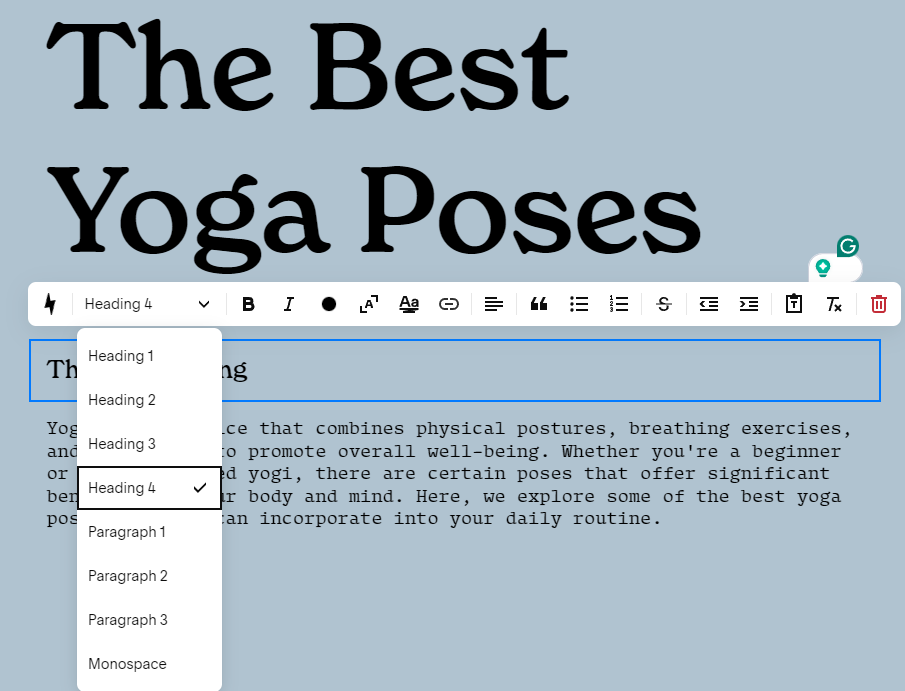
How about GoDaddy?
Another hot mess.
On regular pages, there’s no way to set the heading tags you want, GoDaddy will just choose one for you. They often chose wrong.
And on blog posts, hit the “T” button and you’re getting an H4 whether you like it or not.
(It’s H4s all the way down)
Learn more about heading tags
- How to use headings – SEO Best Practices (Seobility Wiki)
Structured data (aka schema)
Structured data (also known as schema) can help Google understand:
- the type of content on a page (i.e. recipe, review, product, article),
- the entity behind the website (i.e. organization),
- and can also be used to show additional search features (rich snippets)
If you’re not familiar with structured data and its impact on SEO, we recommend reading our rich snippets guide.
What were we looking for?
The ability to add custom schema to pages and blog posts.
How did the CMS systems perform?
Both YOAST for WordPress and Route66 for Joomla have excellent support for schema.
To add custom schema to a page on Wix or Squarespace, you’ll need to generate your markup externally, then copy and paste it into the platform.
Wix makes it obvious where to add your code and has improved its UI when compared to the last time we ran this test…
…but for adding schema to a page on Squarespace you’ll still need to use the “Page Header Code Injection” setting under advanced page settings.
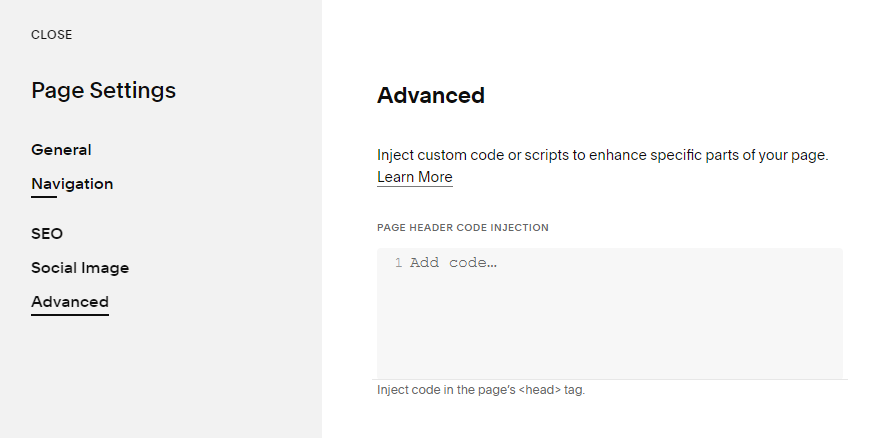
We recommend this free tool for generating schema in JSON-LD format.
There is no simple way to add schema markup to a page on a GoDaddy site. Surprised? By this stage, probably not.
Learn more about structured data and rich snippets
- Rich Snippets: Everything You Need To Know (Seobility blog)
Image SEO
The three most important elements of image SEO are:
- Alt text (description of the image for screen readers and search engines)
- File size (smaller = faster = better)
- File name (we recommend using descriptive file names)
What were we looking for?
Generally, we were looking for the platform to support alt text, and not mess with image filenames. But some form of image compression was a nice bonus.
How did the CMS systems perform?
Out-of-the-box, all platforms support alt text.
Yes, even GoDaddy.
In fact, we’ll go further and give a hats off to GoDaddy on compression as they’ll automatically create and serve optimized WebP versions of uploaded images (as will Wix).
But before we get ahead of ourselves…
…we should point out that they’ll also mess around with filenames. Again, ditto Wix.
WordPress and Joomla won’t automatically compress your images. But Imagify for WordPress, and Image Recycle for Joomla are widely used and will do the trick nicely.
Learn more about image SEO
- Image SEO: How to optimize images for SEO (Seobility Wiki)
- Alt Attributes – Purpose + Requirements (Seobility Wiki)
HTTPS
HTTPS has been a confirmed Google ranking signal since 2014.
And these days there’s really no excuse for any site to still be running over HTTP. Notwithstanding any SEO benefits, it’s unsecure.
If your site is hosted by Wix, Squarespace, or GoDaddy, you’ll get HTTPS by default.
If you’re on WordPress or Joomla, then setting it up will be your responsibility.
Learn more about HTTPS
- What is https and why is it important for you? (Seobility Wiki)
Robots.txt file
A robots.txt file allows you to stop search engine bots from accessing certain areas of your site.
For example, you might have a section with user-generated content that you don’t want crawled or indexed by Google.
What were we looking for?
The ability to edit a site’s robots.txt file, either via FTP or through the admin area.
How did the CMS systems perform?
As WordPress and Joomla are self-hosted you can access your site’s robots.txt file through FTP.
And there are a host of free and paid plugins available to make this easier, like this one for WordPress and these for Joomla.
Wix admin also gives you full control of your robots.txt file.
However, unfortunately, there’s no way to edit the robots.txt file on a Squarespace or GoDaddy site.
This seems like a pretty easy feature to add, yet no changes have been made since our last test.
Learn more about Robots.txt
- What is a robots.txt file and how do you create it? (Seobility Wiki)
XML Sitemaps
An XML sitemap helps Google find (and index) all the pages on your site.
What were we looking for?
Firstly for an XML sitemap (or sitemaps) to be auto-generated and maintained by the platform, and secondly for the ability to hide/remove noindex pages from the sitemap.
How did the CMS systems perform?
While all the CMS systems we tested created a sitemap, only Joomla and WordPress allowed us to manually control which pages were included. Wix and Squarespace automatically remove noindex pages from the sitemap, and GoDaddy gives you no control at all.
Learn more about XML Sitemaps
- XML Sitemap – What is it and how to create one? (Seobility Wiki)
Mobile friendly
When designing your site, there’s a good chance you’ll be focusing on how it looks on desktop.
But mobile traffic overtook desktop traffic way back in 2017. And Google now prioritizes the mobile version of your site for crawling and indexing.
Whether or not your site is mobile friendly is more likely to come down to theme choice, rather than CMS.
So if you spot any mobile usability errors
the first thing to check should be your theme.
Because all CMS systems are (still) perfectly capable of hosting a mobile-friendly site.
Note: HTTPS and mobile-friendliness are both confirmed Google ranking factors, which is why we included them in our tests. However, we didn’t factor them into the overall scores as they don’t really provide more SEO control for users — they are either covered by the platform or not. In any case, both factors are covered by all the CMS systems we tested and would not influence the final positions.
301 Redirects
301 Redirects can be used to tell search engine crawlers and browsers that a resource (e.g. HTML file) has been permanently moved to a different URL. From an SEO perspective, they are important as they can pass on the relevance and link juice of a page to its new URL.
Four out of the five CMS systems we tested allow you to set up 301 redirects on the platform itself or by using an obvious extension…
…but once again, GoDaddy (still) dares to be different.
Learn more about 301 redirects
- What are redirects? Definition and Explanation (Seobility Wiki)
Extra features and improvements
Although it’s not part of our main tests, this time around, we also looked at some of the extra features and new additions the CMSs offered.
Of course, self-hosted CMSs like WordPress and Joomla have third parties developing and improving on plugins constantly. There’s no real way to cover them all here, but it’s safe to say that there’s steady improvment and new features being added regularly.
However, when it comes to the website building platforms, adding new features is up to the companies behind them. So, seeing new/extra features and improvements being made regularly is very important.
SEO checklist
Both Wix and Squarespace have an SEO checklist to walk beginners through basic optimizations. Now, granted, following these checklists will only get you so far, but it’s nice to see them making an effort.
Wix’s checklist is more extensive than Squarespace’s and it has a very easy integration with Google Search Console which is a useful addition. That being said, both give beginners a checklist to follow to get the most basic SEO tasks done.
So, although Wix gets extra credit here, we feel that both Wix and Squarespace deserve an extra point.
Multilingual support
Although not vital for most sites, working with a platform that supports the creation of multilingual sites can be important for some. Not only does it allow you to enter into new markets, but it can also help you drastically increase your search traffic.
Wix is the only website building platform that has full multilingual support. This works via a new app called Wix Multilingual.
Wix Multilingual allows you to either manually translate your content or use AI to do it for you. It also allows you to adjust the SEO settings for each language, which is an important extra feature.
Squarespace does have the Weglot Multilingual extension, but it only allows you to translate 2000 words in one language pair on the free tier. This is the equivalent of about half of this blog post…
The plans get pretty expensive after that, with sites of over 50.000 words already costing $87 per month!
This is around 10-30 long form blog posts, plus perhaps a few regular pages like your homepage, about page and similar. Small sites may fall under their $17 or $32 per month plans, but even then, we feel it’s pretty expensive compared to paid WordPress or Joomla plugins.
You can make your Squarespace site multilingual manually, but this is far from ideal given the amount of work and the fact you can only translate certain parts of the site.
GoDaddy doesn’t have an easy way of creating multilingual sites, but you can technically create multiple sites on multiple (sub-)domains in different languages.
Other notable mentions
- Wix Site Inspection: A new Wix feature that provides users with an easy way to use Search Console data directly in Wix. It provides an overview of the site’s indexing status as well as page-by-page reports.
- Wix’s Site Speed Dashboard: This new dashboard allows you to get Google PageSpeed metrics directly in Wix, allowing you to monitor your site speed.
In summary: Self-hosted platforms still lead the SEO way
Let’s finish by summarizing our findings.
There is a clear divide between the SEO capabilities of the self-hosted CMS systems (WordPress and Joomla) and the platform-hosted systems (Wix, Squarespace, and GoDaddy).
Not only are you getting a running start out-of-the-box in terms of speed and functionality, but you’re also free to tinker to your heart’s content.
The code is open-source, and you can do what you like with it. Whereas with Wix et al, you’re not going to be able to mess around too much ‘under the hood’.
Which is why we felt it’s better to subdivide our results into 2 groups:
- Self-hosted CMS systems: WordPress and Joomla
- Website building platforms: Wix, Squarespace, and GoDaddy
While WordPress is the overall best CMS for SEO, Wix is the clear winner in the “website building platforms” category
As we said at the start in our quick answer, WordPress is the overall best CMS for SEO, at least out of the box. But if you’re technically minded you’re going to be able to optimize a Joomla site every bit as well as a WordPress one.
Can you optimize a Wix site to the same level? Perhaps, perhaps not. But either way, if you’re tech-savvy enough to do that, we’d question why you’d want to. You’re ultimately locked into Wix’s underlying code and their server config.
But that’s not to put Wix down. While still suffering from a number of issues, we were impressed by how much Wix has matured in the past couple of years. It’s certainly no longer the SEO horror story it once was.
In fact, it’s the clear SEO winner in the “website building platforms” subcategory and also the CMS that has improved most since our last round of testing. So if you don’t want the hassle of managing your own code/server, and just want a platform where you can quickly launch a site, focus on content, and control most SEO fundamentals, then it could be a solid choice.
Besides, if Wix keeps improving as quickly as they have been to date, we’re sure that you’ll be enjoying new nifty features soon.
Squarespace lags Wix in terms of SEO functionality. But it is what it is, and you’ll certainly be able to optimize a number of important on-page factors.
If you’re on GoDaddy’s Website Builder…
…good luck!
Here’s our overall scores again.
And here’s an overview of the final scores only if you want to share our results:
You can read our full reviews of each CMS system by clicking the links below.
Note: This CMS review has originally been written in 2021 by David McSweeney and has been updated for 2024 by Bram Vergouwen. Bram is a SEO specialist with more than 6 years of experience working with companies across different countries and industries, providing customized SEO solutions and strategies that increase online visibility.


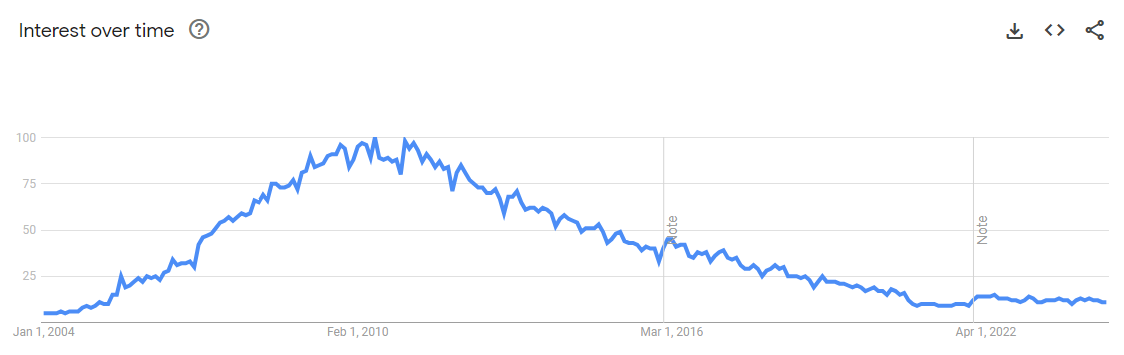
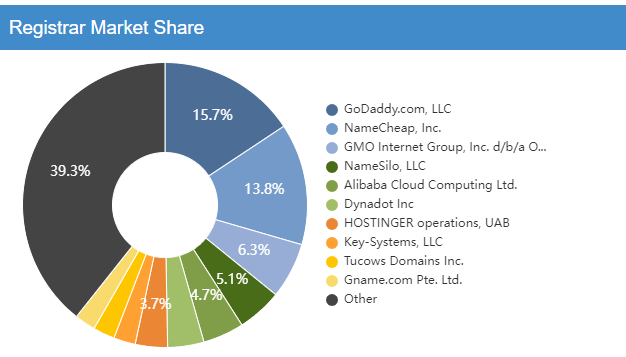
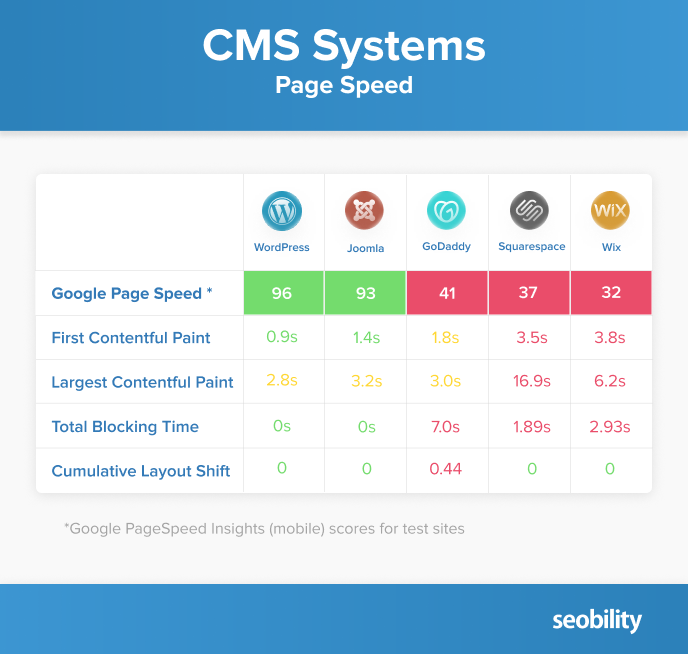
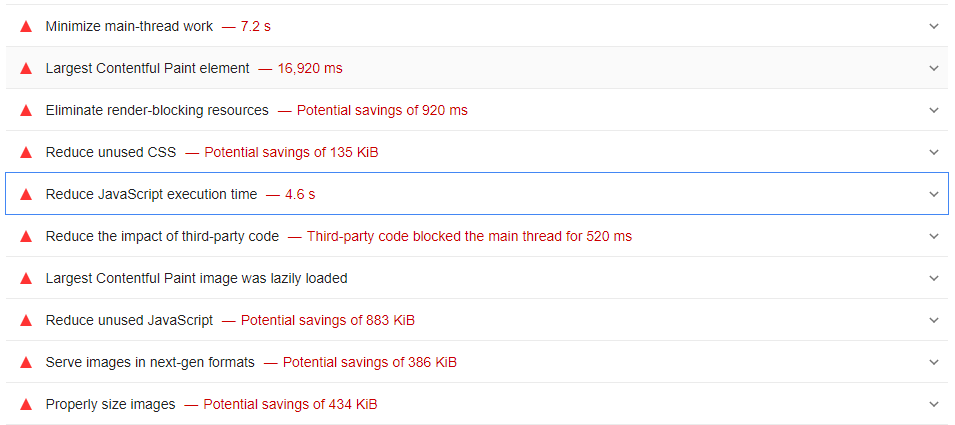
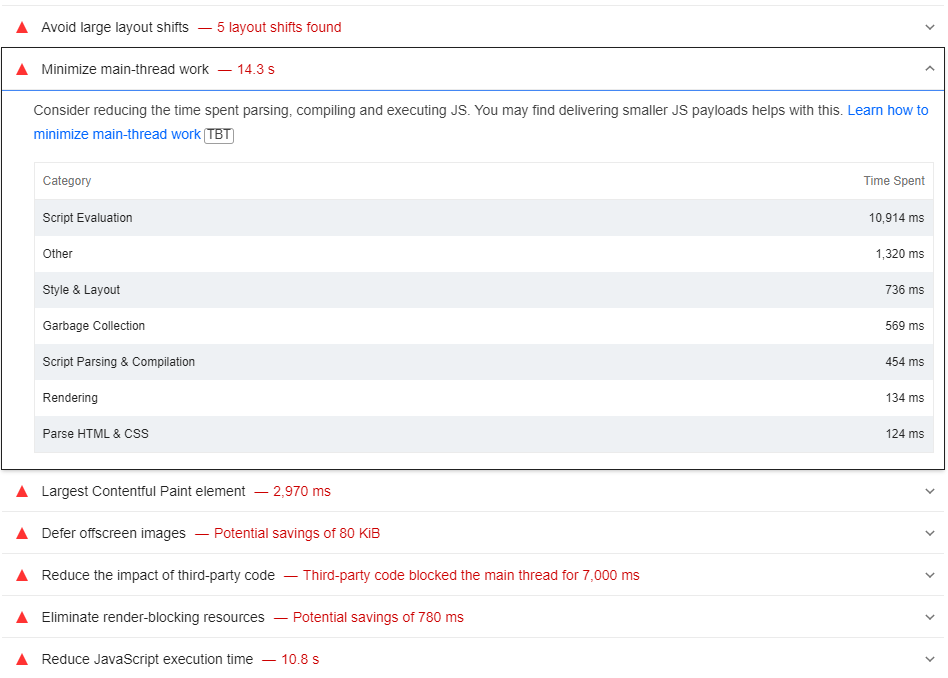


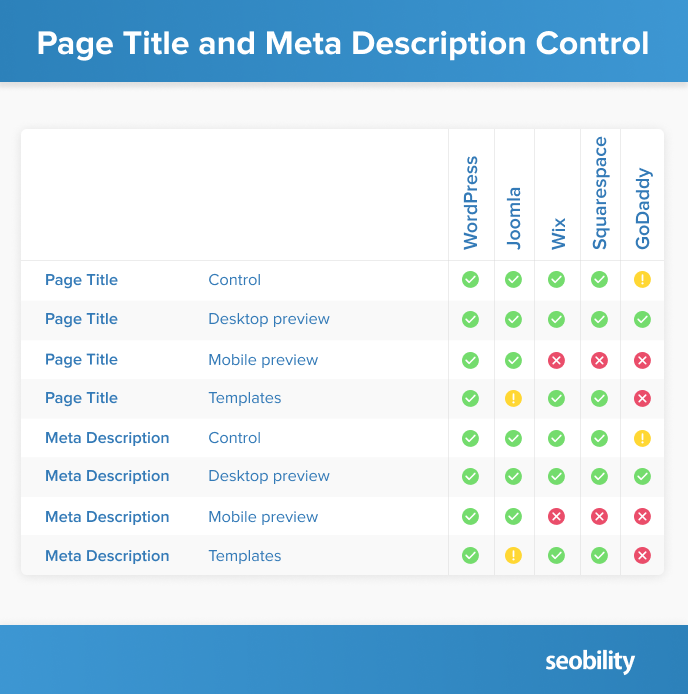
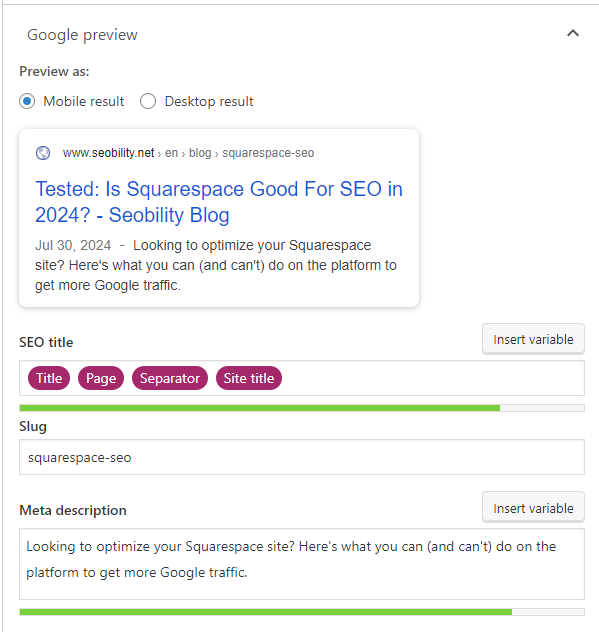
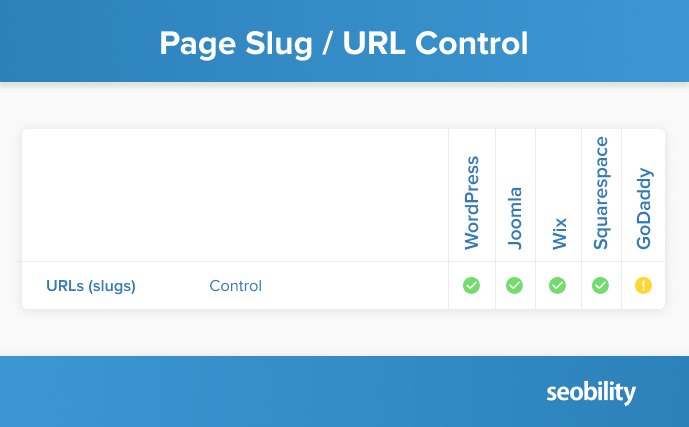
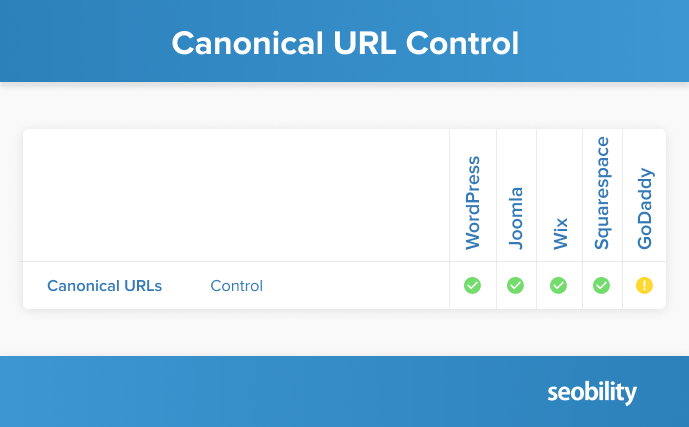
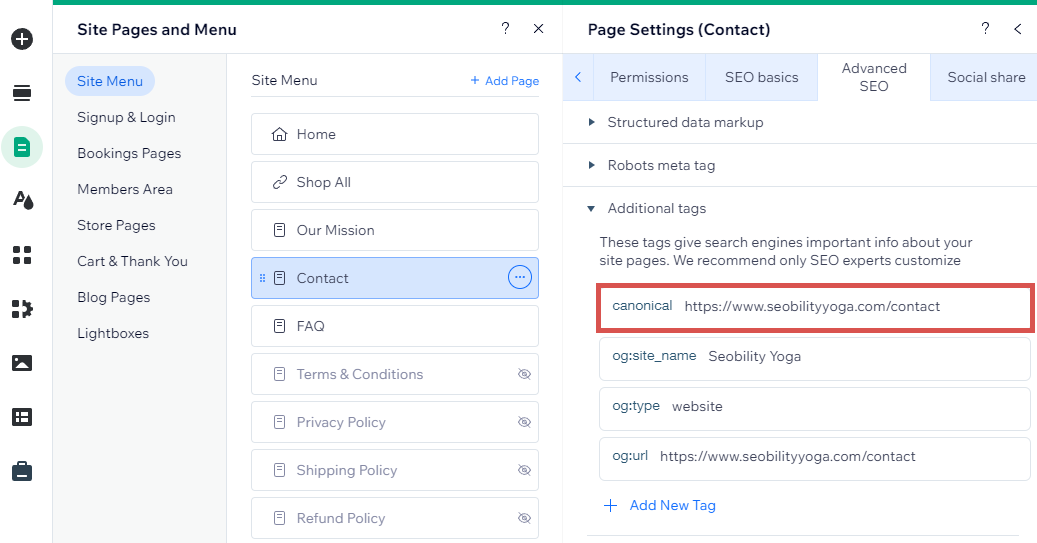
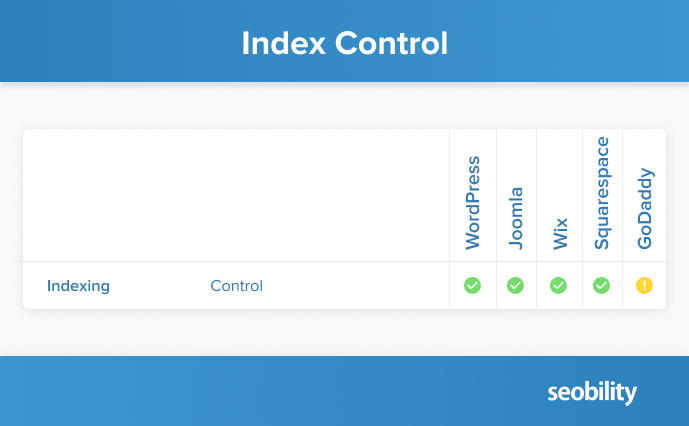
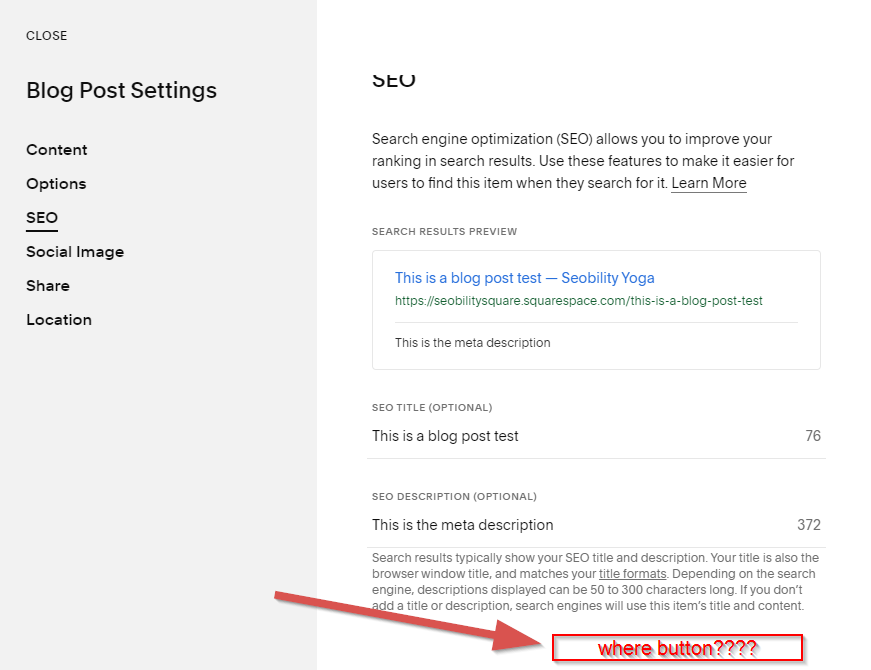
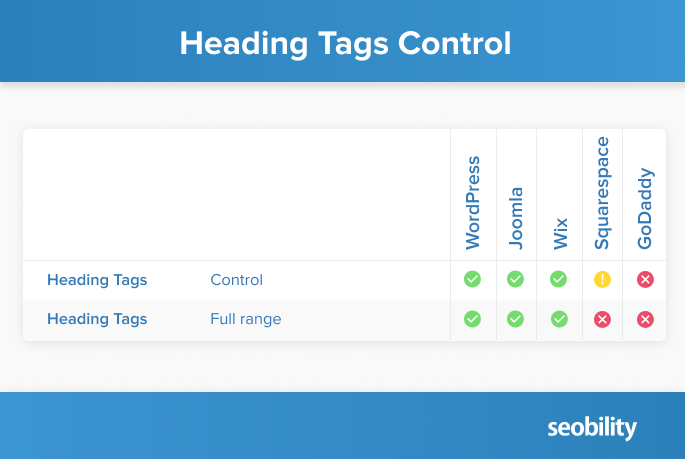
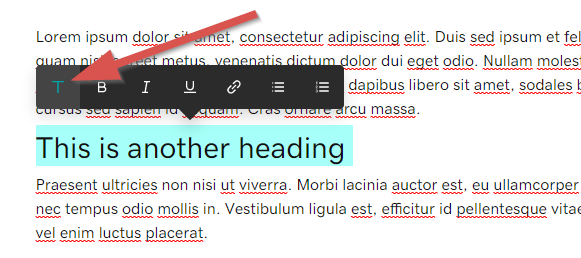
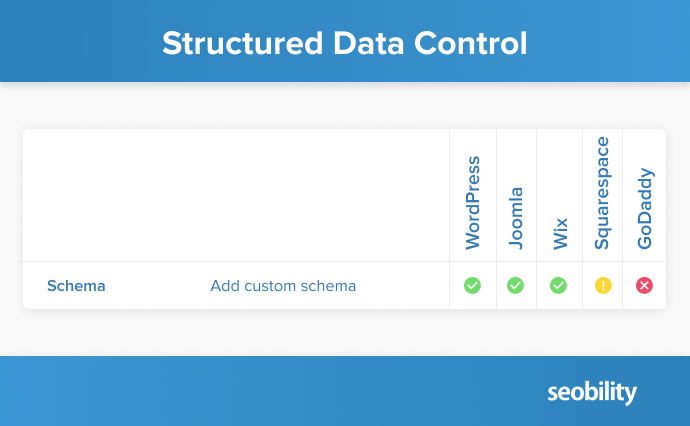
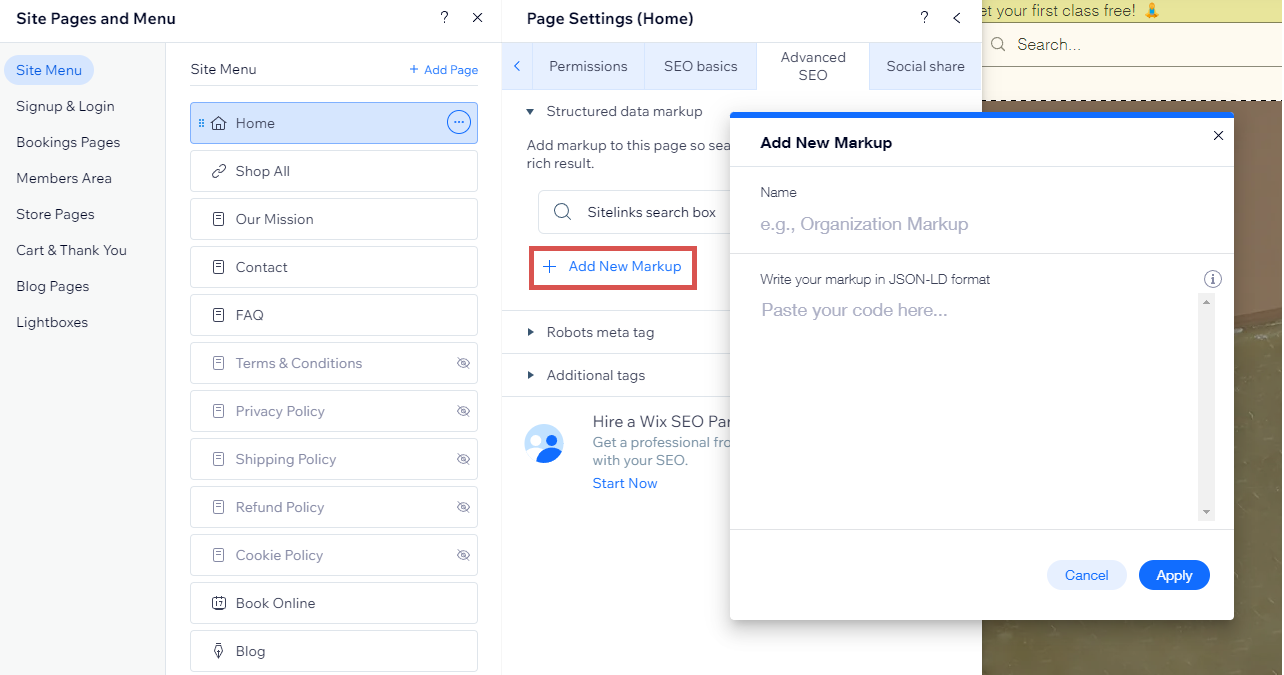
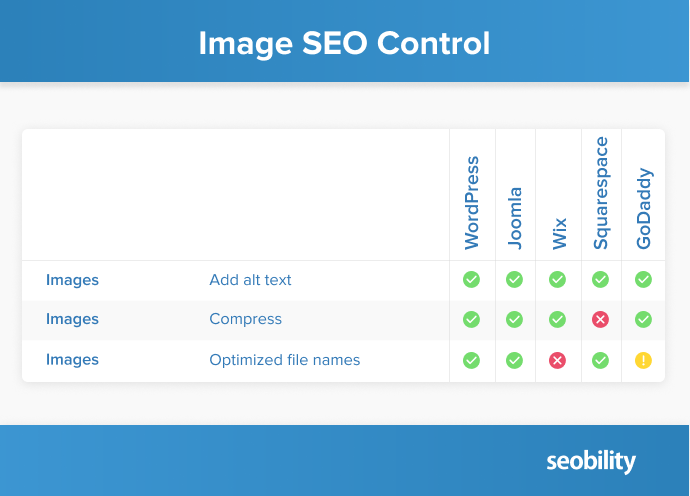
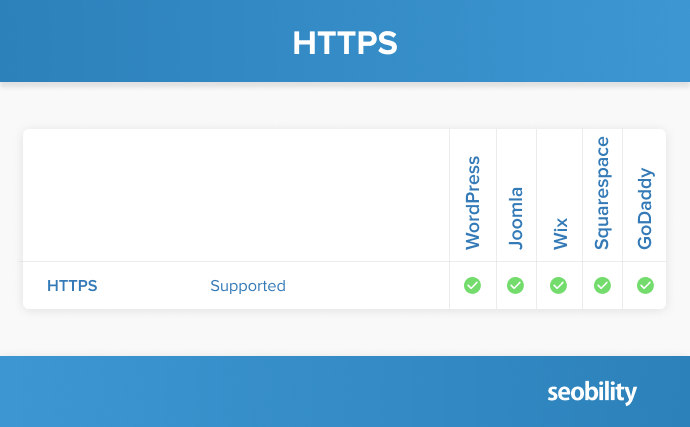
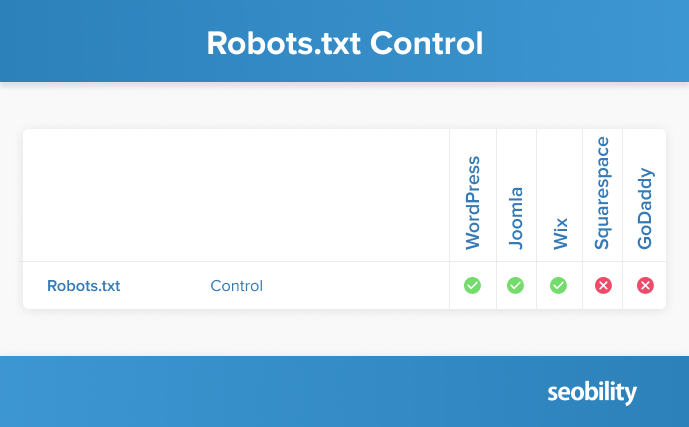
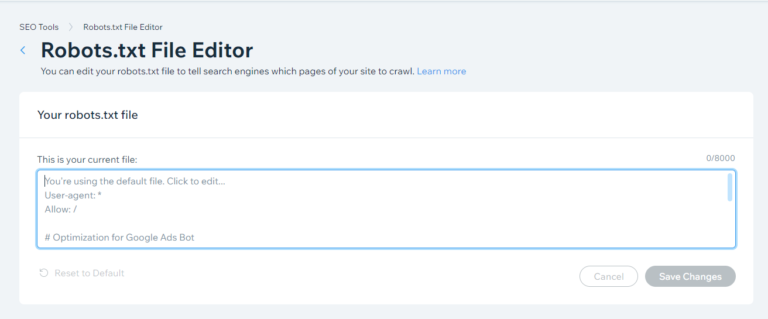
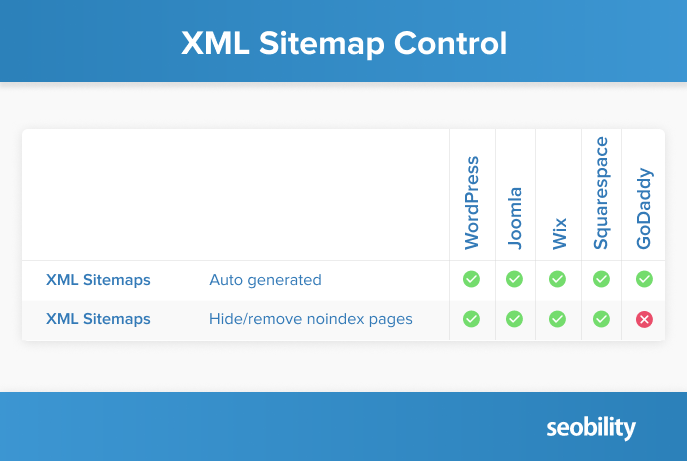
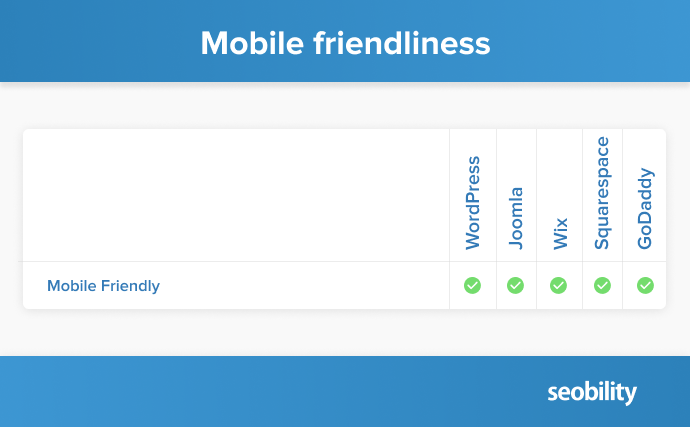
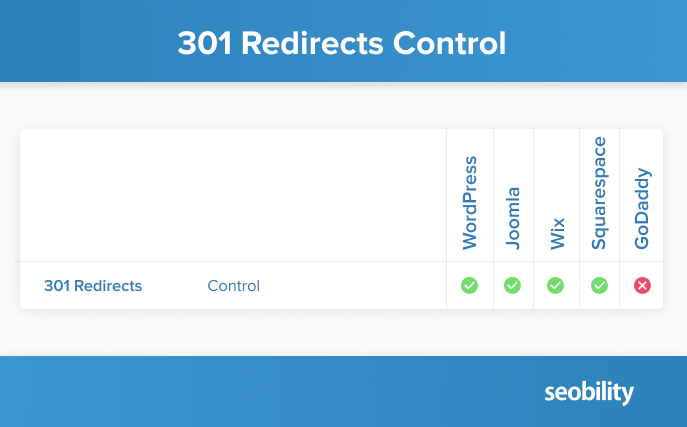
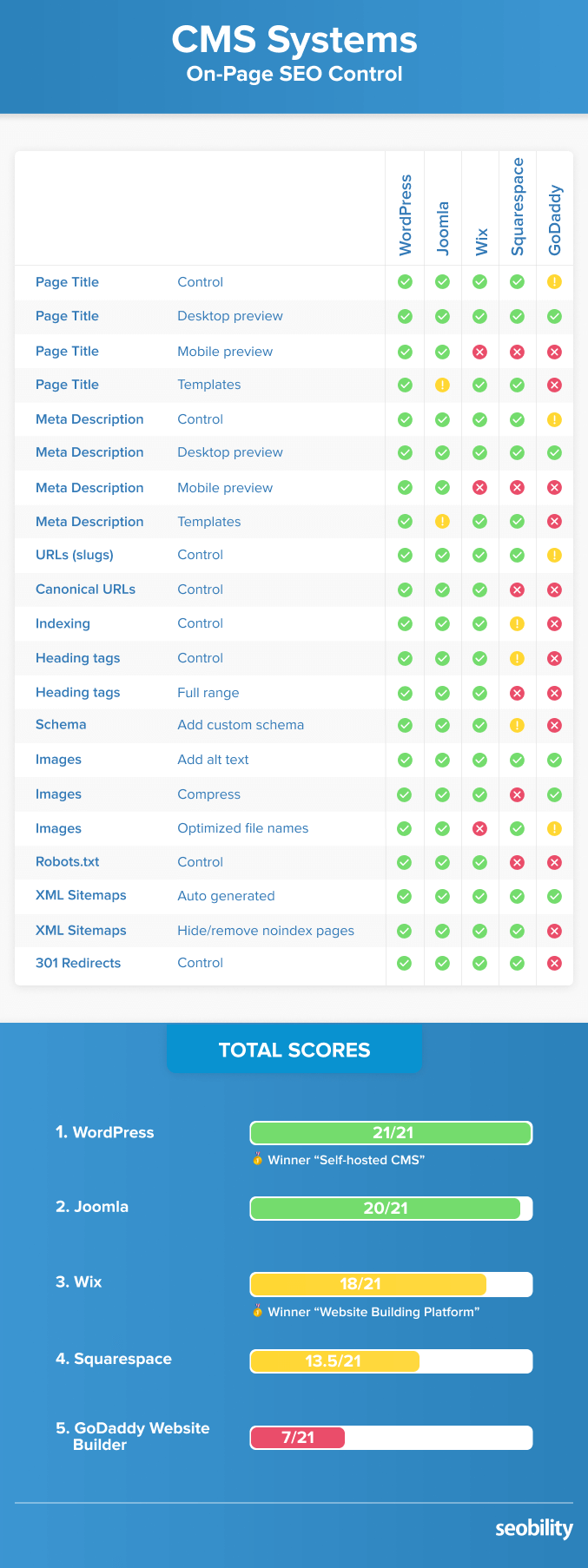
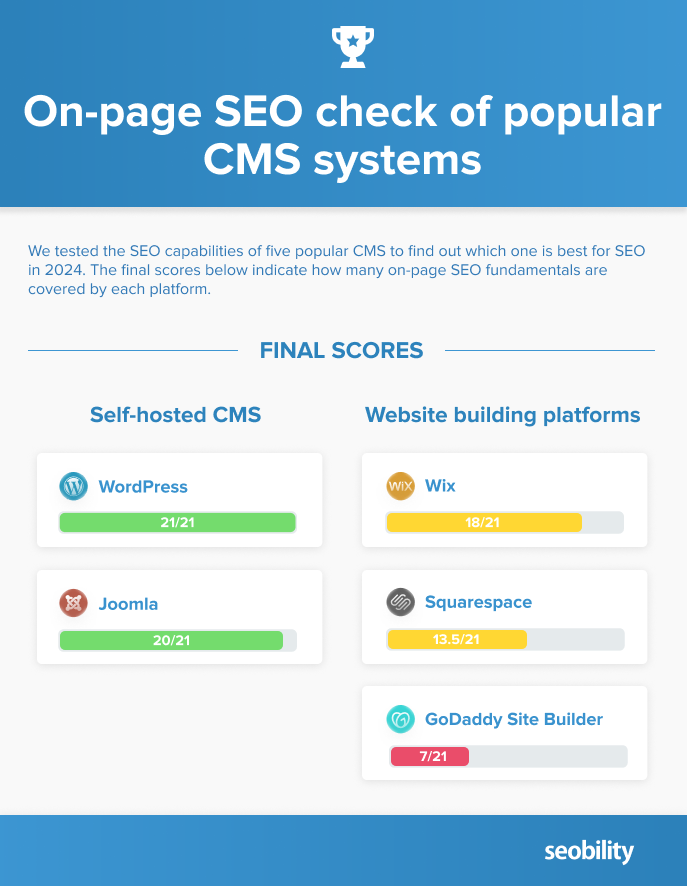
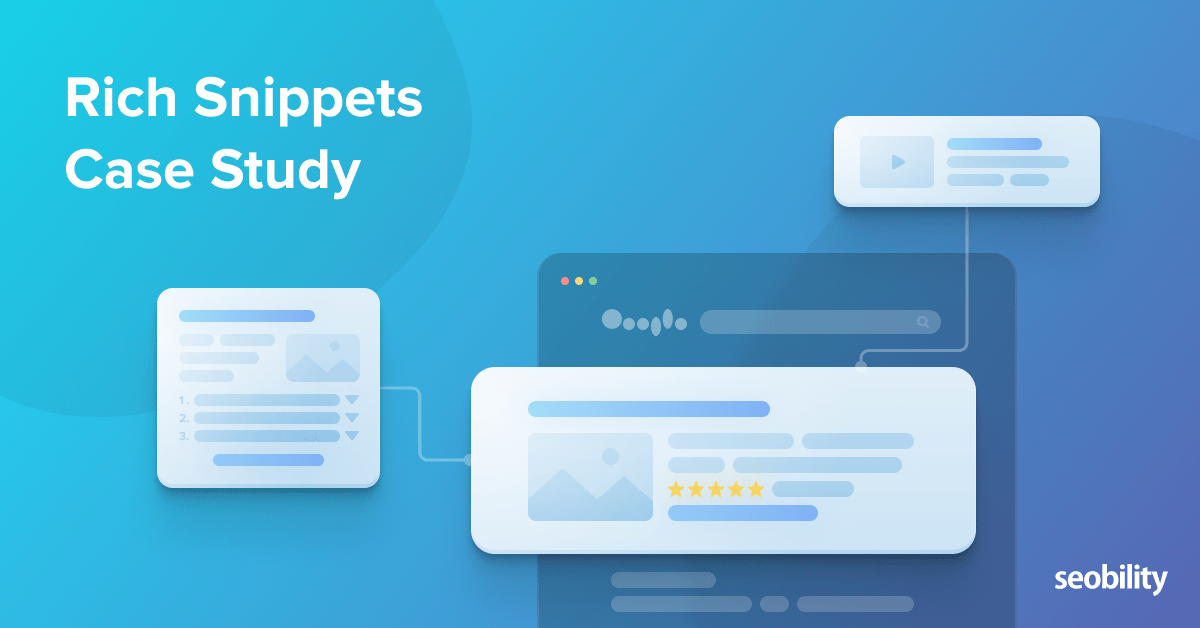
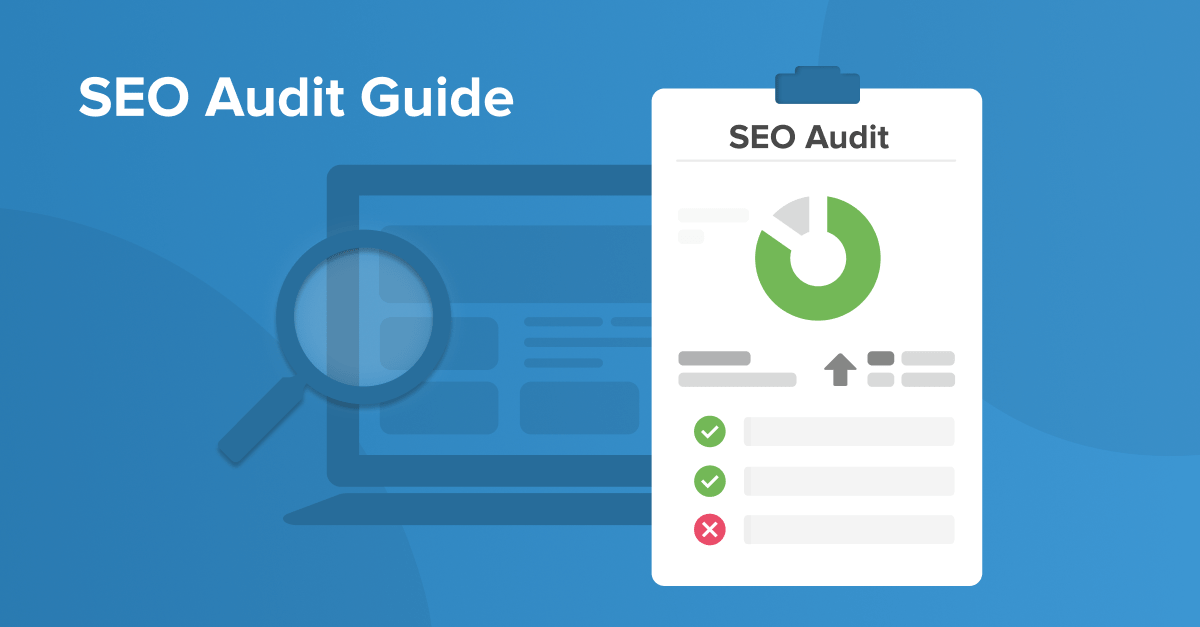
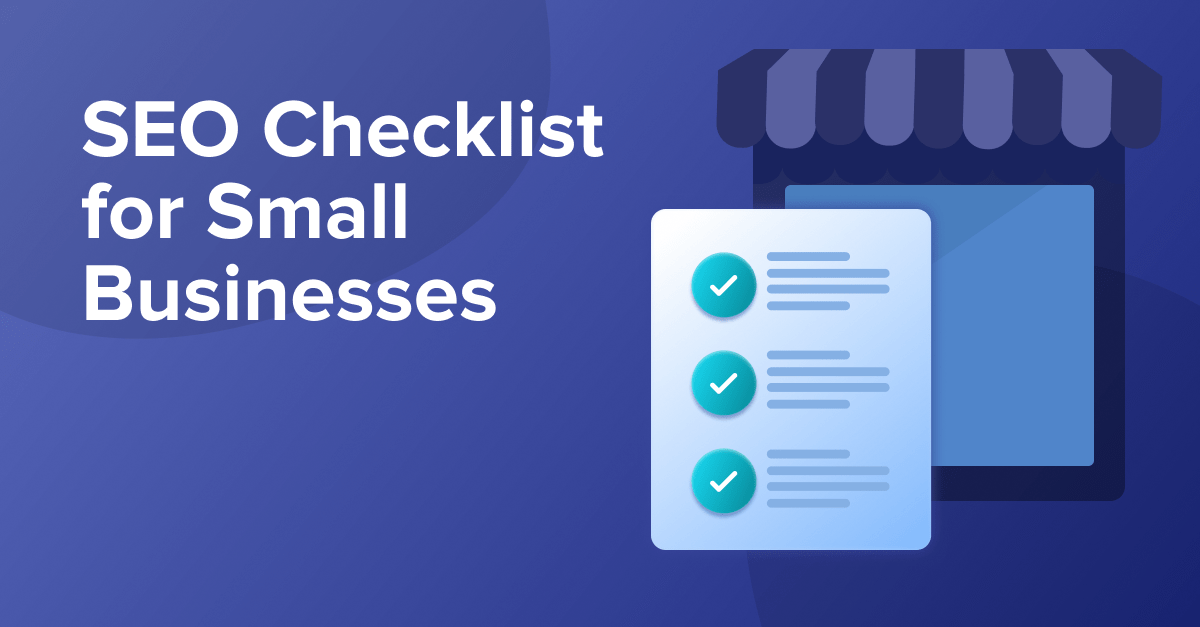
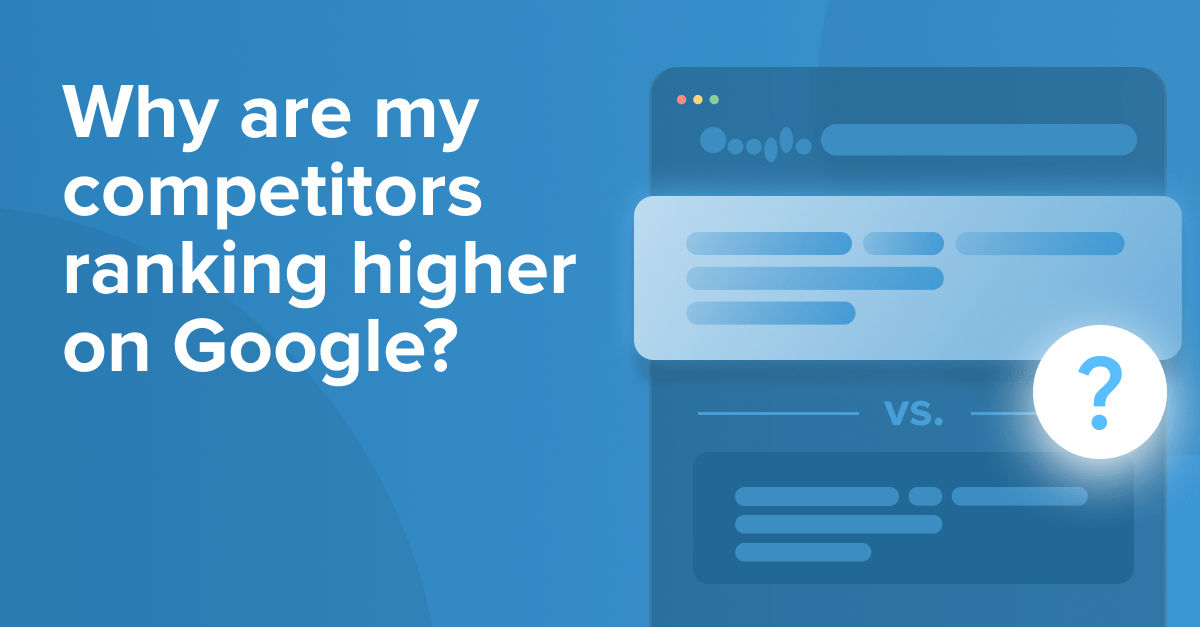
Hi David! Thank you so much for all this useful info. I was just about to choose Wix (again) to build my website, since it lets me control every aesthetic aspect of it in an easy way.
I had another website built on Wix 7 years ago and I left mostly because of the slow page loading. And I was hoping that this issue had been fixed… But….. now I’m not sure. I want my site to be as SEO friendly as I can…
Can I make you a quick question? Do you think it’s possible to “fix” the low speed problems that Wix has, by hiring a professional service after the site is built? Or are those problems unsolvable even for SEO consultants/professionals? In other words, are all these “invisible trash code blankets” removable, by professionals like you?
Thank you so much for your time and help!! Greetings from Spain 🙂
Hi Clara, I would say that you’d want to get someone involved from the start if possible as you’d probably be better with a custom template/design. But with that being said, if you do go down that route, perhaps Wix wouldn’t be the best CMS to opt for as you’re always going to be somewhat limited on a website building platform. On a final positive note though, I’ve seen fast Wix sites in the wild, so it’s definitely achievable.
I think as per above analysis. WordPress is best CMS.
This is one of the most pro comparison I seen so far
Thank you! 🙂