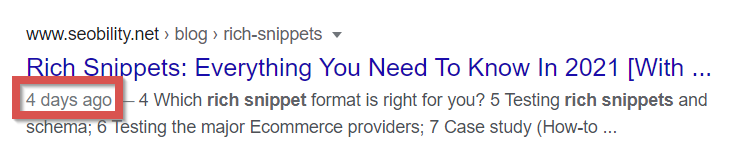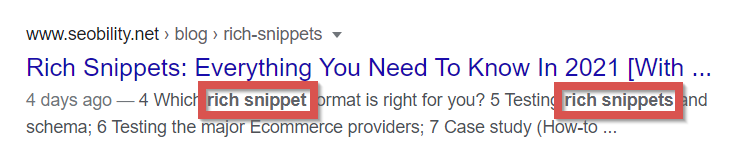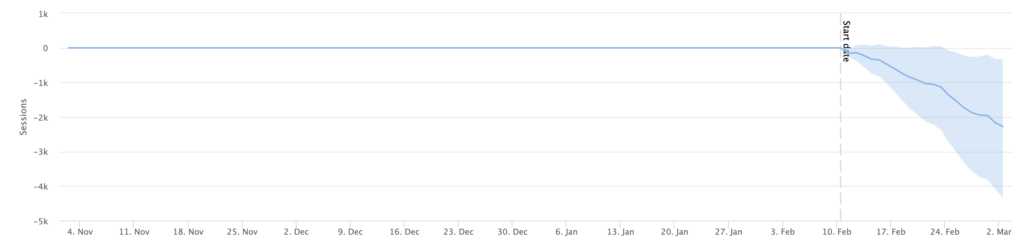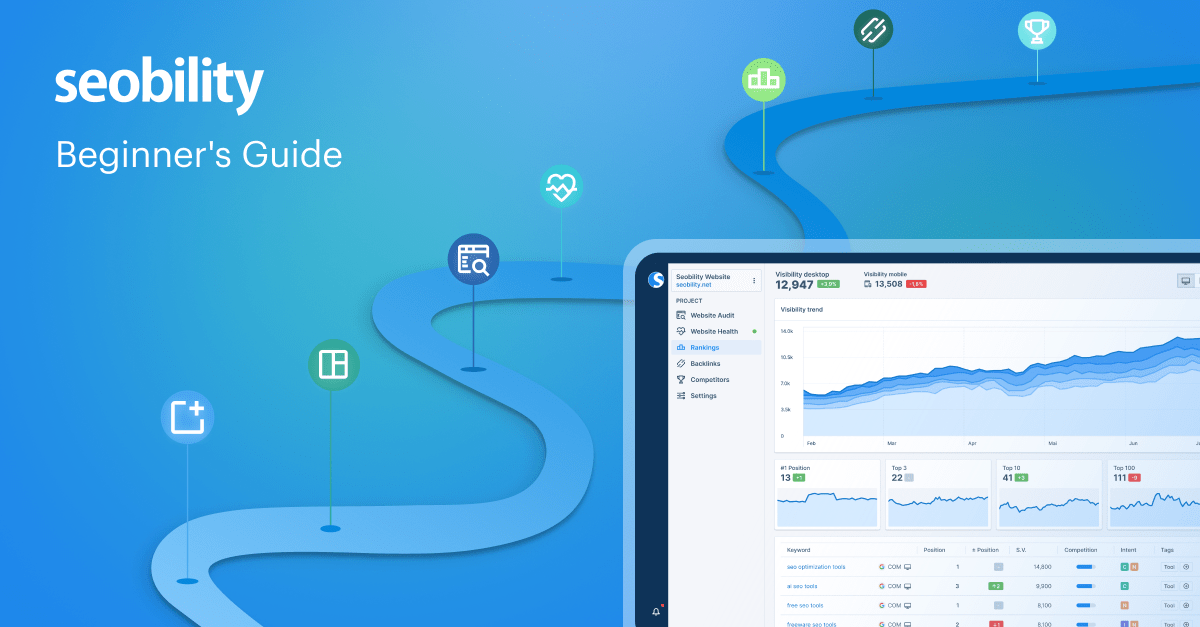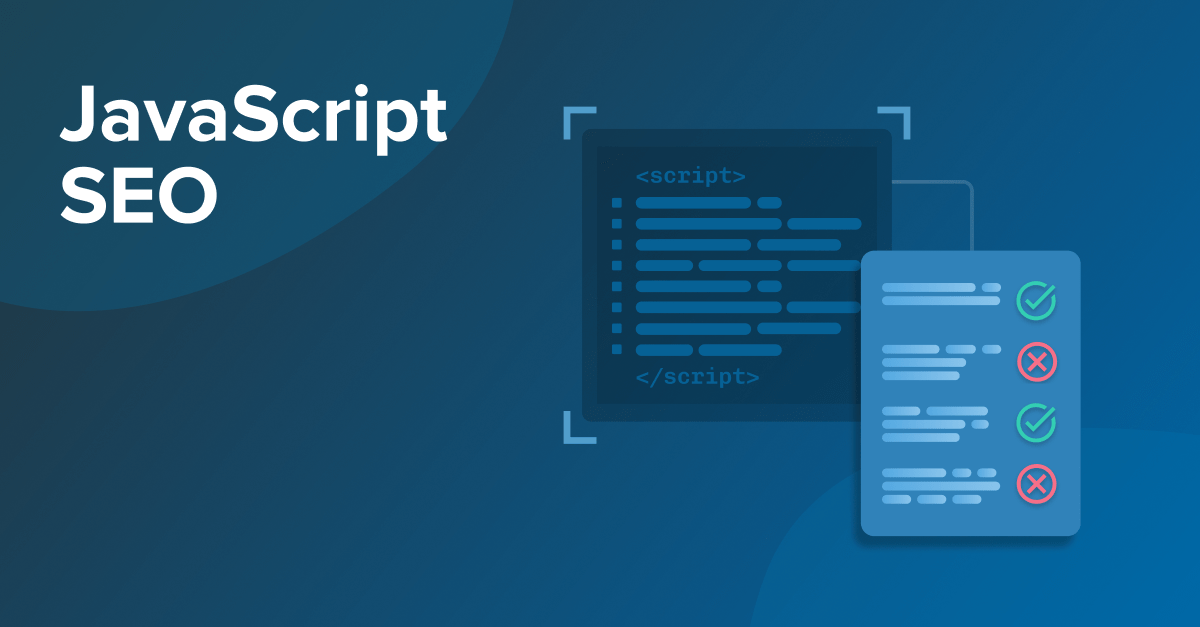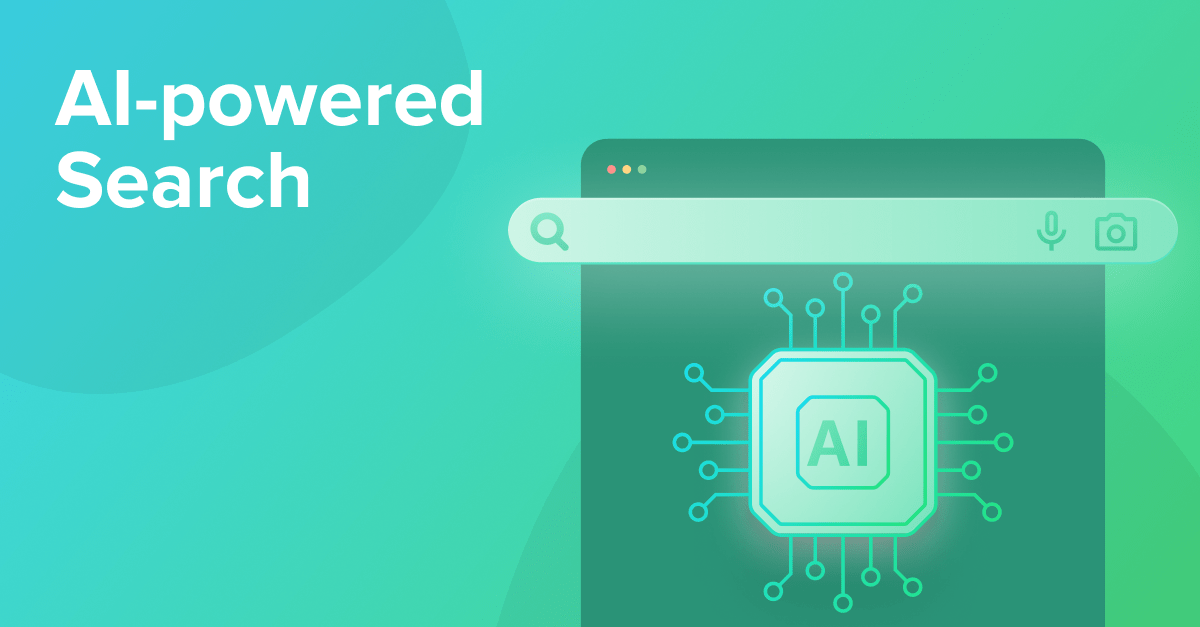Read any guide to on-page SEO, especially snippet optimization, and writing a unique meta description for EVERY page on your site will be listed as a fundamental.
But here’s the thing:
It’s been a LONG time since meta descriptions were a direct ranking factor in search.
And what’s more…
…Google often picks its own meta description when displaying your page in results. Completely ignoring that painstakingly crafted 150 characters you deliberated over, and displaying a random (or not, as we’ll explain) snippet from the content of your page.
So if that’s the case, are meta descriptions still important for SEO?
The answer is YES.
And in this guide, we’re going to explain:
- why meta descriptions still matter
- how you can craft the perfect meta descriptions for YOUR site
- how you can force Google to show your custom meta description (and why you might not want to)
- What is a Meta Description?
- Are Meta Descriptions a Google Ranking Factor?
- Will Google always use your Meta Description?
- How to write the perfect Meta Description
- Where to add Meta Descriptions
- How to find pages that are missing Meta Descriptions
- Other common issues with Meta Descriptions (and how to fix them)
- Next Steps: creating an action plan
- In summary (AKA: TL;DR)
- Over to you
But let’s start with the basics…
What is a Meta Description?
A meta description is a short, descriptive summary of the content of a web page. In the HTML code of a page, it is contained within the attribute of the “description” meta tag in the <head> section. Search engines such as Google will often display the meta description under a page’s title (set with the meta title tag) in search results.
Here’s how a meta description looks in Google:
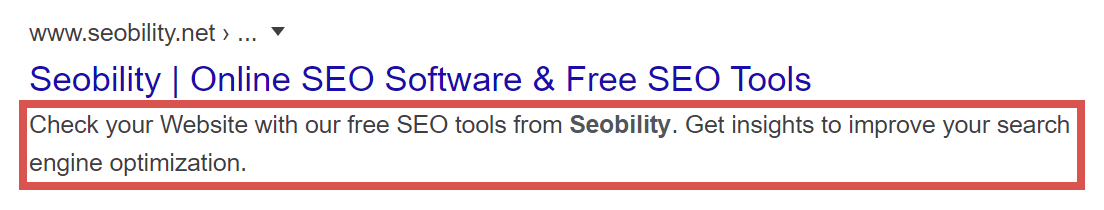
And here’s how it looks in HTML:
<meta name=”description” content=”Check your Website with our free SEO tools from Seobility. Get insights to improve your search engine optimization.”>
Are Meta Descriptions a Google Ranking Factor?
Meta descriptions are not a direct ranking factor. Google has been quite clear on that.
So adding your target keyword to a page’s meta description won’t give it an immediate boost.
But…
Meta descriptions do have an indirect influence on rankings.
Here’s how.
A well written Meta Description can improve your Click-Through Rate (CTR)
The best way to think of a meta description is like an ad.
When a user is browsing a search result page (SERP) your meta description is a golden opportunity to tell them why they should choose YOUR page.
Ignore those other 9 results searcher…. my page has what you need!
A well written meta description (ad) can grab the attention of searchers and get you extra clicks.
More clicks = more potential customers.
And as a bonus…
…those extra clicks MAY boost your rankings over time.
Does Click-Through Rate influence rankings?
Many SEOs believe that Google uses click-through rate (CTR) as a ranking factor.
And in theory, it makes sense.
For example:
Let’s say a site at position 5 is getting more clicks than the site at position 4. That could be a sign to Google that it serves the query better (or is a more popular brand) and they should rank it higher.
And experiments like this one by Spark Toro’s Rand Fishkin back up the theory.
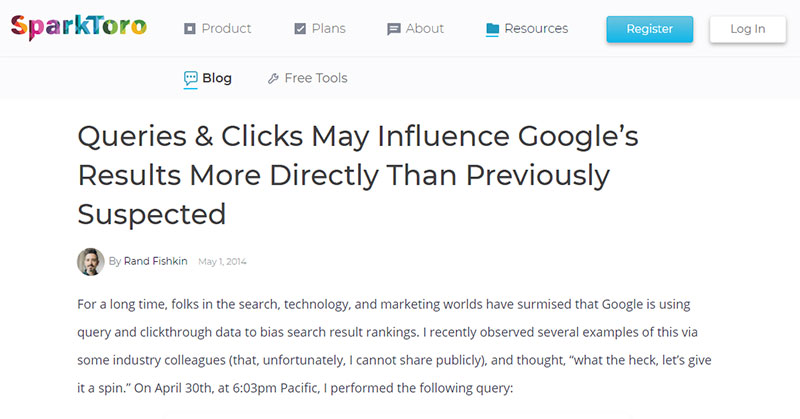
Sidenote: we should point out that Rand’s experiment was back in 2014, which in internet time means it occurred when dinosaurs still roamed the earth. In other words, what worked then, might not work now.
On the flip side:
Prominent Googlers such as Gary Illyes have stated publicly that they don’t use CTR in their algorithm.
But regardless of whether CTR is a direct ranking factor, once again, it most certainly is an indirect ranking factor.
For example:
More clicks = more eyeballs on your content = more potential linkers.
Before we move on, let’s recap:
- Meta descriptions are not a direct ranking factor
- But a well written meta description can increase your click-through rate from search
- Improving your click through rate may also lead to improved rankings over time
- Meta descriptions can therefore be classed as having an indirect influence on rankings
Will Google always use your Meta Description?
So, we know that a well crafted meta description can increase CTR.
But there’s a problem:
For certain queries, Google will ignore your meta description and pick a snippet of text from the content of your page instead.
A search for “Online SEO Software” returns Seobility’s homepage. But instead of our custom meta description, Google shows this snippet from the page’s content:
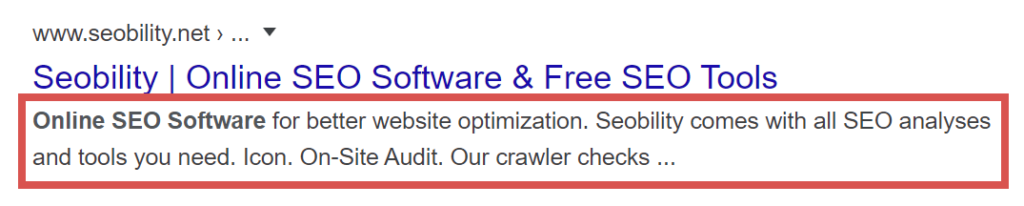
How often will they do that? More than 60% of the time according to this recent study.
Sounds like writing a custom meta description is a waste of time then?
Nope. Here are two reasons why.
1. Your Meta Description is more likely to be rewritten for “Long-Tail” searches
Once your page ranks on page one, it won’t just rank for your “main” keyword. It will also rank for numerous long-tail variations.
And it will generally be those long-tail keywords where the meta description is rewritten.
As around 70% of searches are for long-tail keywords, the 60%+ figure in the Ahrefs study makes sense.
For your “main” keyword, Google will tend to show your custom meta description, particularly if it contains your target phrase.
Google’s actually trying to help you here. The algorithm is attempting to pick a more relevant snippet of text based on the search query. They’re trying to get you more clicks!
Sometimes they do a decent job…
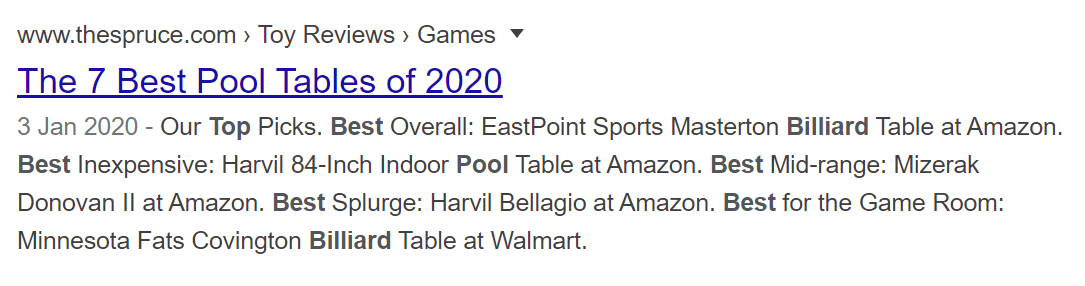
The query here was “best pool tables” and they’re listing out the picks.
Sometimes not so much…

(see the bonus tip at the end of this guide for something you can do about that)
And guess what?
2. It’s not just Google that uses your Meta Description
Newsflash: the internet isn’t just Google.
(although we know it can seem that way sometimes)
Other search engines and social media platforms make use of the meta description tag.
For example, Facebook will use a page’s meta description in the absence of an open graph description tag.
Here’s Facebook pulling the page title and meta description for a share:
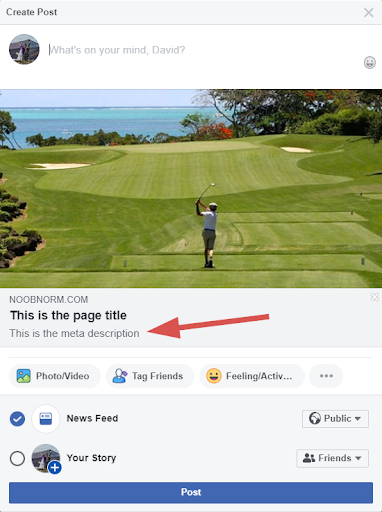
So even if Google rewrote every single one of your meta descriptions (which they won’t)…
…it’s still going to be worth your while making sure all your pages have a meta description in place.
How to write the perfect Meta Description
Convinced that meta descriptions are still important for SEO? Great! Now let’s look at some tips and seo best practices for writing and optimizing them.
1. Shoot for a Meta Description length under 1000px
Google will truncate meta descriptions longer than a certain length.
page title
Which looks like this…
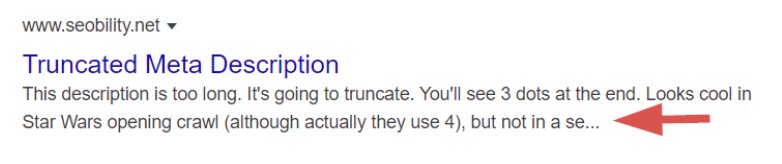
What’s the cutoff point? Somewhere around 155 – 160 characters.
Though, to be honest:
- it has been jumping around a lot over the past few years as Google test different layouts
- it can vary between devices
- There’s not really a ‘one size fits all’ number of characters. It will depend on capital letters, punctuation, bolded words etc.
Which is why at Seobility we prefer to think in terms of pixels instead of character count when measuring the meta description length.
We’ve found that (currently) a meta description under 1,000 pixels wide will be safe from truncation.
And if you’re wondering how the heck you’ll work out how many pixels your meta description is…
…we’ve developed a neat little tool that will do the job for you and helps you optimize your meta description length:
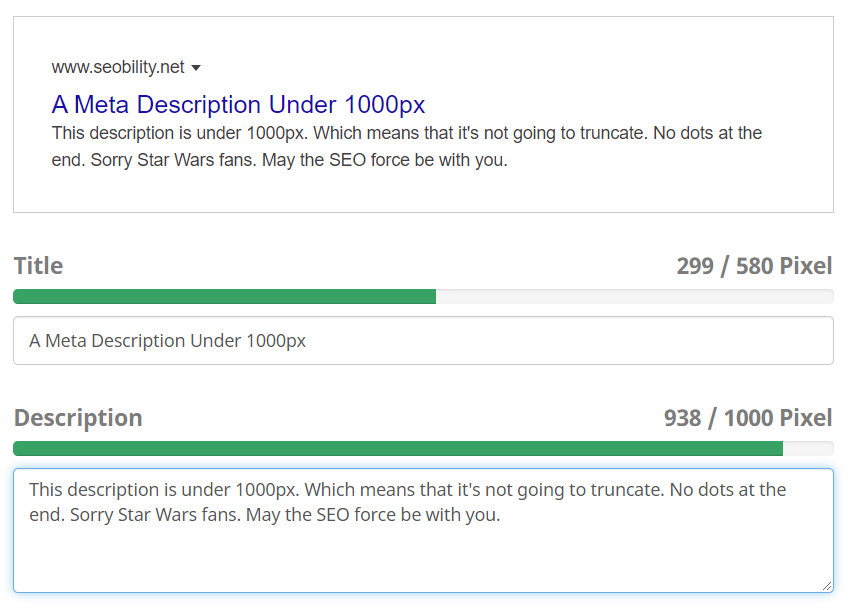
Check out our SERP snippet generator tool here.
Note: Search features can change the available pixels/characters
Showing dates in your search previews? That’s going to lower the space available for your meta description.
On top of that, Google also highlights search keywords in bold.
And since bold text is wider, that’s going to reduce the number of available characters before truncation.
Fortunately our SERP snippet generator tool allows you to test both date preview and bolded keywords to preview how this will affect your meta description.
Advanced tip: deliberate truncation
Use truncation to your advantage by creating a curiosity gap.
Here’s an example…
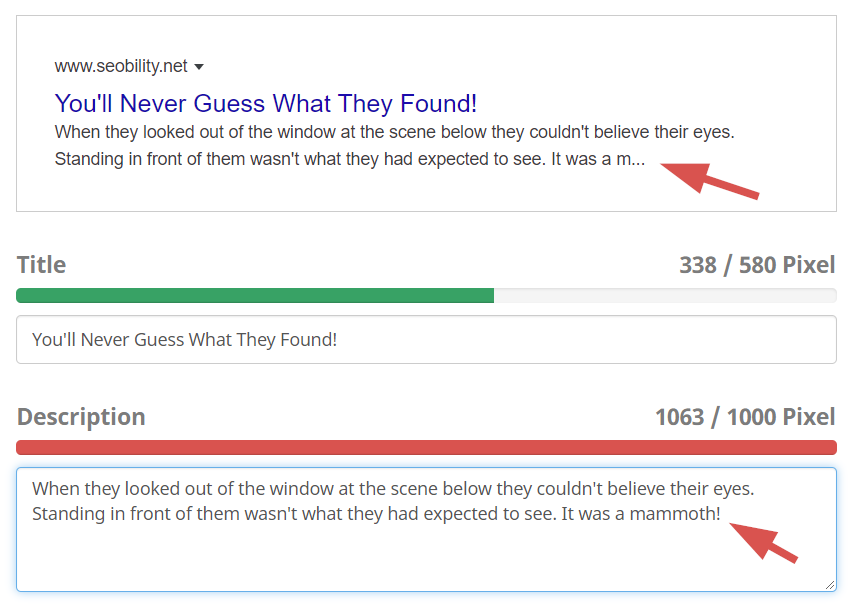
Yeah, we know, Dan Brown it ain’t.
But you get the idea, right? To find out what happens, the searcher will have to click through to the page.
We’ve created a curiosity gap.
Tip: You could also fake this by adding the ellipses directly into your meta description…
2. Use your main keyword in your Meta Description
This might seem obvious, but we figured we had better say it anyway.
In most instances you’ll want to use your target keyword in your meta description.
You won’t get a ranking boost…
…but your keyword will be bolded in search.
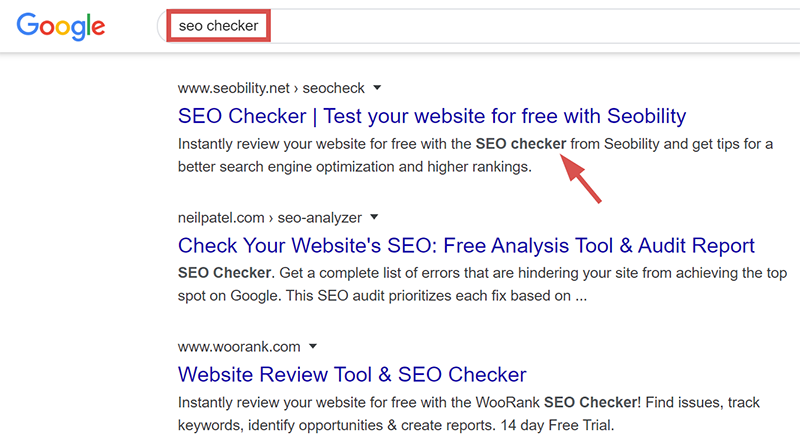
Which — you guessed it — can help to improve your click-through rate.
3. Start with a question, then show you have the solution
The (vast) majority of searches on the web are triggered by questions, even if the query itself doesn’t take that form:
- “I need to lose weight before the Summer holidays. How can I do that?” (query: “lose weight fast”)
- “I’m going to New York next week. I wonder what the best hotel is?” (query: “best hotel in New York”)
- “I really want a McFlurry, but it’s quarter to ten. I wonder what time McDonald’s closes tonight?” (query: “McDonald’s opening hours”)
We can use this knowledge to our advantage when crafting our meta descriptions.
Here are a couple of examples of how we might do that for the keyword “lose weight fast”.
Description 1: Need to lose weight fast? Follow the 6 simple steps in this guide to get in shape for the Summer. (97 characters)
Description 2: Want to get in shape for the Summer? Follow these 6 simple steps to lose weight fast in 2021. (93 characters)
As you can see, we’re identifying the searcher’s problem (or question), then we’re showing that we have the solution.
And you’ll notice that we still have 50+ characters to play with. There’s a reason for that, which we’ll cover in a moment!
Pro Tip: adaptive/seasonal Meta Descriptions
Your meta descriptions don’t necessarily have to be “one and done”.
The examples above might work great in Spring, but what about later in the year?
No problem!
We can simply update our meta description accordingly. So, perhaps in September we might want to run with:
“Want to lose weight before the Christmas holidays? Follow these 6 simple steps to lose weight fast.”
The search query “lose weight fast” is the same. But the question behind the query (the search intent) has changed.
And we need to update our meta description to match the new search intent, or we’re going to lose out on traffic.
4. Include a bonus
So those 50 characters we had left, here’s where we can grab some extra attention.
We’re going to add a bonus.
Here are some examples:
- Free downloadable cheat sheet
- Download and keep in PDF format
- Free delivery and returns (Ecommerce)
- Free video guide
So our final meta description for our “lose weight fast” page might look like:
Description: “Want to get in shape for the Summer? Follow these 6 simple steps to lose weight fast in 2021. With FREE downloadable meal planner.” (130 characters)
And now we have a simple formula for crafting our meta descriptions:
- Question (the problem)
- The solution
- A bonus
Does this format work for Ecommerce too? Sure!
Let’s say you’re selling weed killer:
Description: “Fed up with weeds ruining your garden? Weed Killer 5000 will get your lawn weed free in 7 days. With free delivery and returns.”
Selling T-shirts?
Description: “Want to stay on trend this Summer? Our pink and green T-shirt with blue tassels is what you need! Free, no quibble exchanges and returns.”
Pro Tip: instead of a bonus, try Social Proof
Has your page been cited by a major publication?
Was your product featured in a TV show?
Were your clothes worn by a celebrity?
Shout about it!
- Description: “Want to get in shape for the Summer? Follow these 6 simple steps to lose weight fast in 2021. Featured in The New York Times.”
- Description: “Fed up with weeds ruining your garden? Weed Killer 5000 will get your lawn weed free in 7 days. Featured on Gardening Today.”
- Description: “Want to stay on trend this Summer? Our pink and green T-shirt with blue tassels is what you need! As worn by Lady Gaga.”
Bonus Tip: optimize your Meta Descriptions by spying on your competitors
Your competitor’s search listings can be a great source of ideas for ways to further optimize your meta descriptions.
But we’re not going to be spying on their organic results.
Instead, we’re going to be looking at their ads.
Why? Because they are PAYING for them. And you can bet they’ve optimized them fully to maximise click-throughs.
If not… they’re throwing cash away!
Here are the top four ads for “SEO agency”:
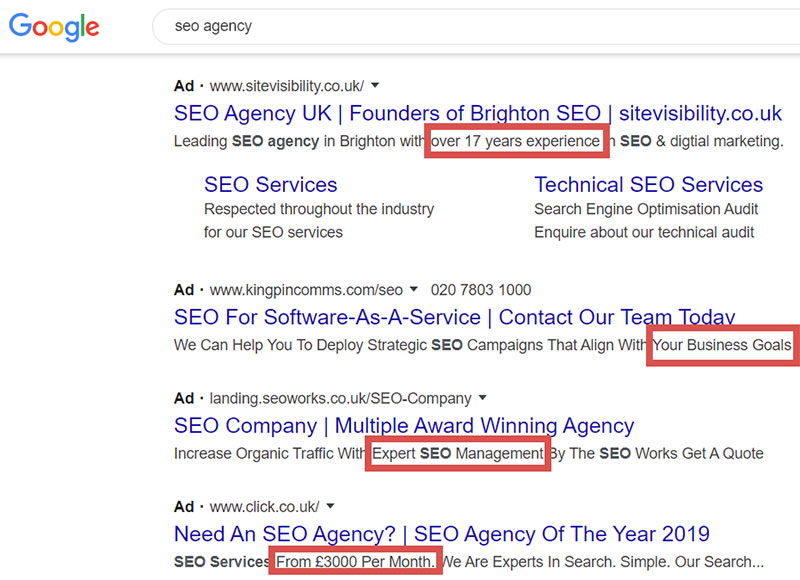
I’ve highlighted one phrase from each of the ads, as there are 4 different ideas we could use here:
- Been in business for a long time? That’s a competitive advantage (“over 17 years experience”).
- Your service can be tailored to the individual needs of the customer. It’s not a one size fits all product (“Your Business Goals”).
- You’re an expert. So don’t be shy to tell potential customers (“Expert SEO Management”).
- Premium service? Perhaps include your base price in your meta description. You might get less clicks, but you’ll eliminate tyre kickers (“From £3000 Per Month”).
Four ideas from just one search… thanks competitors!
Where to add Meta Descriptions
Exactly where to add meta descriptions to your pages will vary depending on the CMS (and plugins) you are using.
For example, if you’re running the popular YOAST SEO plugin on a WordPress site, you’ll find the box for adding your meta description here:
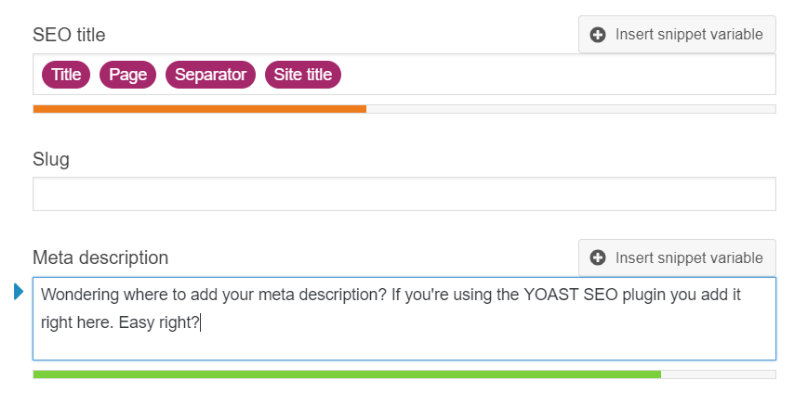
But basically, unless your CMS provider is evil…
…they’ll mark the box clearly, and it will generally be in an “SEO settings” section or similar.
Here are guides for some of the most popular CMS systems:
- Adding keywords for SEO to your Shopify store (Shopify)
- Adding SEO Page Titles and Descriptions (Wix)
- Adding SEO descriptions (Squarespace)
How to find pages that are missing Meta Descriptions
Wondering which pages on your site are missing meta descriptions?
No problem!
Finding them is a piece of cake with our SEO tool.
Just run an audit, and we’ll give you an exportable list of all pages that are currently missing meta descriptions.
Dashboard > Tech & Meta > Problematic Meta Descriptions
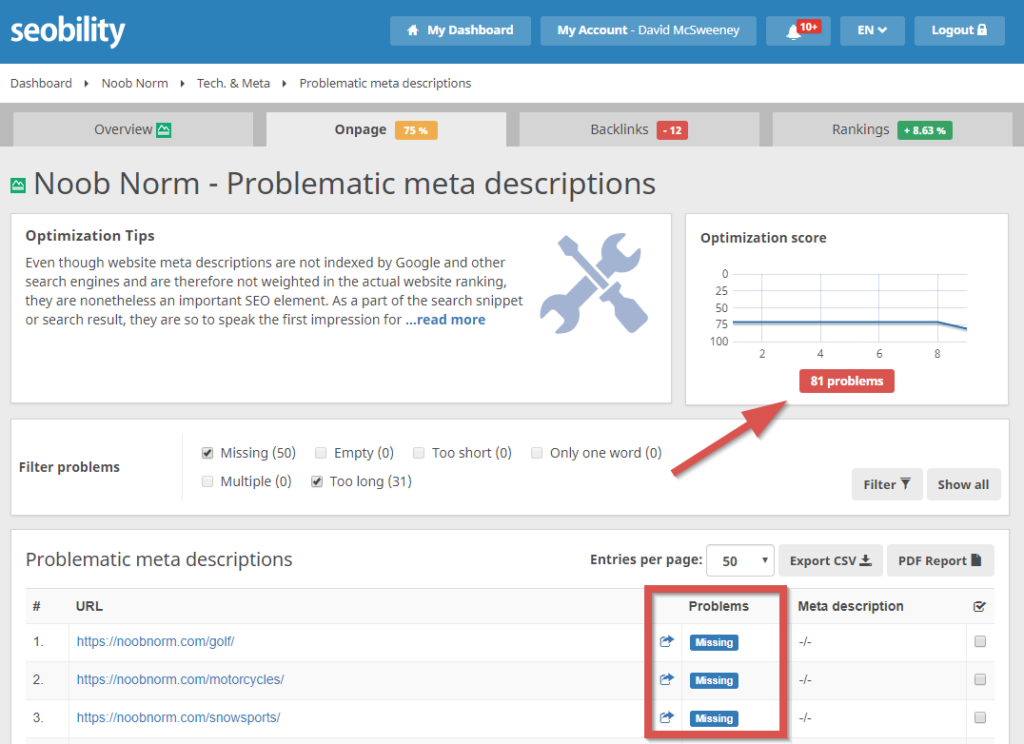
And we’ll also let you know about any other problems we found.
For example in the report below, we can see that 31 meta descriptions on this site are too long. Which means they are likely to be truncated in search.
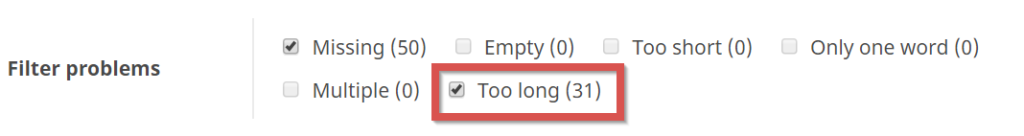
Sign up for free to run your first audit.
Other common issues with Meta Descriptions (and how to fix them)
Besides missing meta descriptions, and descriptions that are too long, there are a few other common issues to look out for.
These include:
Meta Descriptions which are too short
There are occasions when a short meta description makes sense (for example, branding). But most of the time you’ll want to take advantage of the bulk of the space before truncation.
Our “Problematic Meta Descriptions” report will show you which meta descriptions on your site are too short.
Make ’em longer!
Pages with multiple Meta Descriptions
This will generally be a coding error.
A common gotcha is when a CMS template includes a meta description (sometimes a generic one), then an SEO plugin adds a second one. We’ve seen this specific problem in several Shopify stores in the past.
To clarify: each page should only include one meta description.
Run our “Problematic Meta Descriptions” report to check you don’t have multiple meta descriptions on any of your pages.
If you do, figure out why… and fix it!
Duplicate Meta Descriptions
Generally speaking, each page on your site should have its own unique meta description tag.
Run our “Duplicate Meta Descriptions” report, found under “Tech & Meta” to find duplicate meta descriptions.
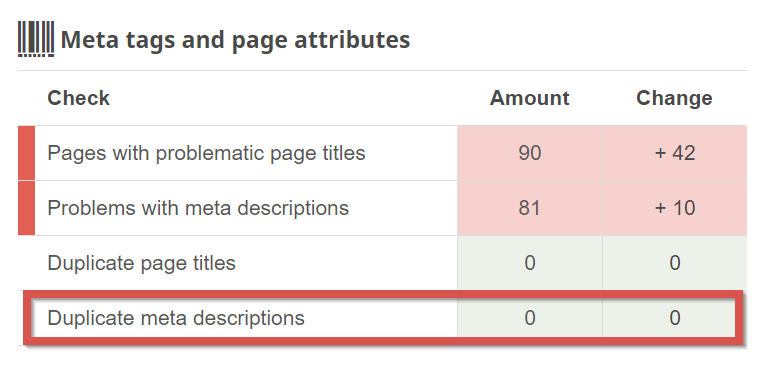
In this case… it’s all good!
Rewritten Meta Descriptions
As we mentioned previously, when Google rewrites your meta description that’s not necessarily a problem. It may be they are showing a more relevant snippet for a long-tail search.
But if they are rewriting your meta description for your “main” keyword you might want to try and figure out why.
Our “SERP snippets not optimized well” report will show you which meta descriptions have been overwritten by Google for tracked keywords.
In the examples below we can see that both of the meta descriptions are too long, and that Google is replacing them:
Dashboard > Rankings > SERP snippets not optimized well
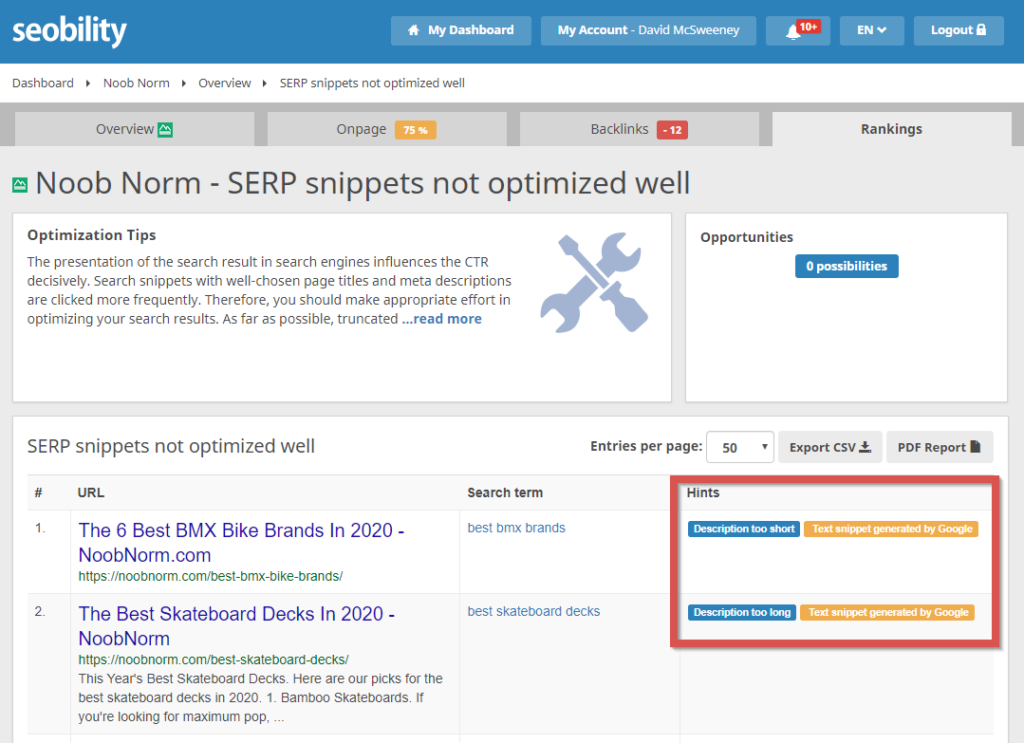
So shortening them to under 1000px might get Google to show our custom metas.
Quotation marks
Most CMS systems will automatically rewrite quotation marks (single or double) to their associated HTML entity.
For example, a double quote (“) becomes " or "
But if your CMS is a little archaic, then including double quotes in your meta descriptions could cause them to truncate. Why? Because Google will read that first double quote in the description as a signal to close it.
<meta name="description" content="This description has "double quotes" in it" />
In the example above, Google would read the “content” part of the description meta as “This description has”, which means it would truncate at that point. Everything after that first double quote would be ignored.
So if your CMS doesn’t automatically rewrite special characters to HTML entities, then you’ll have to manually include them in your descriptions. For our example above, that would be:
<meta name="description" content="This description has "double quotes" in it" />
Note: if you open your meta description’s content attribute with single quotes (less common but perfectly valid), then using a single quote inside the description would also cause it to truncate.
<meta name='description' content='This description has 'single quotes' in it" />
In that case, you’d need to manually add the ' HTML element:
<meta name='description' content='This description has 'single quotes' in it' />
Pedants: We’re aware these are actually quote and apostrophe elements… but we’re calling them double and single quotes here for simplicity 🙂
Next Steps: creating an action plan
So now you know:
- why meta descriptions are important for SEO
- how to write them
- how to find pages where they are missing
- Other common problems with meta descriptions
And it’s time to take action.
If your site is small, then it’s probably just a case of going page-by-page and adding/updating descriptions as required.
But if you’re running a large content site, or an Ecommerce store, the task becomes a little trickier.
Here are some suggestions.
1. Start with key products/pages
If you’re an Ecommerce business start with your key products first and work your way down.
For a content site, start with your top pages.
Set a realistic goal for the number of meta descriptions you will update each day.
Even if that’s just 10 a day, over the course of a month you should be able to work your way through at least 200.
The key is to be consistent!
2. Look for opportunity pages
We know that well written meta descriptions can help to improve click-through rate.
So look for pages that are ranking on the bottom half of page one (positions 5-10) with a high number of impressions.
Why? Because boosting the click-through rate on those pages could lead to a nice jump in traffic!
The easiest way to find opportunity pages is by running the Performance Report in Google Search Console.
Google Search Console > Performance > Search Results
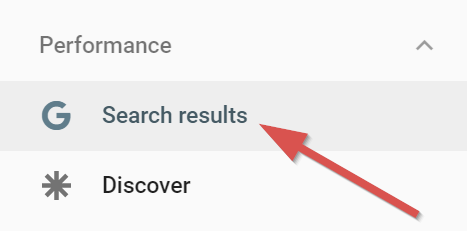
Make sure clicks, impressions, CTR, and position are turned on.

Then order the report by impressions.

Here’s a keyword that’s ranking at an average position of 7, but only getting 2.1% of the available clicks.
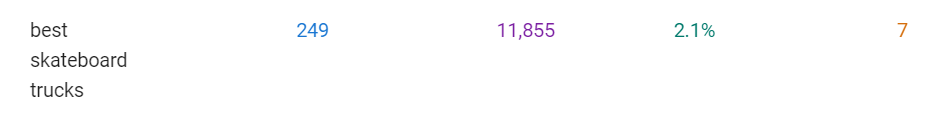
That’s a big opportunity to grab some more search traffic.
So perfecting the meta description tag for that page should be a priority!
3. Work to a template
We recommend crafting custom meta descriptions for your most important pages.
But…
As you work down the list, it can make sense to work to a template for the less important ones.
For example, if you’re in Ecommerce you might use a format like:
Description: “Buy highest quality, USA made {widgets} from {shop name}. Only {price} With free delivery and returns.”
In some CMS systems you’ll be able to code this into the template. Which means that in the absence of a custom meta, this templated description will show automatically.
And if you’re running YOAST on WordPress it’s super simple to set up meta description templates for category pages.
SEO > Search Appearance > Taxonomies
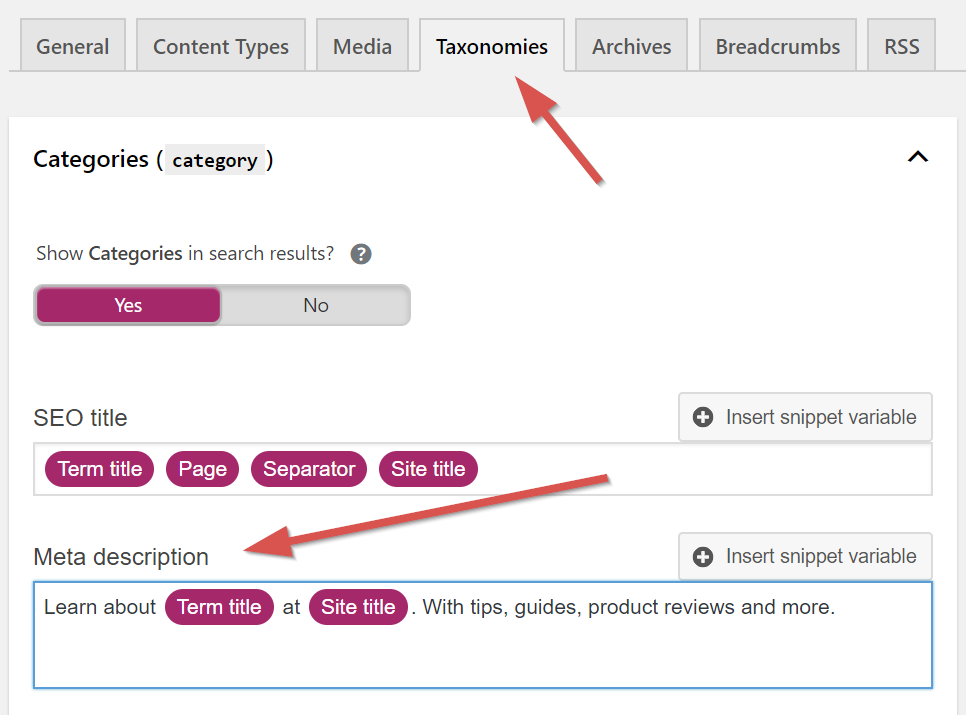
In this example “Term title” will automatically be replaced by the name of the category.
Not a perfect meta description…
…but better than a missing meta description!
Bonus tip: Tell Google what NOT to use as a Meta Description
We know that Google will sometimes pick a seemingly irrelevant paragraph for a page’s meta description…

Why? Who knows. But fortunately, there’s something we can do about it.
If you spot a meta description that looks particularly unappealing you can simply tell Google not to show it.
All you need to do is wrap the offending paragraph in a span with the data-nosnippet attribute.
Here’s how that would look for the example above:
<span data-nosnippet>Or, if you need something a little more temporary, opt for our convenient but no-less fun table-top design, which can be moved from surface to surface and stored easily.</span>
But of course, that just eliminates this particular paragraph as a contender for the meta description. And Google might replace it with another paragraph that’s equally sucky.
The good news? There’s something we can do about that too.
(although we don’t necessarily recommend you do it as we’ll explain in a moment)
Because as well as <span> elements, data-nosnippet can also be added to <div> and <section> elements.
Which means you could wrap your content in a <div> or <section> to stop them replacing your meta description with any content on the page.
<section data-nosnippet> Your page’s content </section>
Or
<div data-nosnippet> Your page’s content </section>
We’re pretty much forcing Google to use our custom meta description now.
But…
It turns out this might not be the best course of action to take.
Because when Search Pilot tested adding data-nosnippet to all content site-wide, they actually saw a 3% reduction in clicks.
So maybe Google does know best after all.
Which is why our advice is to use the data-nosnippet element on individual paragraphs (that are clearly poor for CTR), rather than globally.
But YMMV. So if in doubt, run your own tests to see whether forcing Google to use your custom meta descriptions increases your CTR.
Either way, data-nosnippet is a super useful attribute to know.
In summary (AKA: TL;DR)
Meta descriptions continue to be an important part of SEO.
While they don’t directly influence rankings, they are like your ‘ad’ in search, and optimizing them can help you grab more clicks and traffic.
A useful format for crafting your metas is to:
- identify a searchers problem (search intent),then state it in the form of a question at the start of your meta description
- show you have the solution
- then include a “bonus” (free download etc)
Keep it to under 1000px (roughly 155-160 characters) to avoid truncation!
If you’re looking for other ideas for optimizing your metas, then spying on your competitors ads can give you some useful hints.
Common issues include missing metas, descriptions that are too short/long, and duplicate descriptions. And of course meta descriptions that are just poorly written/optimized.
Figure out which of these issues applies to your meta descriptions (by running a FREE audit here), make a plan… then fix them.
Enjoy the additional search traffic 🙂
Over to you
That wraps it up for our guide to meta descriptions in 2021.
If you have any questions, drop us a comment below.