
Wix has long had a bad rep for SEO. But is that bad rep still justified today?
In this CMS series, we dig into the “out the box” on-page SEO of the world’s most popular CMS systems.
We primarily focus on what you can (or can’t) do in each CMS (which is directly comparable), and any inherent SEO problems or benefits we uncovered.
We’ve tried to keep each CMS as close to a clean install as possible. However, where there are widely adopted plugins (for example YOAST for WordPress, which is active on over 5 million sites) we’ve set up our test sites with these “standard” plugins in place.
In this CMS review we focus on Wix, a CMS that continues to be popular with small businesses, and according to w3techs has a current market share of 4% (as of June 2024).
We previously evaluated Wix’s SEO capabilities in an earlier version of this article in 2021. At the time, we found that the platform offered good control over SEO fundamentals, but there was room for improvement.
Now, three years later, we ask: Has Wix made significant improvements to its SEO functionality?
Read on to discover:
- how well Wix is set up for on-page SEO out the box in 2024,
- how you can configure your Wix site to rank higher in Google,
- the technical SEO issues we found on the platform
Let’s get started with a summary.
(Please note that this test looks at the standard Wix website builder. Wix also offers a separate product called “Wix Studio” that offers deeper web design and development capabilities aimed at agencies and enterprises. However, since this is a separate platform and not the use case we’re looking at, we didn’t include it in our test.)
Table of Contents
In Summary: Is Wix good for SEO?
The attraction of Wix — and the reason it’s so popular with small business owners — is that it’s ridiculously easy to set up a website. Sign up, click a few buttons on a wizard, pick a theme, and you can be up and running in an hour or so.
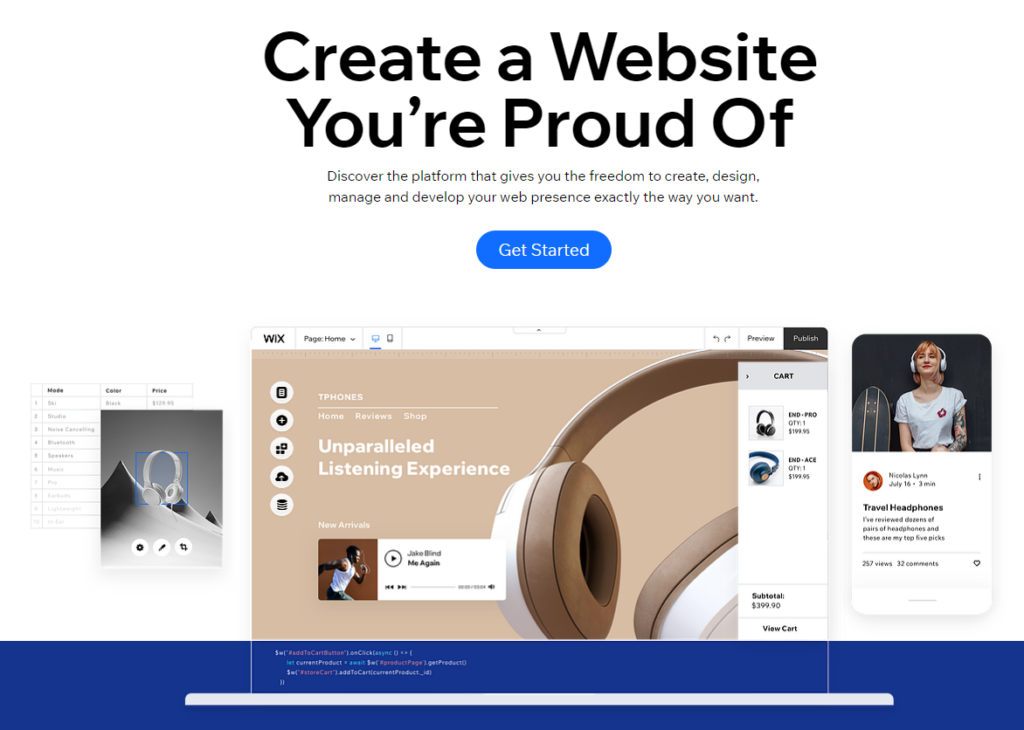
But it’s that inherent simplicity that makes Wix less appealing to SEO professionals.
While the SEO basics (titles, meta tags, etc) are controllable, the platform (and the frontend code it generates) is relatively rigid. Which makes deeper optimization and tinkering more challenging.
As with most CMSs and website builders, speed can be a particular problem. And one that became increasingly hard to ignore as Core Web Vitals came into play in summer 2021.
We should point out however that Wix’s speed issues are primarily caused by:
- code bloat, and
- the blanket loading of scripts and styles (even if unutilized) sitewide.
This is a problem that’s shared by many leading WordPress page builders as well as other CMSs. So it’s not just a Wix issue.
Overall, Wix has come a long way in the past few years. It’s no longer the complete SEO bin fire that it has long been considered.
There are plently of helpful SEO features and since our first test in 2021, they’ve also been consistent in improving their platform’s SEO capabilities and technical performance.
Bottom line:
We wouldn’t go as far as to say that Wix is “good” for SEO. But in a relatively uncompetitive niche, you should be able to optimize a Wix site sufficiently to rank on page one.
We’re going to cover in detail how Wix handles control of the SEO fundamentals.
But first, here’s a summary of our findings.
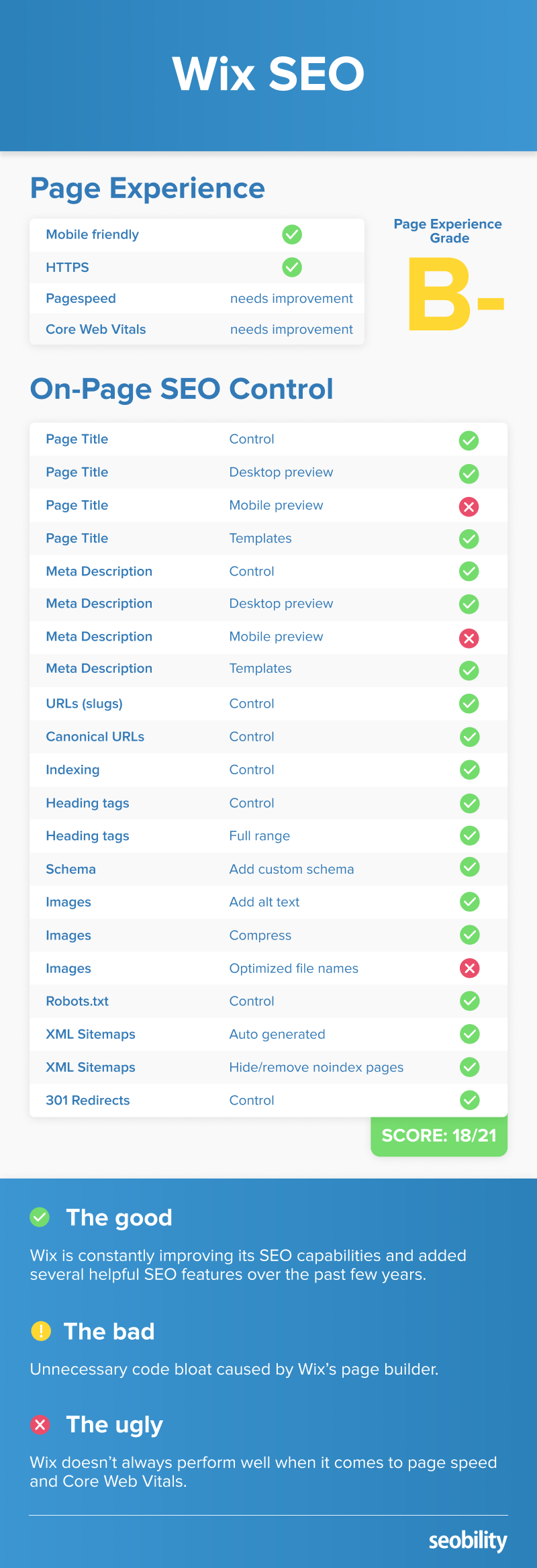
Now let’s look at how we tested Wix, then get the bad stuff out of the way.
How we tested the SEO capabilities of Wix
We’ll start this section with a caveat.
We’re not Wix pros. And if you are, you may have solutions to some of the issues we identified.
So if you’re reading this and your mind is screaming “that’s easy to fix!” then don’t be shy. Leave a comment or drop us an email and we’d be glad to add your insight.
But we are experts in web development and SEO. And let’s be honest, most business owners who choose to use Wix for their website are going to be using it for the drag and drop, beginner-friendly functionality — so that’s what we’ve focused our findings on.
For testing, we set up a small Wix site on a custom domain using the Wix Core plan.
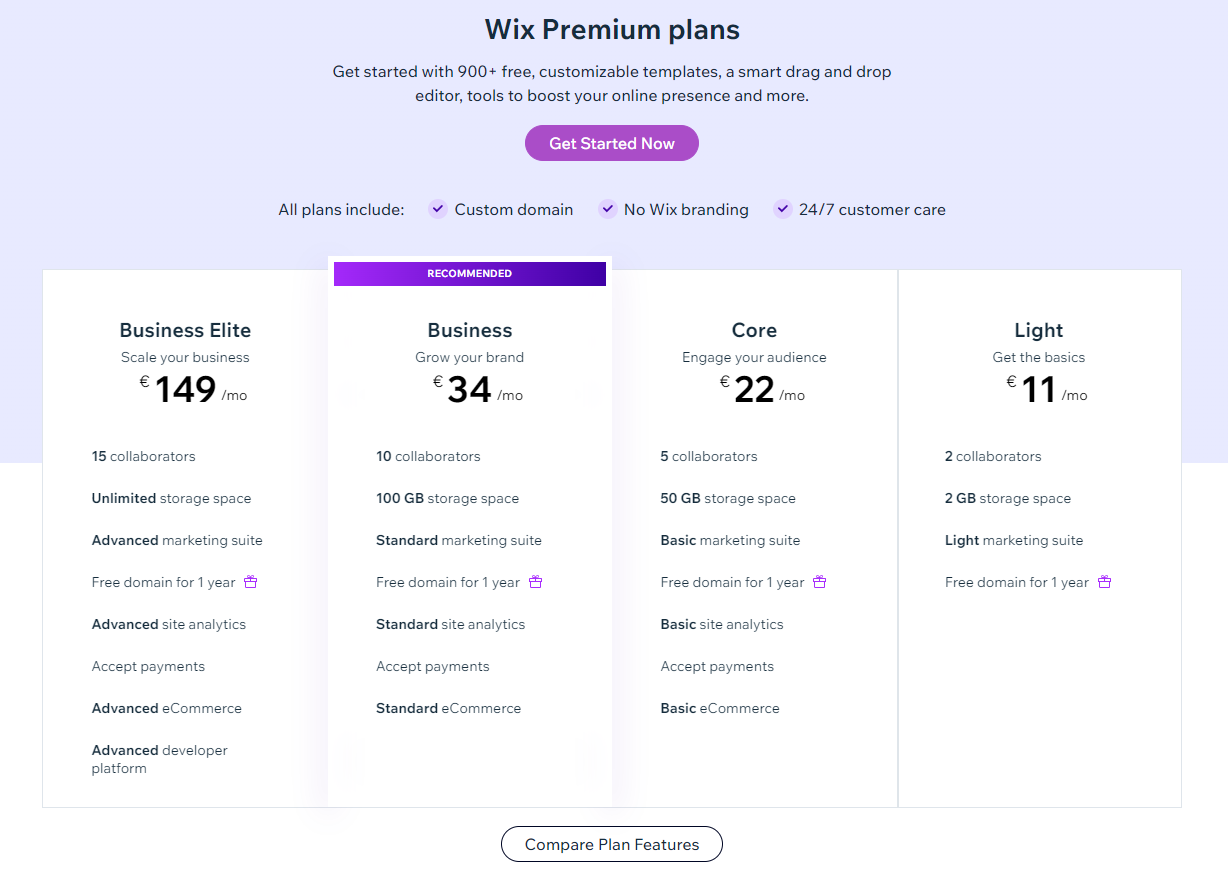
The demo content loaded in was sufficient for testing but we also messed around with layouts etc to see what we could:
- break
- improve
In addition, we also tested two of the most popular Wix templates (here).
The tests included manual review, running the Wix sites through our own website audit tool, and testing using third-party tools such as Google’s PageSpeed Insights and GTMetrix.
Wix SEO: The good, the bad, and the ugly
Before reviewing Wix’s control of on-page SEO factors, we’re going to cover some of the biggest SEO drawbacks we found on the platform. And we’ll also cover one of the major pluses we found.
Ugly: Speed matters in SEO, and Wix doesn’t always perform well
Speed has been a confirmed SEO ranking factor since 2010 for desktop, and 2018 for mobile.
And with Core Web Vitals as a mobile ranking factor since mid-2021, it became even more important.
Unfortunately — at least out of the box — Wix’s loading speeds are less than ideal.
The homepage of our Wix test site scored just 32 on Google’s PageSpeed Insights. And it failed all Core Web Vitals “lab” measurable metrics apart from Cumulative Layout Shift.
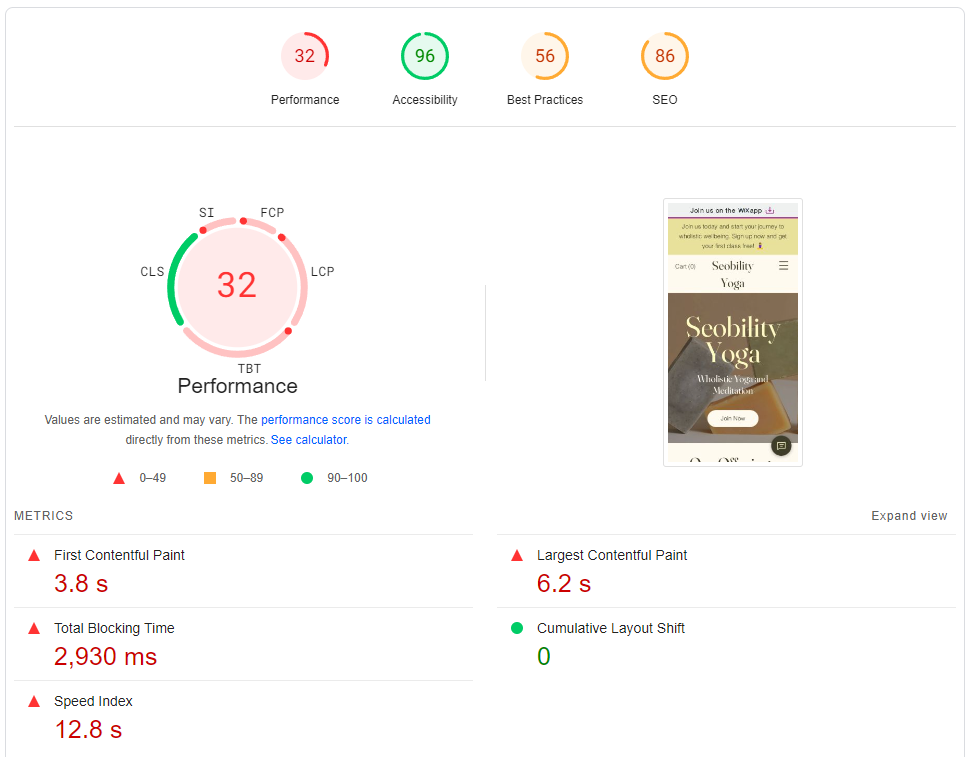
A Speed Index score of 13.9 seconds is particularly poor.
The cause?
Primarily a boatload of render-blocking Javascript.
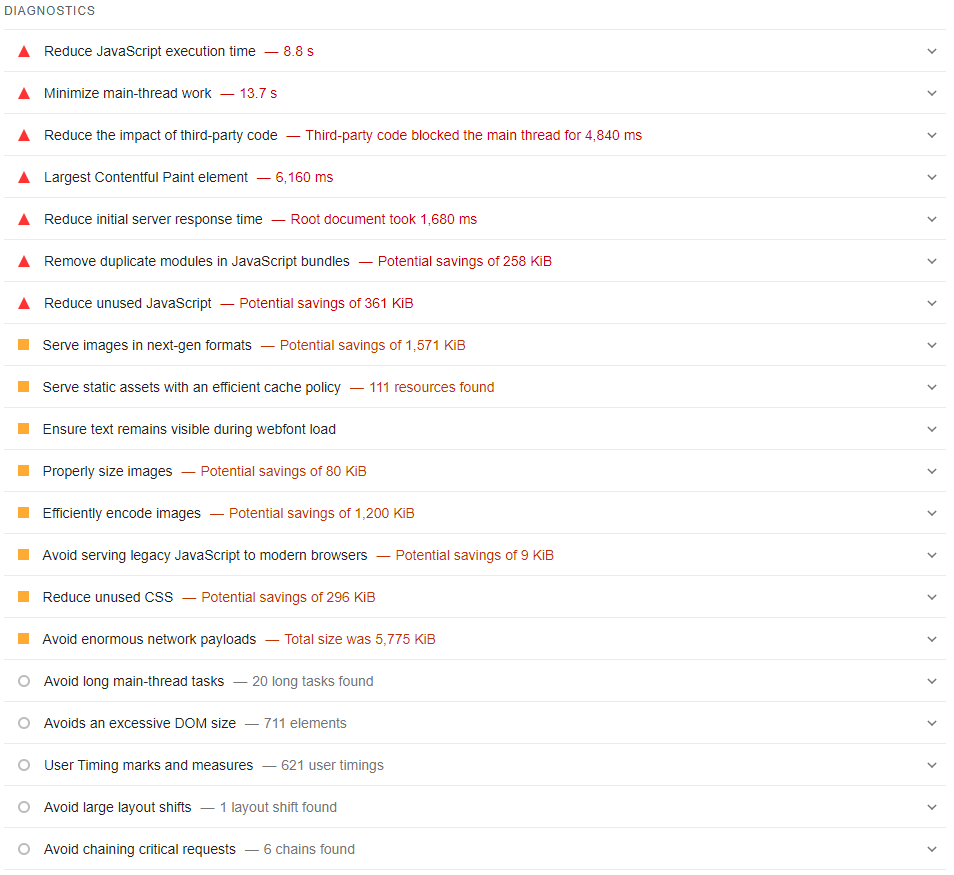
Note: this was with minimal “apps” running on the site. The only one we installed was “blog”. We’re pretty sure that if we added more apps things would get even worse.
The homepage of our test site does have a few things going on which could slow things down (for example an image carousel). So let’s see how the homepage does when the carousel and some of the images are removed.
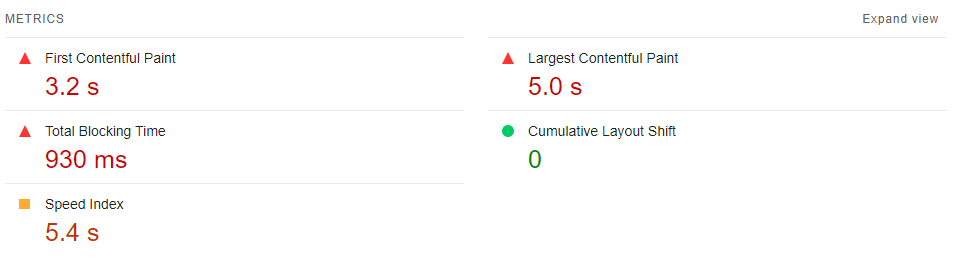
Better, but still not ideal…
Here’s what the homepage looks like currently:
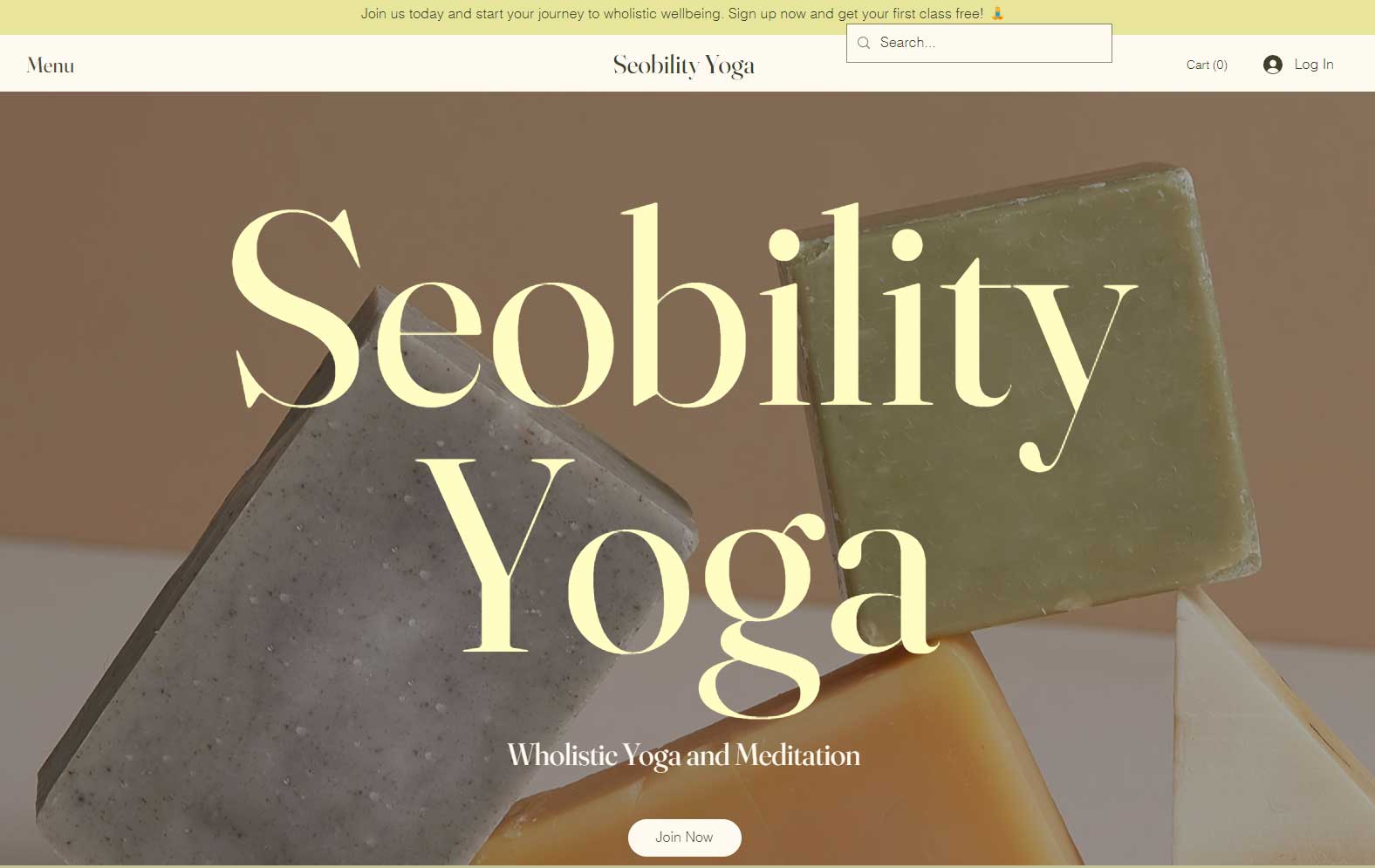
There’s plenty more we could have done to optimize the speed, like turning off all animations and removing even more images. However, we feel the current site is a good representation of your “standard” small business website.
So that’s our test site. Let’s see how two of the most popular Wix templates performed.
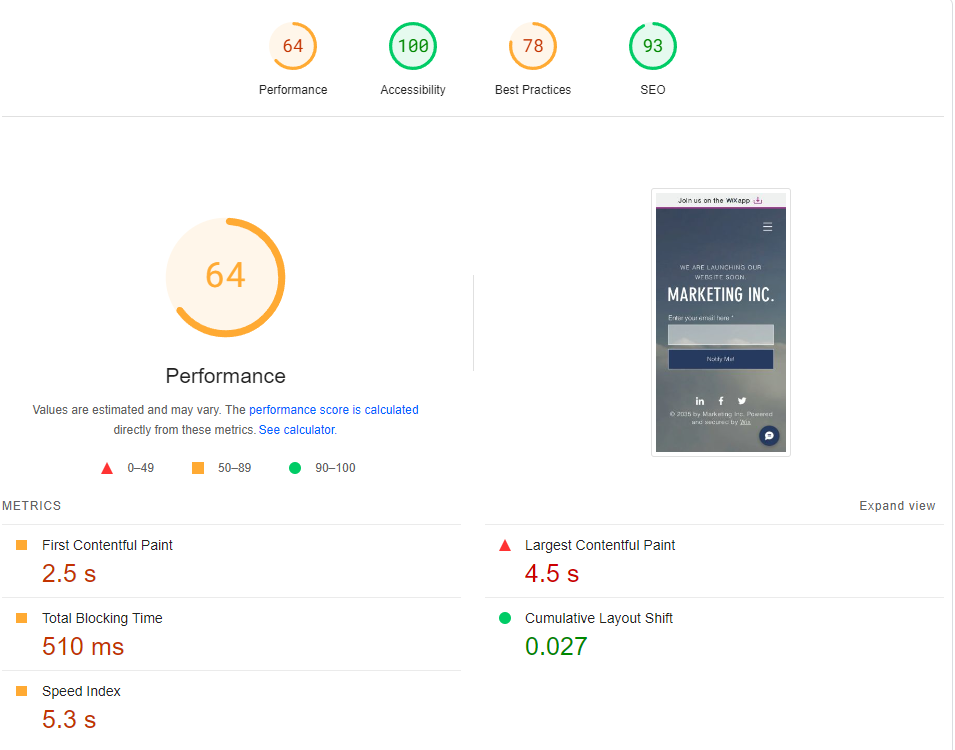
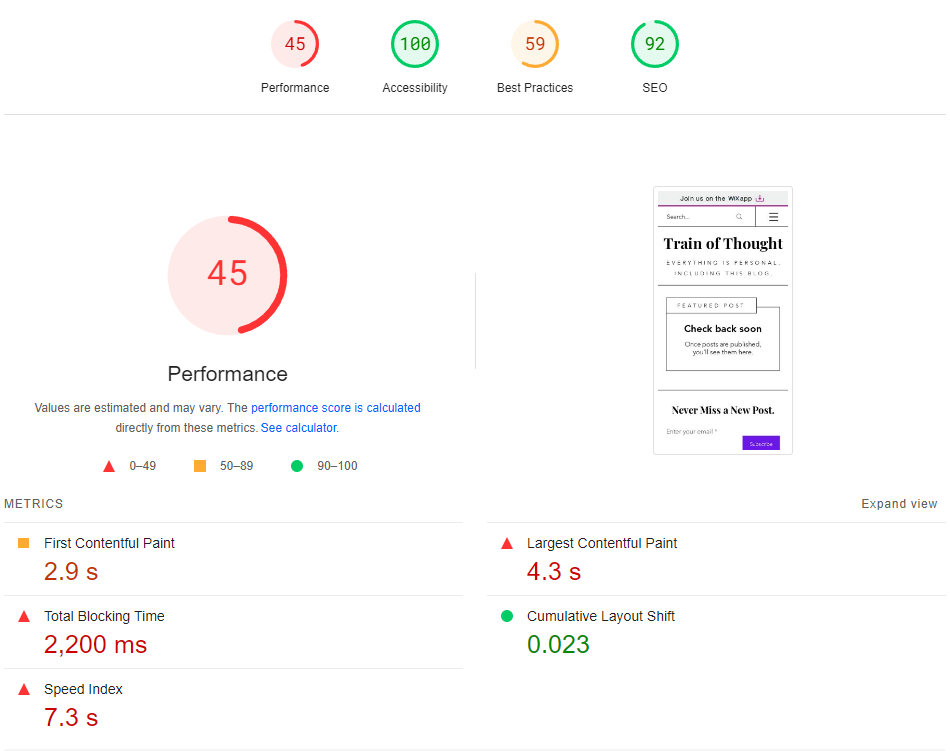
In a nutshell: Not ideal!
With a flexible CMS, particularly a self-hosted one, there are many actions you can take to speed up a website. We covered 39 of them in this page speed guide.
But with Wix, as is the case with other CMSs, speed optimization can be more difficult.
It seems some of the scripts are part of the core, and there’s not a huge amount you can do about them.
Most Wix page speed guides we found (including Wix’s own speed optimization guide) focused on basics like:
- Optimizing images
- Minimizing animations
- Reducing styles and fonts
- Using fewer plugins
All good advice. But when your scripts are taking a long time to load, it’s a bit like trying to chisel away at a mountain with a toothpick.
All that being said, there are some pros when comparing Wix to other CMSs when it comes to speed.
For example, based on Core Web Vitals Technology Report data for May of 2024, about 82% of Wix websites online have a good INP score, and about 55% pass all Core Web Vitals. This isn’t the best compared to other CMSs, but it does show that Wix sites can be optimized properly with some work.
Wix has also been investing heavily in improving their speed metrics. This includes several improvements, ranging from reducing JS download size by up to 80% and smarter CDN use, to automatically optimizing your images.
Another notable advantage is Wix’s Site Speed Dashboard – a recent addition to their tool suite that provides you with important page speed metrics directly in Wix.
Wix’s Site Speed Dashboard
If you navigate to Site & Mobile App > Website & SEO > Site Speed you can access your site speed dashboard in Wix.
The Site Speed Dashboard shows you Google PageSpeed metrics for your site.
This allows you to run a speed test and monitor your website speed inside of Wix – a nifty feature that saves time and helps you monitor your speed more closely.
It also allows you to view your test history, allowing you to track your speed data over time – something Google PageSpeed Insights doesn’t do out of the box.
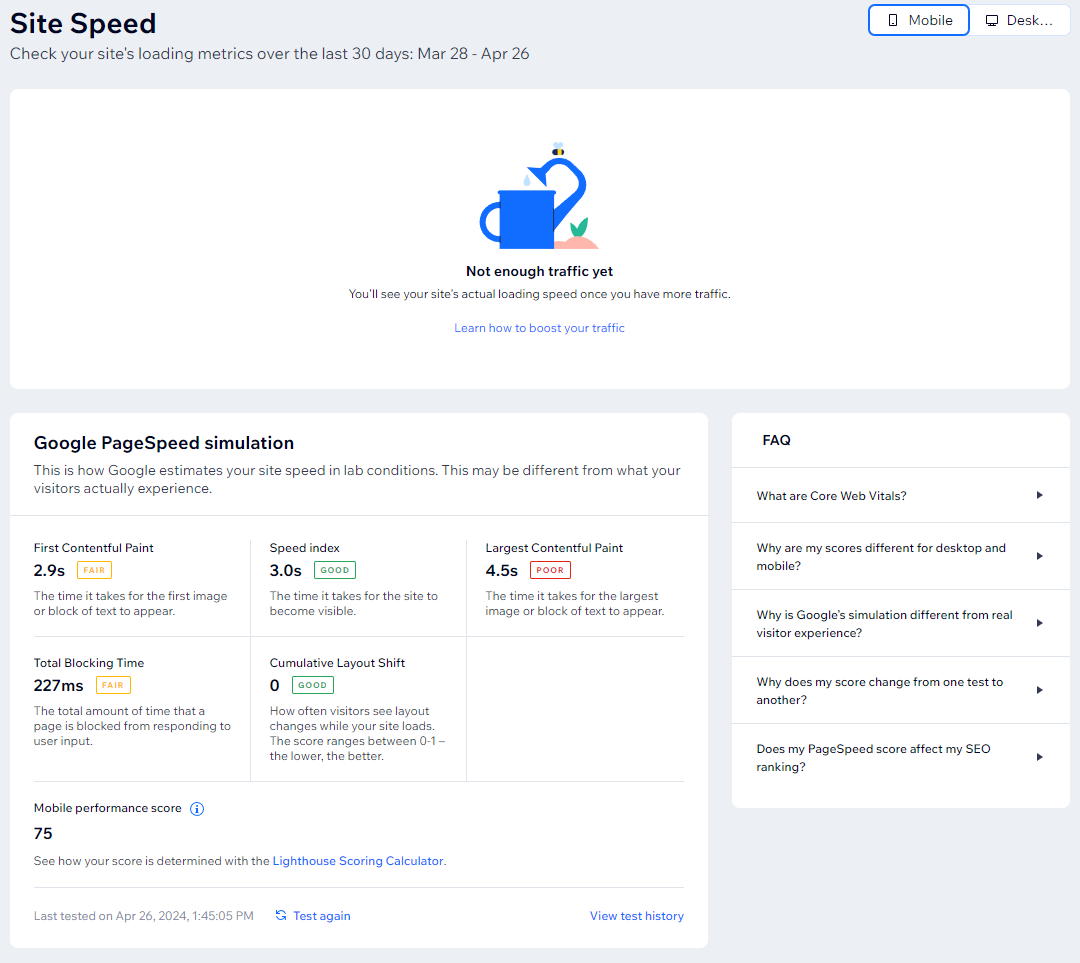
This doesn’t solve the speed issues covered in this section, but it’s certainly a helpful feature to have.
So, to summarize: it appears that, although Wix has improved tremendously over the past few years, they still have some work to do. But again, if you know of solutions then hit us up in the comments.
Bad: Wix’s page builder generates a ton of unnecessary code
Page builders are helpful.
They allow website owners without technical and coding skills to quickly create complex, visually appealing layouts.
Wix’s page builder is reasonably intuitive and offers a solid selection of pre-built templates.
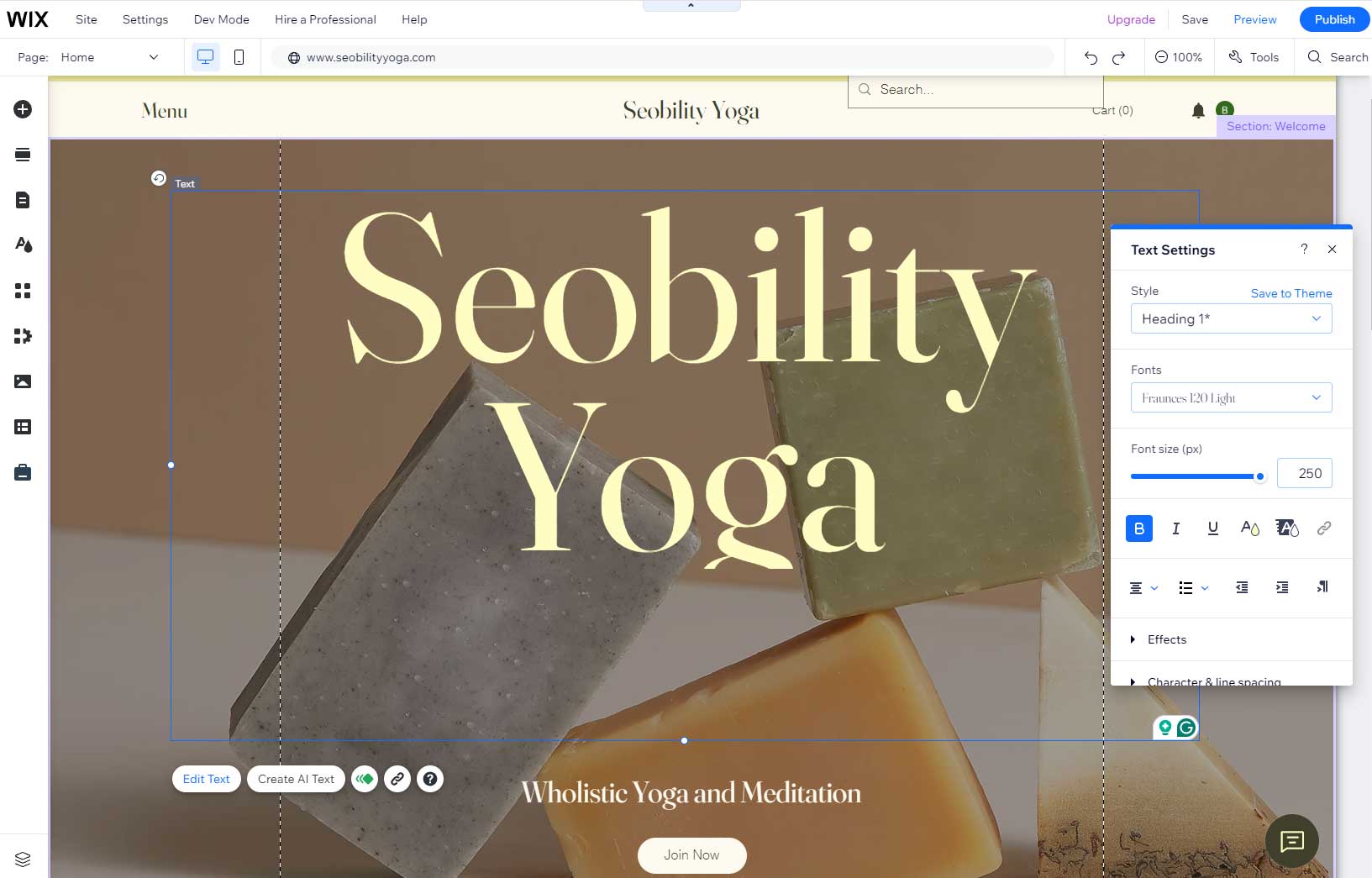
But like many page builders, it also generates a ton of unnecessary code on the front end (aka code bloat).
And all this extra code adds weight to a website, slowing it down.
Example?
Look at the following section from our test homepage.
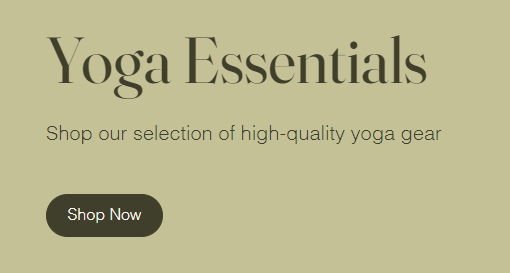
It’s a heading (H2), a paragraph and a button.
So code wise, all we need is:
<h2>Yoga Essentials</h2>
<p>Shop our selection of high-quality yoga gear</p>
<button>Shop Now</button>
And perhaps a div or two for formatting…
But here’s what Wix generates:
<div data-mesh-id="comp-l3crlv8linlineContent-gridContainer" data-testid="mesh-container-content">
<div id="comp-l3crlv8o" class="c9GqVL QxJLC3 comp-l3crlv8o wixui-rich-text" data-testid="richTextElement" data-motion-enter="done" style="visibility: inherit;">
<h2 class="font_2 wixui-rich-text__text" style="font-size:65px;"><span class="color_45 wixui-rich-text__text">Yoga Essentials</span></h2>
</div>
<div id="comp-l3crppsg" class="c9GqVL QxJLC3 comp-l3crppsg wixui-rich-text" data-testid="richTextElement" data-motion-enter="done" style="visibility: inherit;">
<p class="font_7 wixui-rich-text__text" style="font-size:20px;"><span class="color_15 wixui-rich-text__text"><span style="font-size:20px;" class="wixui-rich-text__text"><span style="font-family:helvetica-w01-light,helvetica-w02-light,sans-serif;" class="wixui-rich-text__text">Shop our selection of high-quality yoga gear</span></span></span></p>
</div><div class="comp-l3crqql2 FubTgk" id="comp-l3crqql2" aria-disabled="false" data-motion-enter="done" style="visibility: inherit;"><a data-testid="linkElement" href="https://bvonline232.wixsite.com/my-site-2/category/shop-bath" target="_self" class="uDW_Qe wixui-button PlZyDq" aria-disabled="false"><span class="l7_2fn wixui-button__label">Shop Now</span></a></div></div>
(At this point we were getting serious Microsoft FrontPage flashbacks…)
Breaking that down:
- The h2 is wrapped in a div, and the text within the H2 is wrapped in 2 spans.
- The paragraph is wrapped in a div, and the text within it is wrapped in a span
- We also have inline styles (style=”font-size:65px;…)
It’s ugly and causes code bloat. And it’s what Wix’s page builder does for every element on a page.
You can imagine how quickly all this code bloat builds up.
The clean solution
Here’s how we’d do it if we were looking to generate clean, minimal, and importantly, reusable code for a:
- green background section
- black, center-aligned text
- a header
- a styled button
- a max inner container width of 800px (responsive)
HTML
<section class="green-panel">
<div class="inner-container">
<h2>Yoga Essentials</h2>
<p>Shop our selection of high-quality yoga gear.</p>
<a href="https://site.com/category/shop-bath" class="shop-button">Shop Now</a>
</div>
</section>
CSS
<style>
.green-panel {
background:#298d74;
text-align:center;
padding:30px;
color:#fff;
}
.green-panel h2 {
text-transform:uppercase;
}
.shop-button{
font-size: 20px;
text-decoration: none;
color: white;
background-color: #556B2F;
padding: 10px 20px;
border-radius: 20px;
transition: background-color 0.3s;
}
.inner-container {
max-width:800px;
margin-left:auto;
margin-right:auto;
}
</style>
We could reuse the green section in multiple locations on our site. And if we ever wanted to change how it looked, all we’d need to do is update the CSS and it would change site-wide.
Does code bloat impact SEO?
Well, it certainly impacts speed. And we know speed matters.
But in our opinion (and it is an opinion) clean code may also help Google better understand the structure and content of a page.
Either way, the more code bloat, the slower the site. And Wix has a TON of code bloat compared to sites developed from scratch.
In defense of Wix
Once again, we’re going to stress that this is not a problem that’s unique to Wix.
Far from it.
Most (but not all) WordPress page builders also generate similar, messy, bloated, unoptimized code.
The same is true for other page builders/CMSs, including Weebly, Squarespace, Magento and various others.
But multiple wrongs don’t make a right.
Wix’s code is messy. And it doesn’t really have to be. We hope that’s something they’ll continue working on.
Good: Wix is constantly improving its SEO capabilities
Wix is one of those CMSs that’s constantly improving, and this is no different when it comes to their SEO features.
Some of their recent additions include an AI SEO Assistant, built-in analytics and Wix multilingual – making developing and optimizing multilingual sites extremely straightforward.
And these come on top of the strides they’ve taken in the speed department.
These things, paired with the fact it gives you control over pretty much every important SEO factor (as you’ll see in the next section) make it a pretty decent option compared to other popular CMSs.
On-Page SEO Fundamentals: How does Wix measure up?
Now let’s turn our attention to control of some of the fundamental on-page SEO factors.
Does Wix cover them all?
Pretty much. Although not always to the level we’d like to see.
Here’s our summary again.
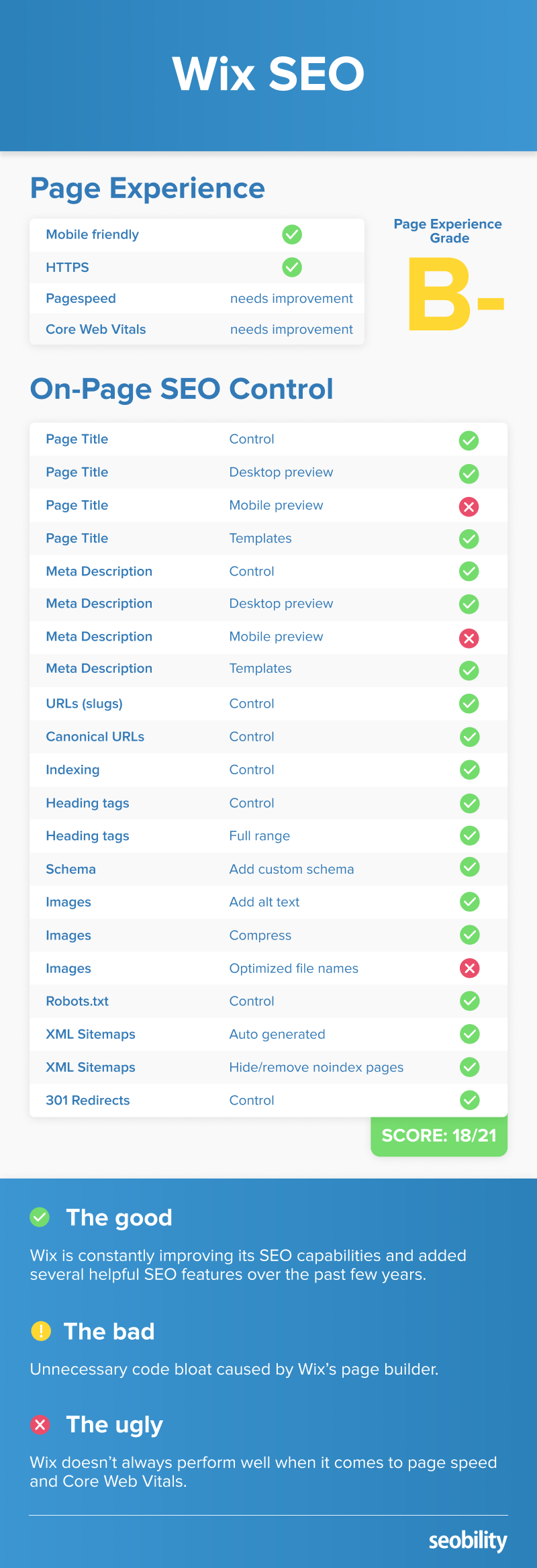
Note: having control of an SEO ranking factor is not equal to its optimization. While Wix will let you set (control) most of the important on-page factors, SEO audit tools like Seobility offer advice on how to properly optimize each element and find errors in optimization which may be holding back your site. See our SEO audit guide for more information on how to fully optimize your website.
SEO Titles and Meta Descriptions
Control in Wix: Yes
A page’s title continues to be one of the most important on-page ranking factors. And a well-written meta description can help you get more click-throughs (although Google won’t always use it).
Wix gives you full control over SEO titles and meta descriptions for each page on your site.
Just click the three dots for more options on the page you want to edit, then select SEO Basics.
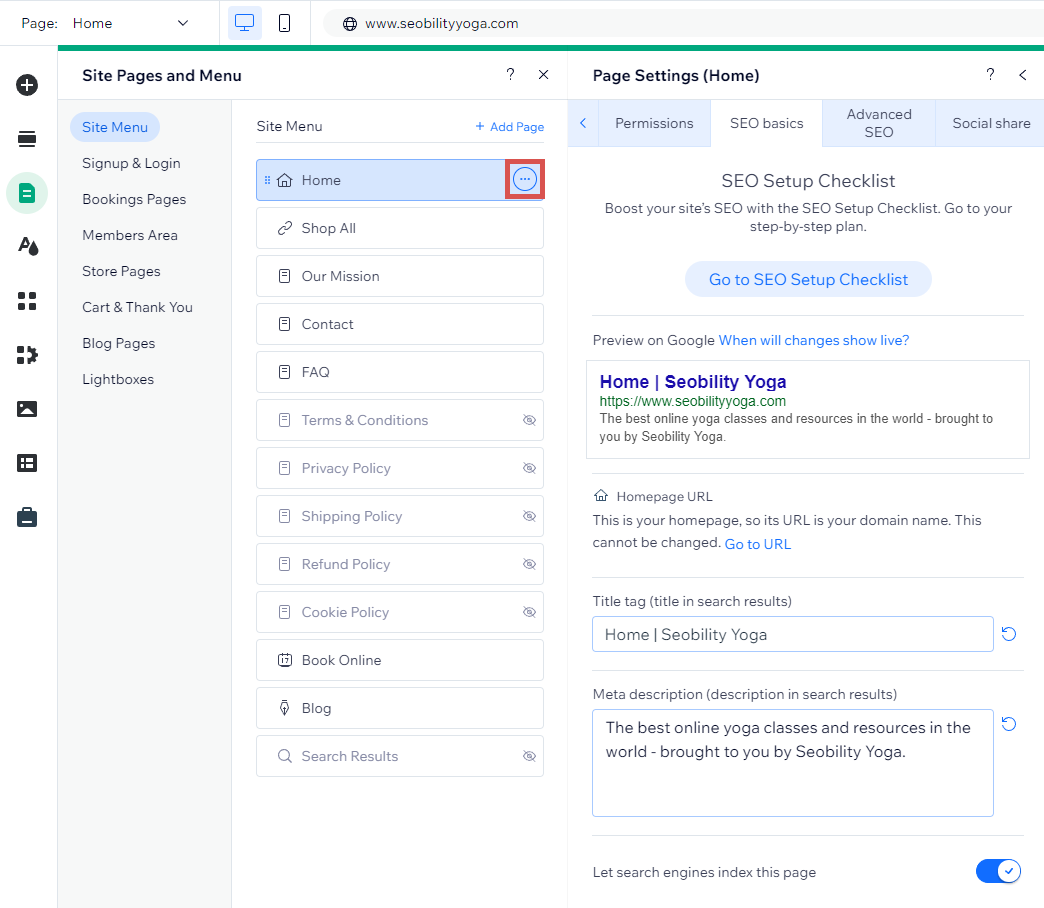
You’ll be able to edit the page’s title and meta description and preview how it will look in search.
Tip: for more advanced previewing (including mobile preview), check out our free SERP Snippet Generator tool.
You can also set default title and meta description formats (with custom variables) for pages in SEO > SEO Settings > Settings for Main Pages.
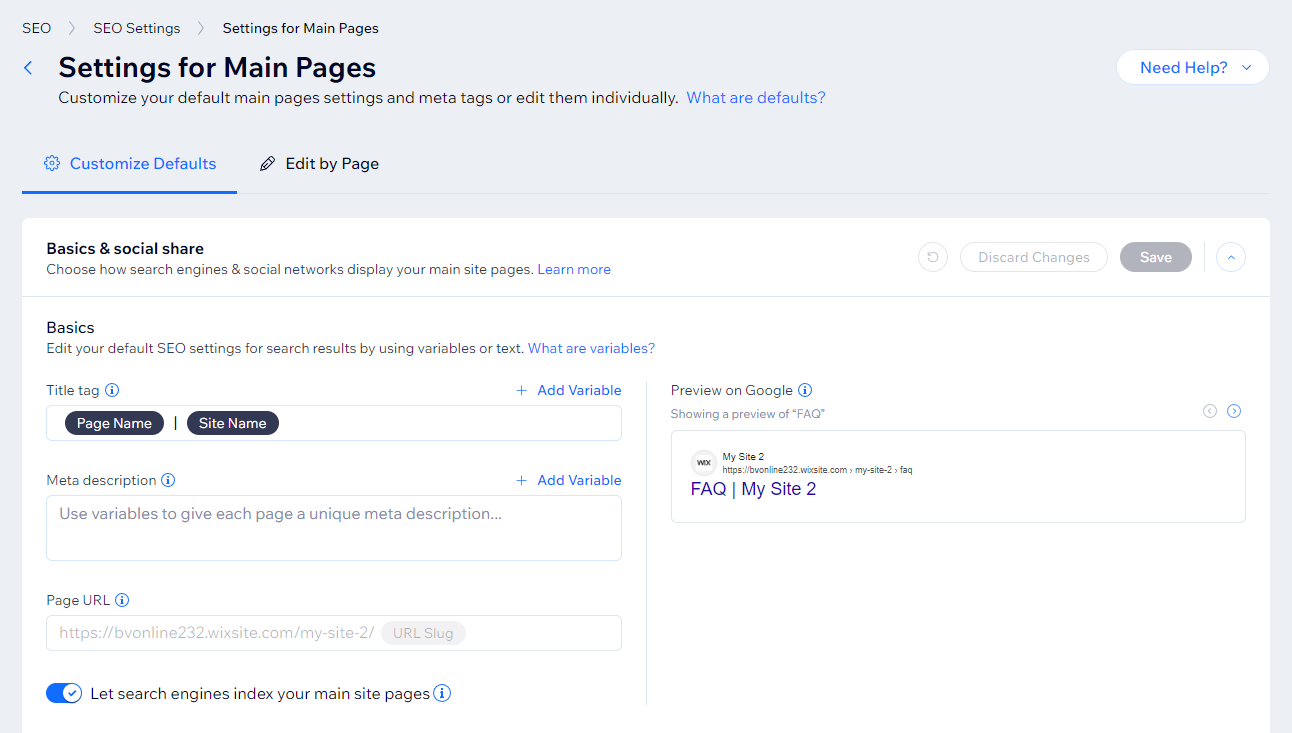
The default format will be used if there is no custom title/description in place for a page.
It’s a useful fallback. But we recommend crafting an optimized title and description for each page on your site.
Learn more about SEO Titles and Meta Descriptions
- How to write the Perfect SEO Meta Description (Seobility blog)
- Meta Title – Definition + Best Practices (Seobility Wiki)
Page slug / URL
Control in Wix: yes
Wix used to create some seriously ugly URLs.
But these days, the platform gives you full control over the URLs (or slugs/permalinks) for each page on your site.
You can edit the slug on the same panel as the SEO title/meta description.
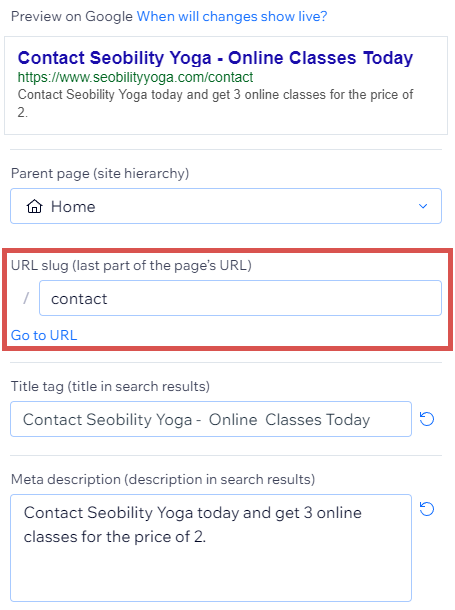
We recommend creating short, descriptive, 2-3 word slugs, including the primary keyword (or phrase) for each page. Use hyphens to separate words.
Important: if you change the slug for a page, you’ll need to set up a 301 redirect to point the old URL to the new one. Luckily, Wix does this automatically when you update a page’s slug. You can also check out this guide from Wix to add 301 redirects manually.
Learn more about URL slugs/permalinks
- Permalinks – Definition and examples (Seobility Wiki)
Canonical URLs
Control in Wix: yes
On smaller sites, you probably won’t need to worry about this.
But if you have a series of similar pages on your site — i.e. targeting the same keywords, or with very small variations in content — there may be times when you’ll want to set a canonical (master) URL.
This helps to avoid duplicate content issues.
Either way, it’s good to have the option. And Wix lets you set the canonical URL for any page in the Advanced SEO tab.
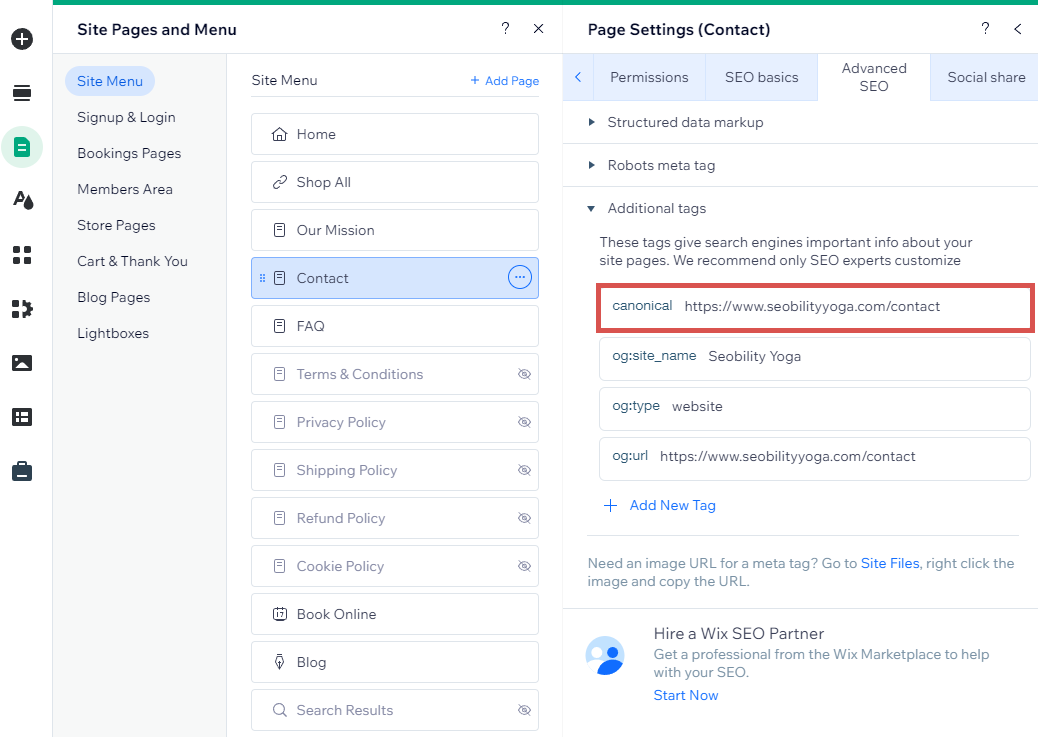
Learn more about canonical URLs
- Canonical Tag – Definition + Best Practices (Seobility Wiki)
Index control (robots meta tag)
Control in Wix: Yes
Have a page you don’t want Google to index?
Wix makes it easy to add a “noindex” robots meta tag.
All you need to do is switch off the “Let search engines index this page” button on the SEO Basics panel…
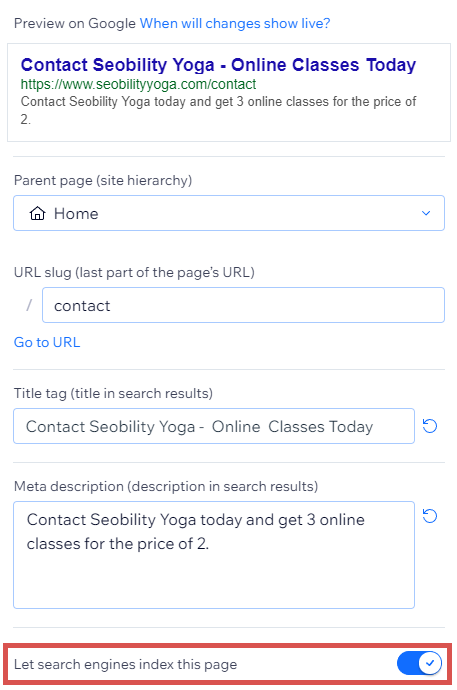
…and Google should remove the page from their index the next time it’s crawled
By default (when the button is on) Wix will include a robots meta tag set to “index” on each page. You can see a full list of Wix’s default SEO settings here.
Note: You can also customize your robots meta tags by going to “Advanced SEO” and clicking the Robots meta tag section. This gives you more granular control than a simple “on/off button” which can be useful for more advanced SEOs.
Learn more about index control
- What is noindex and how do you implement it? (Seobility Wiki)
Heading Tags (h1, h2, h3 etc)
Control in Wix: Yes
Heading tags (h1, h2, h3, etc) help Google understand the structure, and topic(s) of your page.
They should be properly nested.
For example, an h1 tag would generally be the main topic (level 1), an h2 could be a subtopic (level 2), and an h3 could be a sub-sub topic (level 3), etc:
<h1>Pets</h1> (topic of the page)
<h2>Goldfish</h2> (subtopic)
<h3>Caring for your goldfish</h3> (subtopic of goldfish)
<h4>Clean your fish’s tank regularly</h4> (subtopic of caring for your goldfish)
<h2>Cats</h2> (subtopic)
<h3>Caring for your cat</h3> (subtopic of cats)
Wix allows you to set heading tags from H1 to H6.
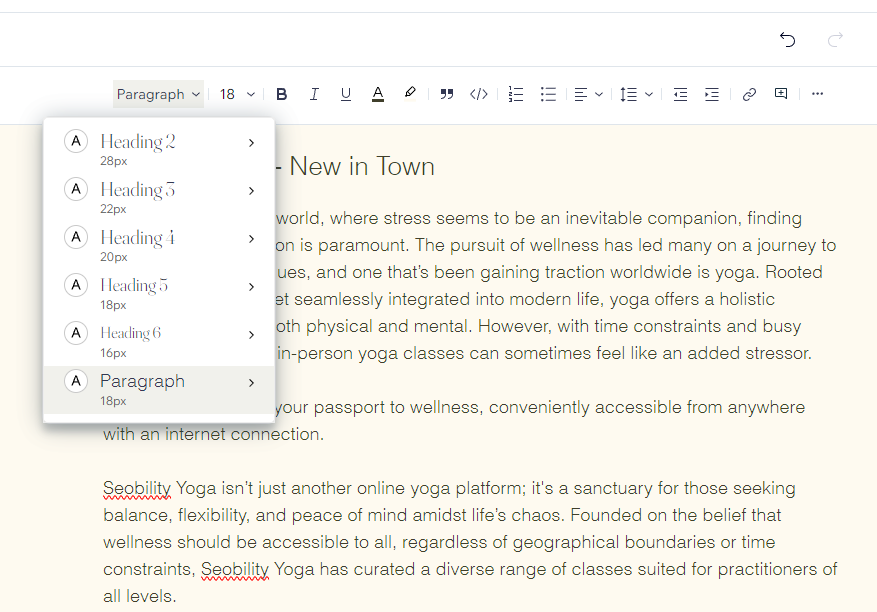
Learn more about heading tags
- How to use headings – SEO Best Practices (Seobility Wiki)
Schema markup
Control in Wix: yes
Schema markup is a type of structured data that can help Google understand:
- the type of content on a page (i.e. recipe, review, product, article),
- the entity behind the website (i.e. organization),
- and can also be used to show additional search features (rich snippets)
If you’re not familiar with schema and its impact on SEO, we recommend reading our rich snippets guide.
Wix allows you to add custom JSON-LD schema to any page through the editor.
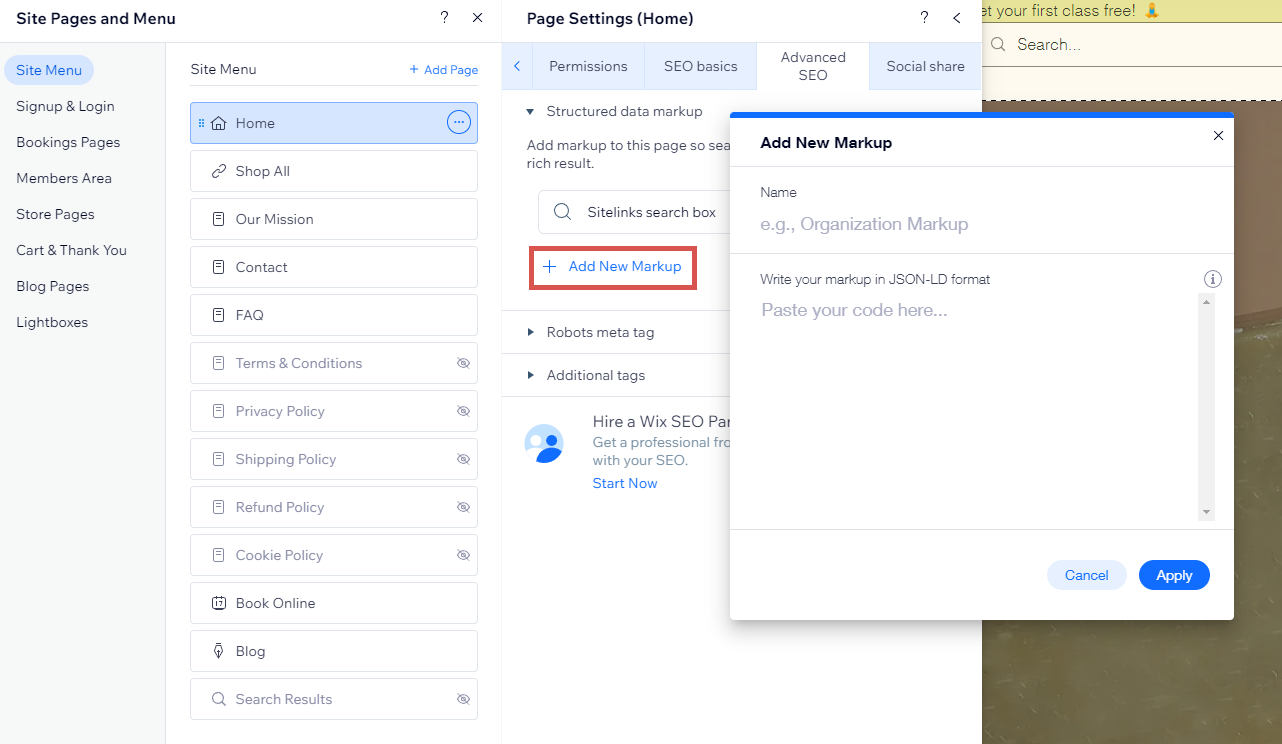
You can use this free tool to generate relevant schema markup for a page.
Wix will automatically generate certain types of schema, including website schema. It’s worth writing your own for important pages though, as the auto-generated schema Wix provides is pretty basic.
This is the auto-generated schema Wix generated for our homepage, tested with Google’s Rich Results Test.
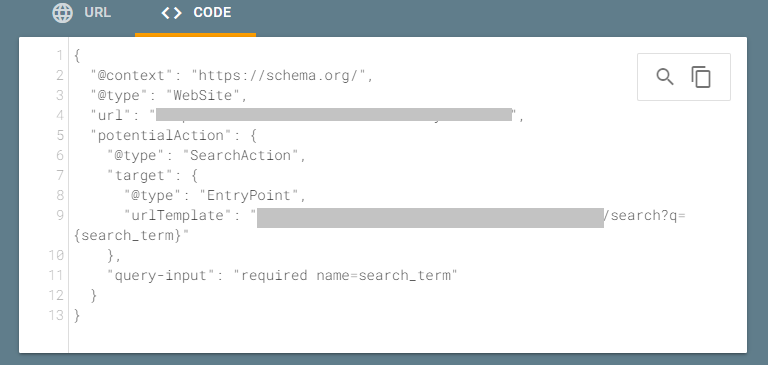
Learn more about structured data and rich snippets
- Rich Snippets: Everything You Need To Know (Seobility blog)
- Adding Structured Data to Your Site (Wix)
Image SEO
Control in Wix: yes
The three most important elements of image SEO are:
- Alt text (description of the image for screen readers and search engines)
- File size (smaller = faster = better)
- File name (we recommend using descriptive file names)
Wix handles the first two elements well.
You’ve got full control of alt text.
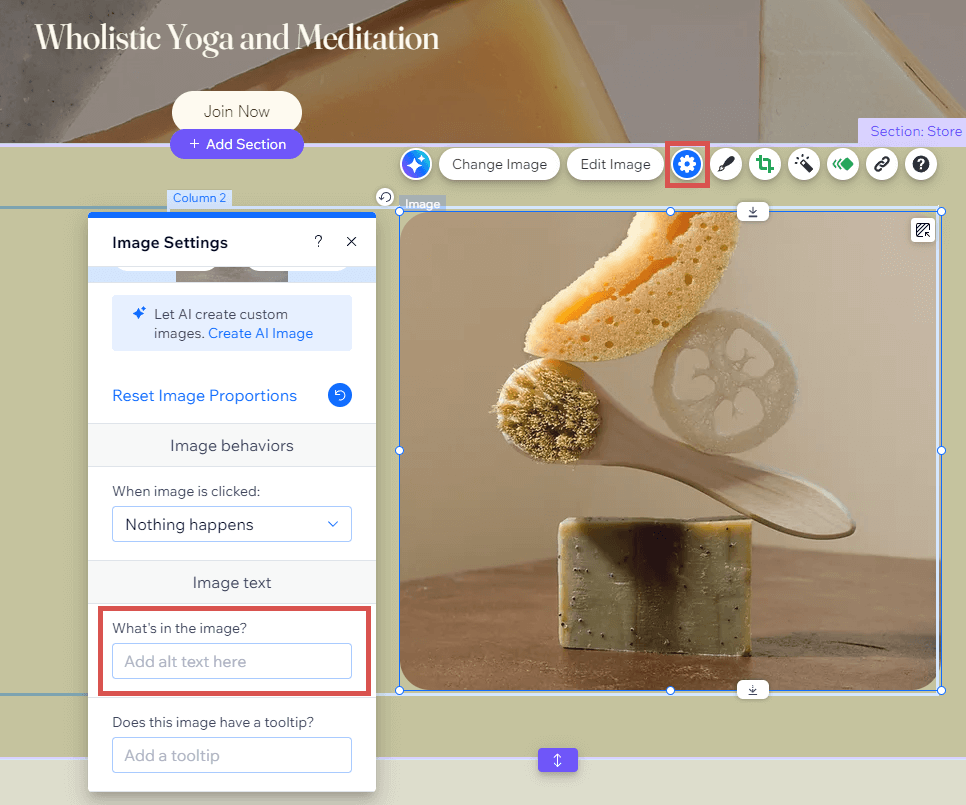
And although you should be optimizing your images before uploading them, Wix’s Photo Studio lets you resize, crop and even edit images.
This can not only help reduce your image’s file size, but is also great for making small changes to the image quickly.
Wix even optimizes your images for you and automatically serves them as WebP if the visitor’s browser supports this format.
The not-so-good news? Wix changes the file name of the original image you uploaded (in this case a PNG file) to a hot mess of letters and numbers.
In the image below you can see the PNG file name generated by Wix (first red box) and the original file name (second red box).
![]()
Grrrrr…
Still, we’d say that Wix is relatively well set for image SEO.
Learn more about image SEO
- Image SEO: How to optimize images for SEO (Seobility Wiki)
- Alt Attributes – Purpose + Requirements (Seobility Wiki)
HTTPS
Does Wix run over HTTPS? Yes
HTTPS has been a confirmed Google ranking signal since 2014.
And today there’s really no excuse for any site to still be running over HTTP. Notwithstanding any SEO benefits, it’s unsecure.
So we’re pleased to say that every Wix site (whether on a custom domain or not) runs on HTTPS.
Learn more about HTTPS
- What is https and why is it important for you? (Seobility Wiki)
- About SSL and HTTPS (Wix)
Robots.txt file
Control in Wix: yes
A robots.txt file allows you to stop search engine bots from accessing certain areas of your site.
For example, you might have a duplicate version of a page that you need to keep on the site, but that you don’t want to be crawled or indexed by Google.
Wix gives you full control of your robots.txt file.
Navigate to Site & Mobile App > Website & SEO > SEO and click on Robots.txt Editor under Tools and settings.
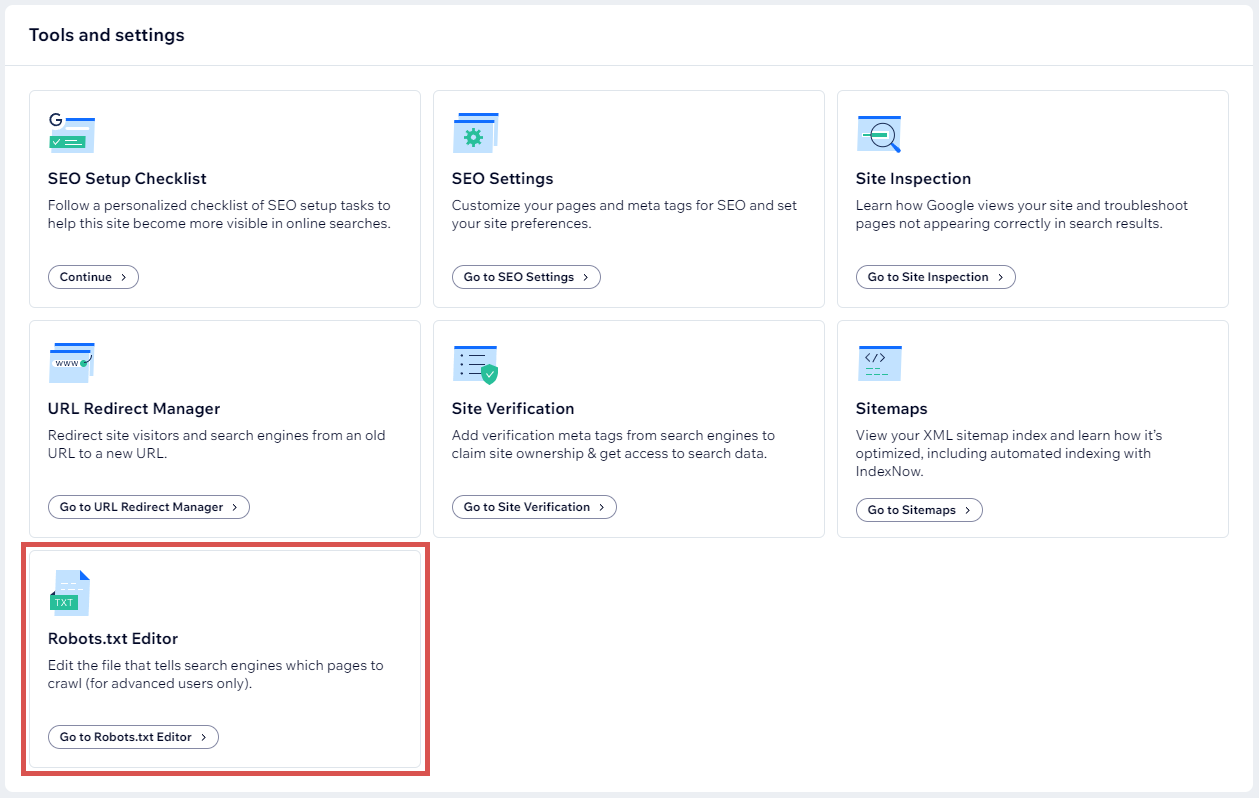
Learn more about Robots.txt
- What is a robots.txt file and how do you create it? (Seobility Wiki)
XML Sitemaps
Generated by Wix: yes
An XML sitemap helps Google find (and index) all the pages on your site.
Wix automatically sets up and maintains XML sitemaps for the various sections of your site (pages, blog posts, etc)…
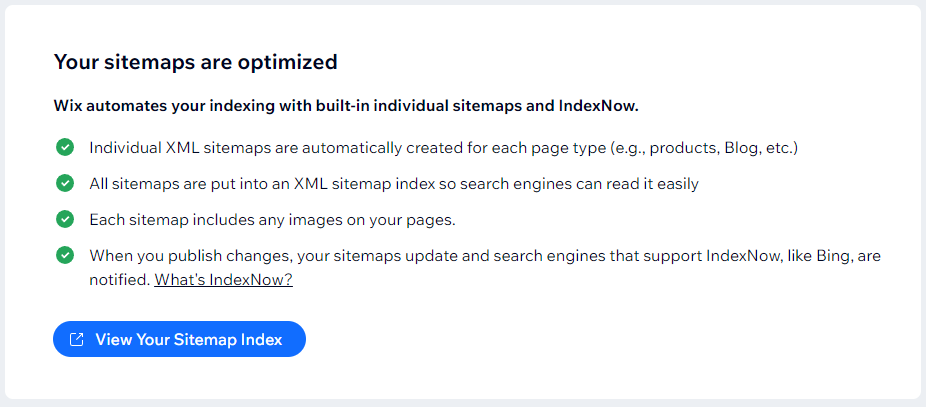
…and when you use their SEO Setup Checklist, will also handle submitting the sitemaps to Google through Search Console.
So all good here.
Learn more about XML Sitemaps
- XML Sitemap – What is it and how to create one? (Seobility Wiki)
Bing Webmaster Tools verification
When discussing SEO we generally talk about Google. But of course, Google isn’t the only search engine.
So we also recommend setting up Bing Webmaster Tools and verifying your site.
Wix makes it easy to add your Bing Webmaster Tools verification tag (Site & Mobile App > Website & SEO > SEO then scroll down and click on Site Verification).
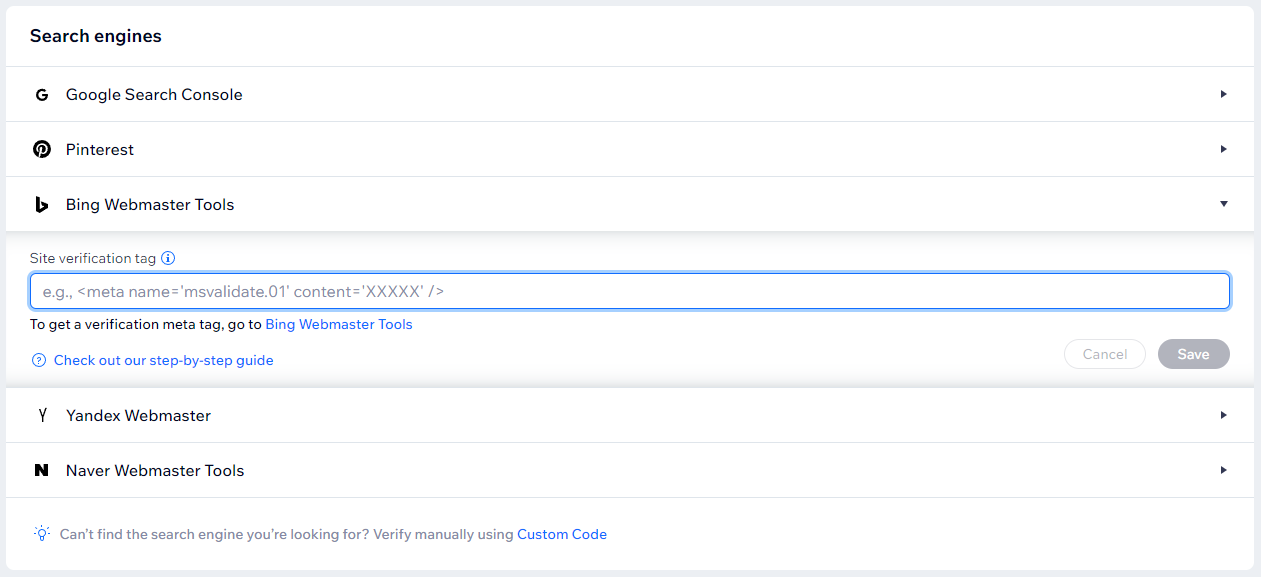
And you can also verify your site with Pinterest, Google Search Console, Naver Webmaster Tools and Yandex Webmaster, or add custom code if there’s another search engine not listed.
Is Wix mobile-friendly?
One word answer: yes
When designing your site, there’s a good chance you’ll be focusing on how it looks on desktop.
But mobile traffic overtook desktop traffic in 2017. And Google now prioritizes the mobile version of your site for crawling and indexing.
The good news is that Wix sites are fully responsive, and (speed issues notwithstanding) work well on mobile.
Just make sure to preview how your site looks on both desktop and mobile. And remember it’s the mobile version of your site that Google will index and rank. So if you have a feature that displays on desktop but not mobile, then Google won’t take it into account for rankings.
You can switch to mobile view by clicking the phone icon in the Wix editor.
![]()
So overall, Wix is pretty strong here.
Other SEO features worth mentioning
Over the past few years, Wix has been slowly adding to their SEO functionality. This has included adding core features, but also some nifty apps that can optionally be installed on your site.
Although we haven’t taken the below features into account in our overall rating, we did feel they were worth mentioning.
Wix’s SEO Setup Checklist
Wix is proud of their SEO Setup Checklist, calling it a
“step-by-step checklist designed to help you get found online”
Our view?
It’s useful to a degree (will help to highlight some basics you may have missed), but generally, we prefer to go in page by page and optimize.
And we’d run an SEO audit — using Seobility of course — to make sure we hadn’t missed anything.
Because Wix’s SEO Setup Checklist focuses on just a few SEO fundamentals (for example title tags), and really just makes sure you have them in place. You won’t get much feedback on how well they are optimized (and what you should do to improve them), or on other on-page SEO factors which may be holding back your site.
So, although it will help you get the basics in place, it’s best you use a dedicated SEO tool, like our Website Audit tool, to fully optimize your website.
But what we do like about the Setup Checklist is the simple integration with Google Search Console, and the (almost) instant indexing.
You’ll find the Wix SEO Setup Checklist under Site & Mobile App > Website & SEO > SEO.
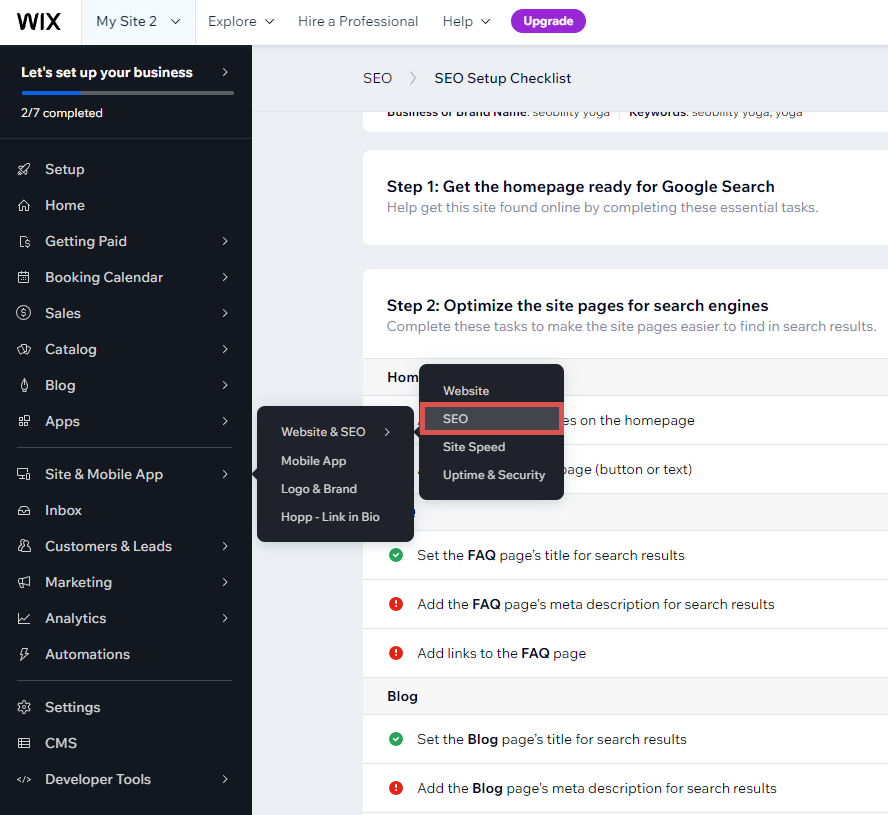
Before you can connect to Google you’ll have to set up your home page’s meta description and title.
You’ll need those red exclamation marks in the image below to turn into green checks.
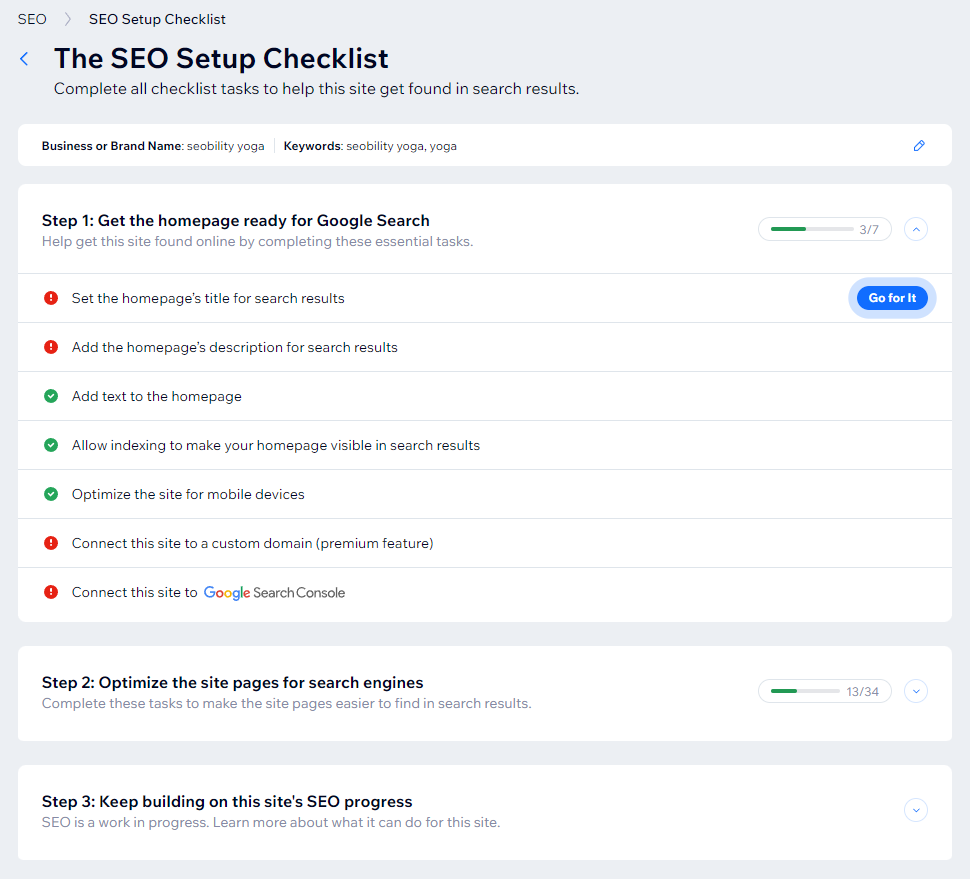
Wix’s SEO Setup Checklist will give you some suggestions.
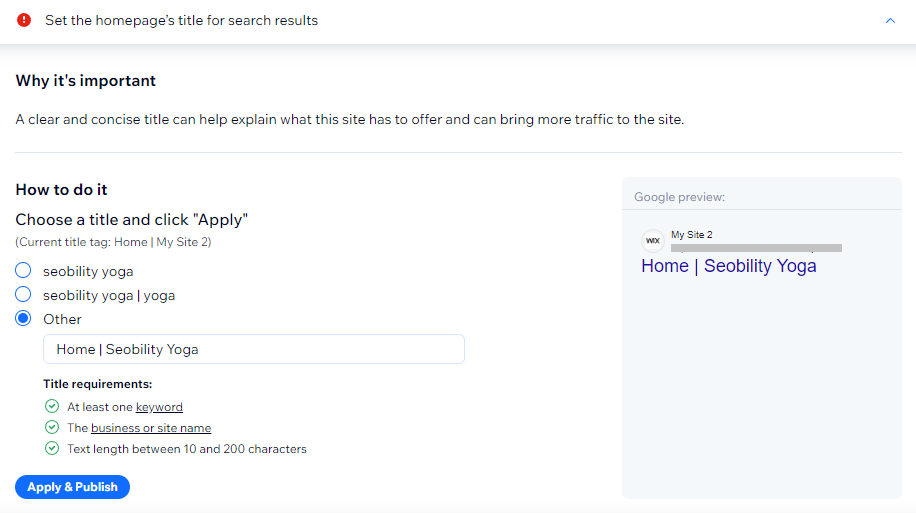
The recommended meta description was rather annoying as it wouldn’t let us proceed without including the business name in the description.
As the business name was already in the title we didn’t think this was necessary. And we know a thing or two about crafting SEO meta descriptions.
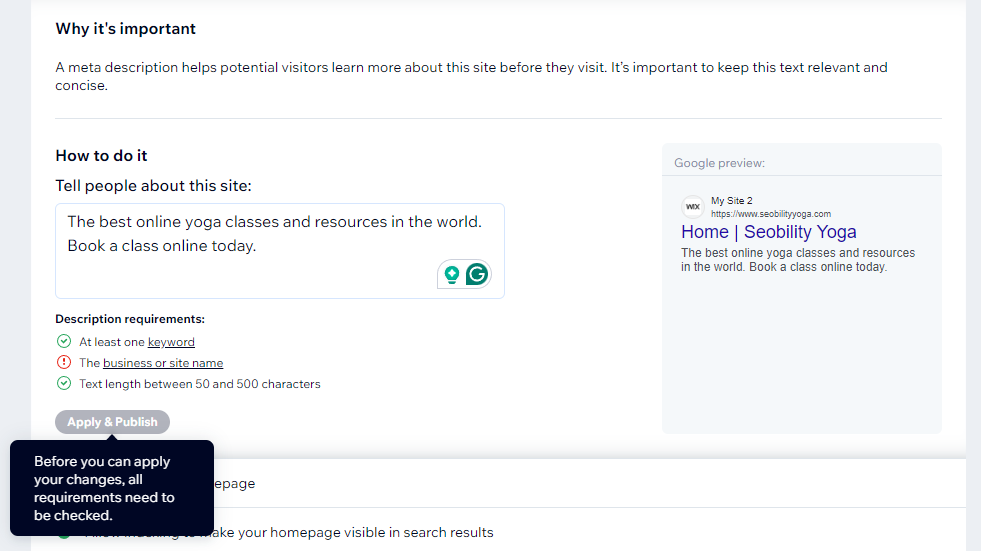
But egos in check, and for the sake of testing, we submitted to the machine and added the business name as requested. And we were now able to connect our site to Google.
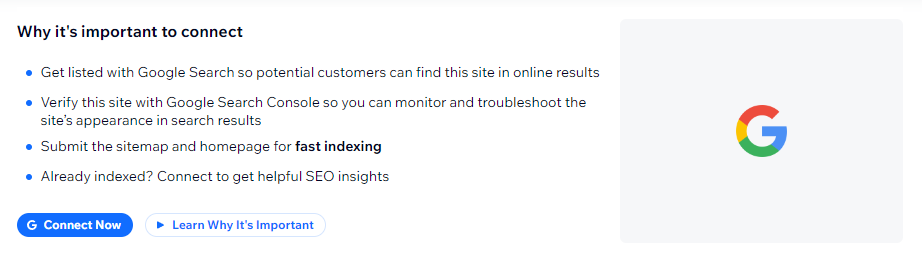
Just a few clicks…
And Search Console was all set up.
And within about ten minutes our homepage was indexed in Google.
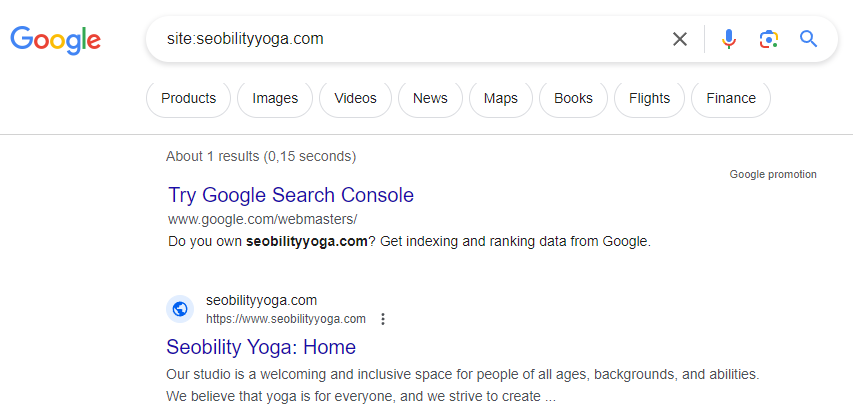
This isn’t exactly earth-shattering.
But for a non-technical small business owner, it’s certainly going to save some time figuring out how to verify and index a site.
Wix multilingual
Wix Multilingual makes it possible for you to turn your site into a multilingual site, making it accessible in multiple languages.
It can be found and installed in the Wix App Market.
This app allows you to either manually or automatically translate content, as well as optimize your SEO settings separately for each language.
Reviews are mixed, but it’s certainly an interesting feature that provides certain additional SEO benefits.
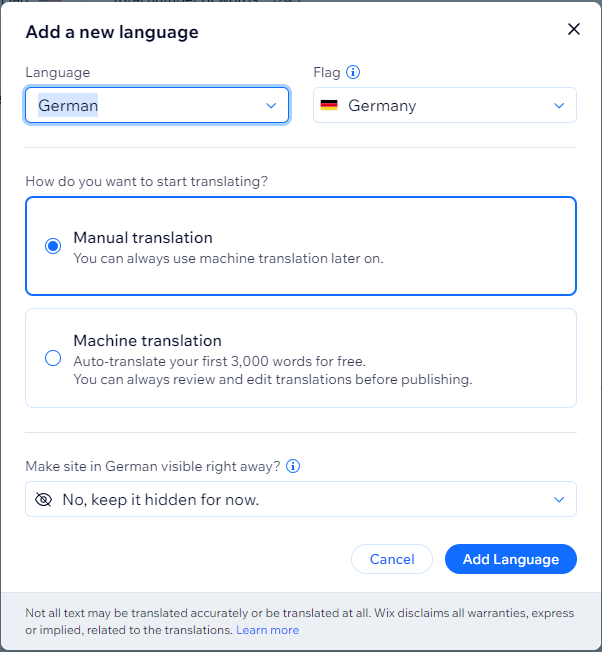
Wix analytics
Wix provides a whole suite of Analytics dashboards you can use to track your website’s performance.
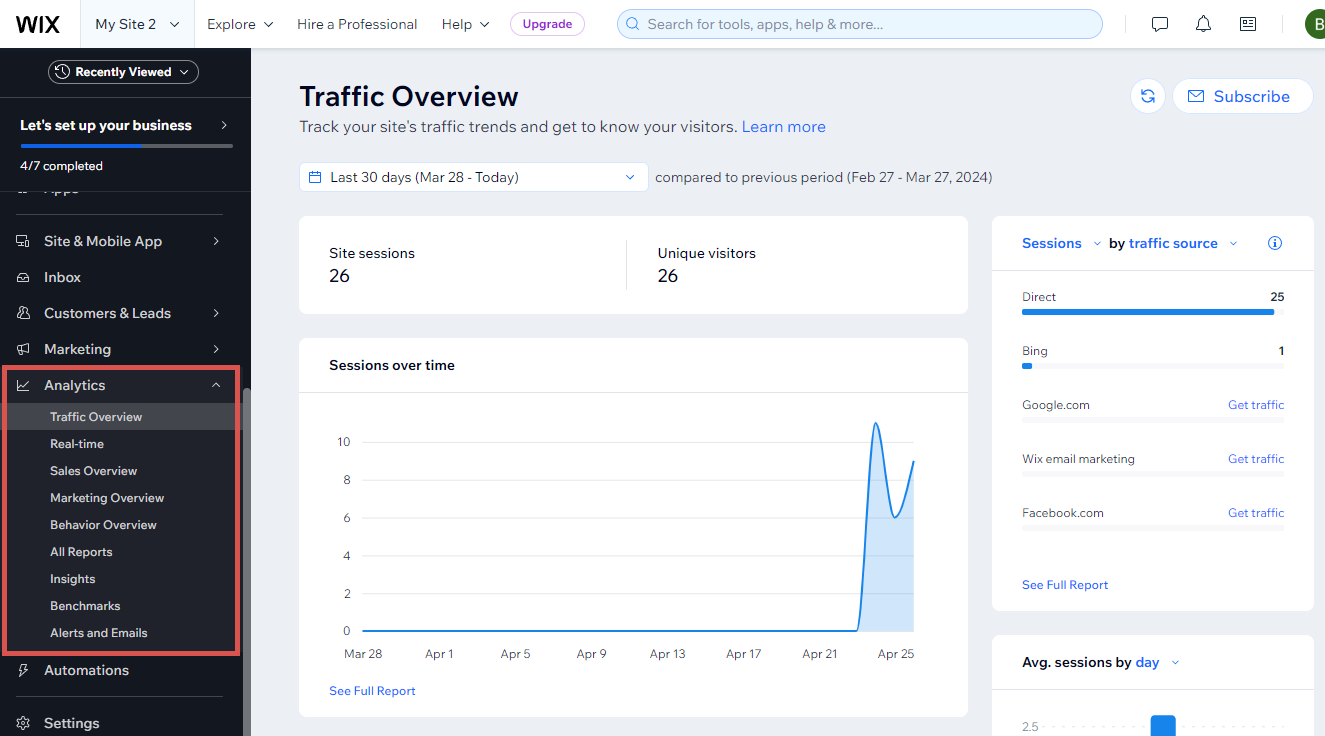
Wix’s analytics solution covers most of the on-site analytics data you need, including:
- Sessions over time
- Sessions by source
- New vs returning visitors
- Sessions by country
- Coinversion data (ecommerce)
- Email marketing data
- Visitor behavior data
And much more…
Wix site inspection
Wix site inspection is another nifty feature we wanted to cover.
Using Google Search Console data, it generates insights into potential issues with indexing or ranking.
It provides you with an overview of your website’s indexing status as well as a page-by-page report that allows you to dive into issues with individual pages.
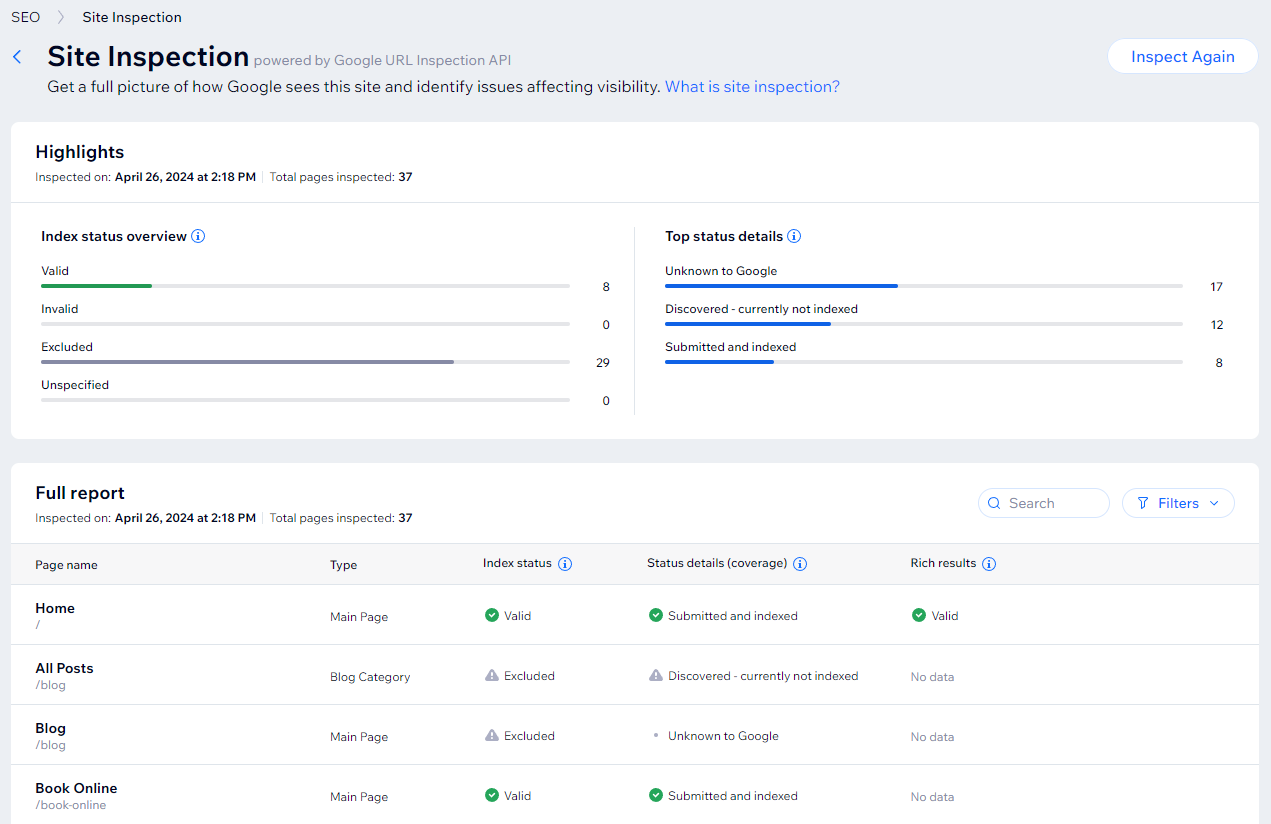
This feature can be accessed from the main dashboard via Site & Mobile App > Website & SEO > SEO and then clicking on Site Inspection.
In conclusion: Wix SEO is getting better, but there’s still room for improvement
As we said in the summary, Wix has come a long way over the past few years, and they now cover control of most of the SEO basics reasonably well.
But speed and code bloat are still important issues we hope they’ll continue working on in the future.
And we think they just might do that, considering the many improvements they’ve made over the past years.
Finally, we’ll say that we do find many Wix sites are poorly optimized on a technical SEO level. But it seems that’s perhaps less a failing of the platform, and more an issue of website owners failing to use the tools available to them.
Sure, you can’t tinker quite to the level we’d like. And there are still issues. But we’re SEO geeks, and for most small businesses there’s plenty you can do to improve your technical SEO.
So our advice if you’re on Wix and looking to increase your search traffic is to:
- run a full SEO audit (you can follow this guide),
- allocate time to fixing issues and optimizing your site,
- focus in on creating high quality content that helps your users and fully answers their search queries,
- build your site’s authority by earning high quality backlinks (check out our recommended link building tactics here)
Note: This CMS review has originally been written in 2021 by David McSweeney and has been updated for 2024 by Bram Vergouwen. Bram is a SEO specialist with more than 6 years of experience working with companies across different countries and industries, providing customized SEO solutions and strategies that increase online visibility.
In the other parts of this series, we reviewed the on-page SEO of Squarespace, GoDaddy, WordPress and Joomla. And we’ve compared the SEO pros and cons of each CMS in a final roundup post, where we also revealed the best CMS for SEO. We will publish the updated versions of these articles in the coming weeks, so stay tuned!
PS: Get blog updates straight to your inbox!
6 thoughts on “Tested: Is Wix Good For SEO in 2024?”
Exactly they need much more improvement to become an ideal platform like few common issues they need to improve are their Live site errors, Browser compatibility problems, and Editor issues.
Why didn’t you respond to Joquim? Don’t you know the purpose of a comments section is for engagement – a sadly difficult SEO metric to quantify? You blogs about blogging write as if sheer SEO that Google approves is the point of ever blog… Oh.. um. I think I get it. And 20+years of SEO? I believe Google themselves weren’t even trying to rank google.com on Lycos or Geocities back then – let alone whatever free personal profile/MP3 song angelfire.com site you were tinkering with.
No idea why I’m busting your balls btw.. I just hate what SEO did to the internet’s potential lol.
Hey Fred, thanks for the heads-up! We actually try to reply to every comment but it seems like we overlooked this one.
We’re sorry to hear about your frustration concerning the internet, but we ask you to be respectful here in the comments. Our author David started with web development and SEO about 20 years ago and gained an impressive amount of knowledge and experience since then.
Hi, I’ve always admired WIX. All the images of my site were indexed on Google and my site was up in search. After installing ECWID, my URL got messed up and all the images from my website got de-indexed from Google. Everything looks okay on Search Console though. WIX says that there are no issues from their side. I’m just wondering how come the entire visual content from my website got vanished overnight?
Hey Joquim, please apologize for not replying to you – it seems like your comment got under our radar! We’re not familiar with ECWID but this sounds like an issue their support team should be able to help you with!
[…] Bonus: Check out this on-page SEO analysis of Wix on the Seobility blog to learn more about how well setup for on-page SEO Wix is out the box: Tested: Is Wix Good For SEO In 2021? […]