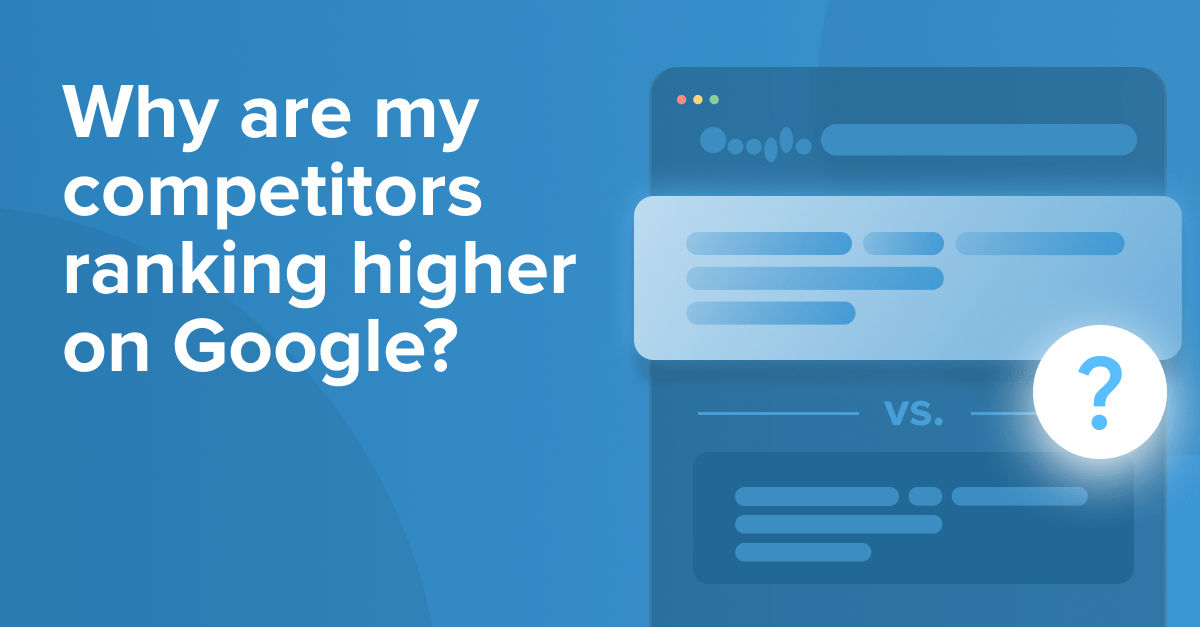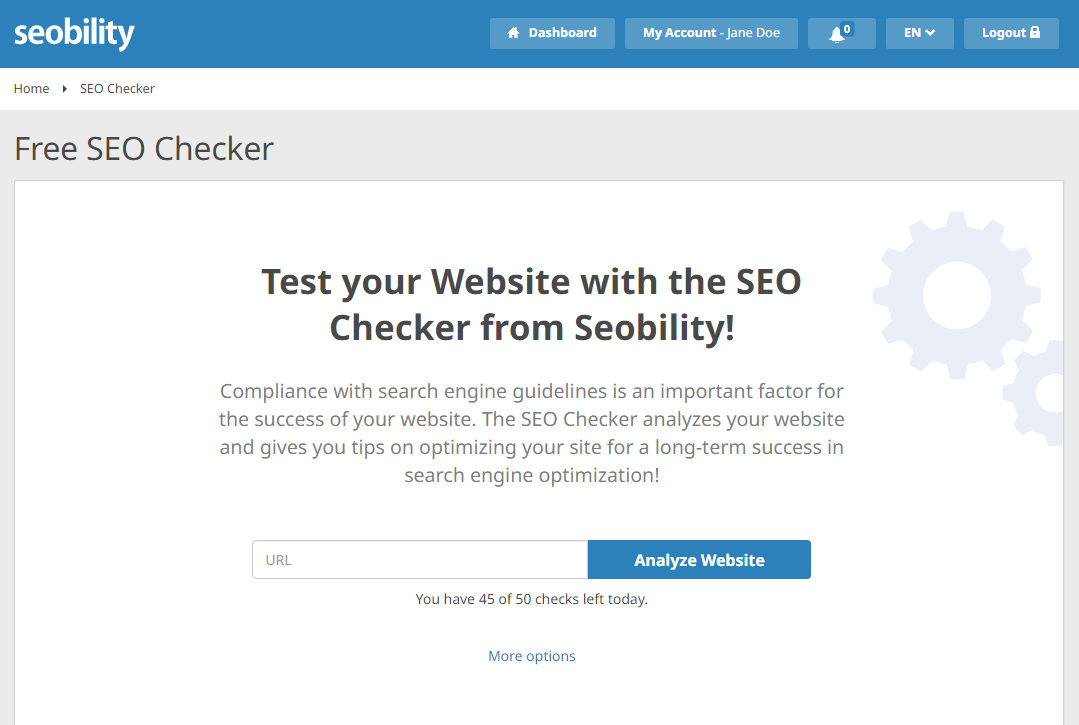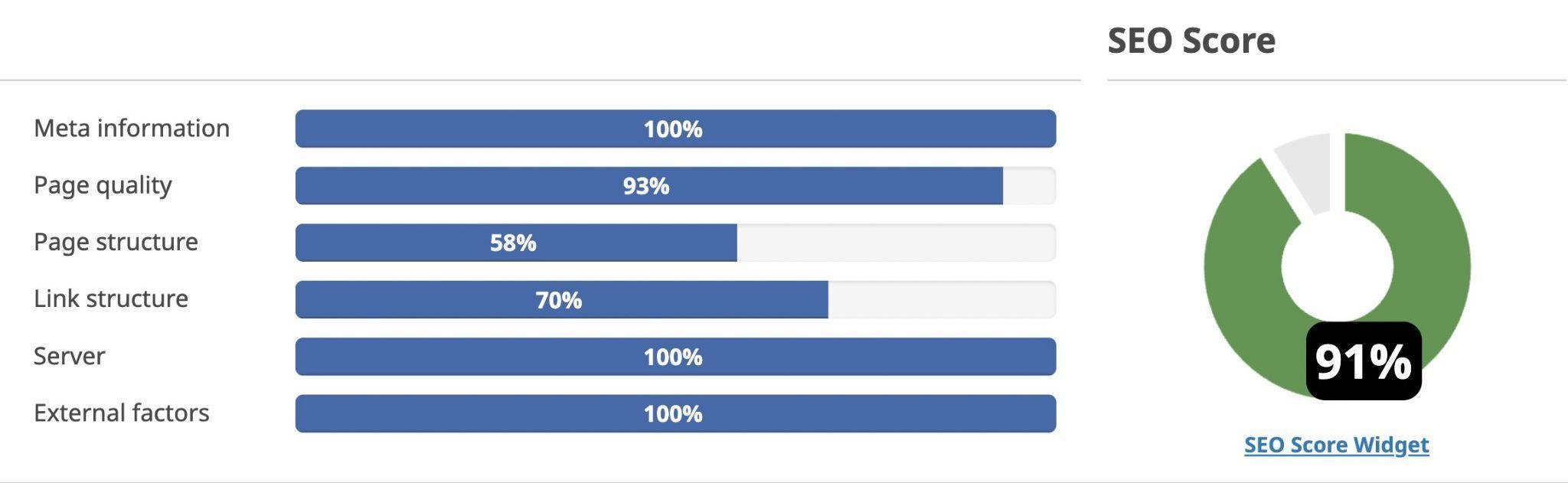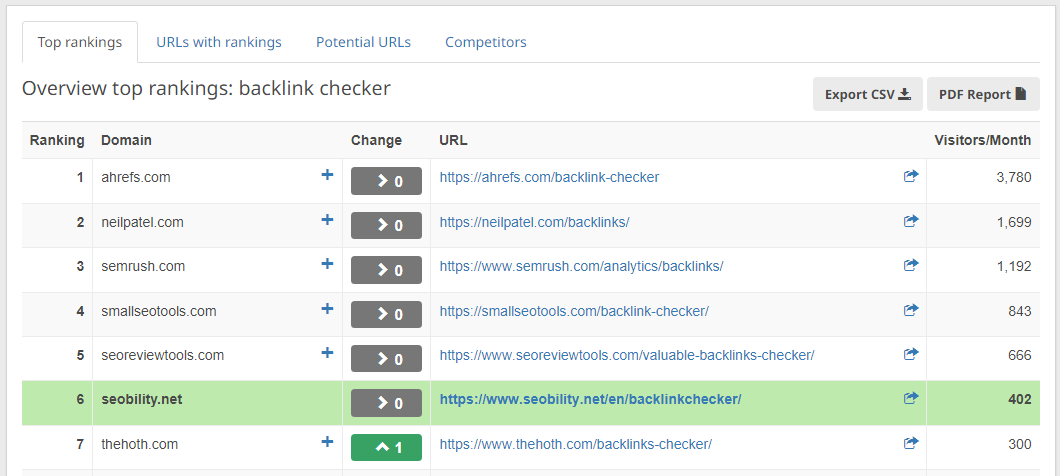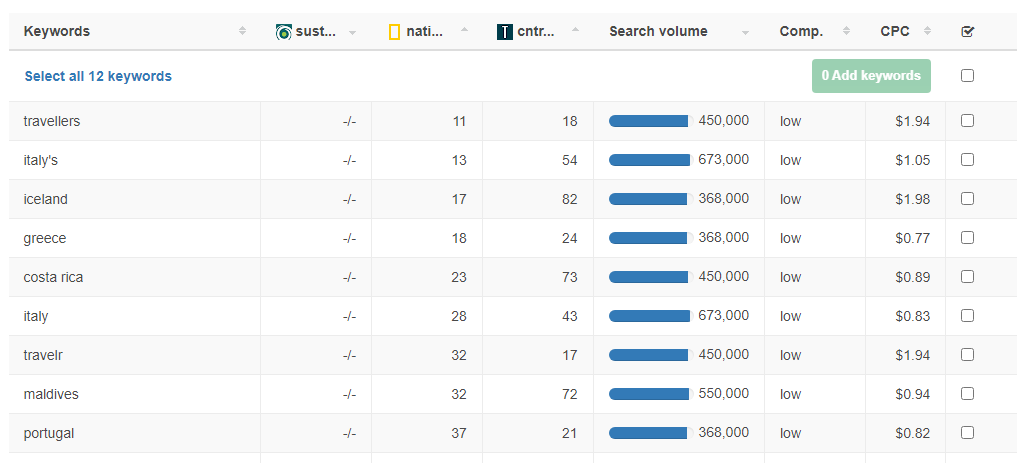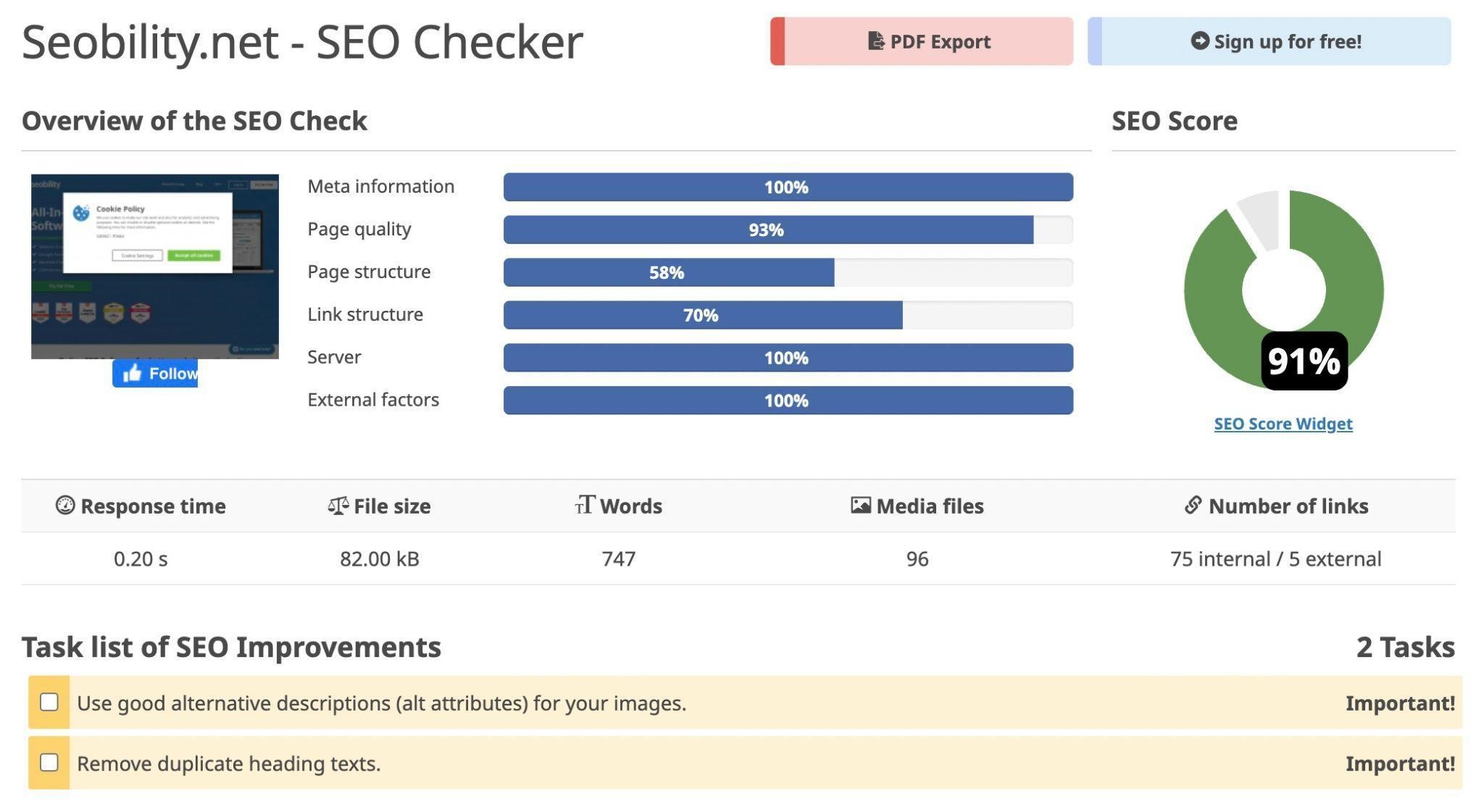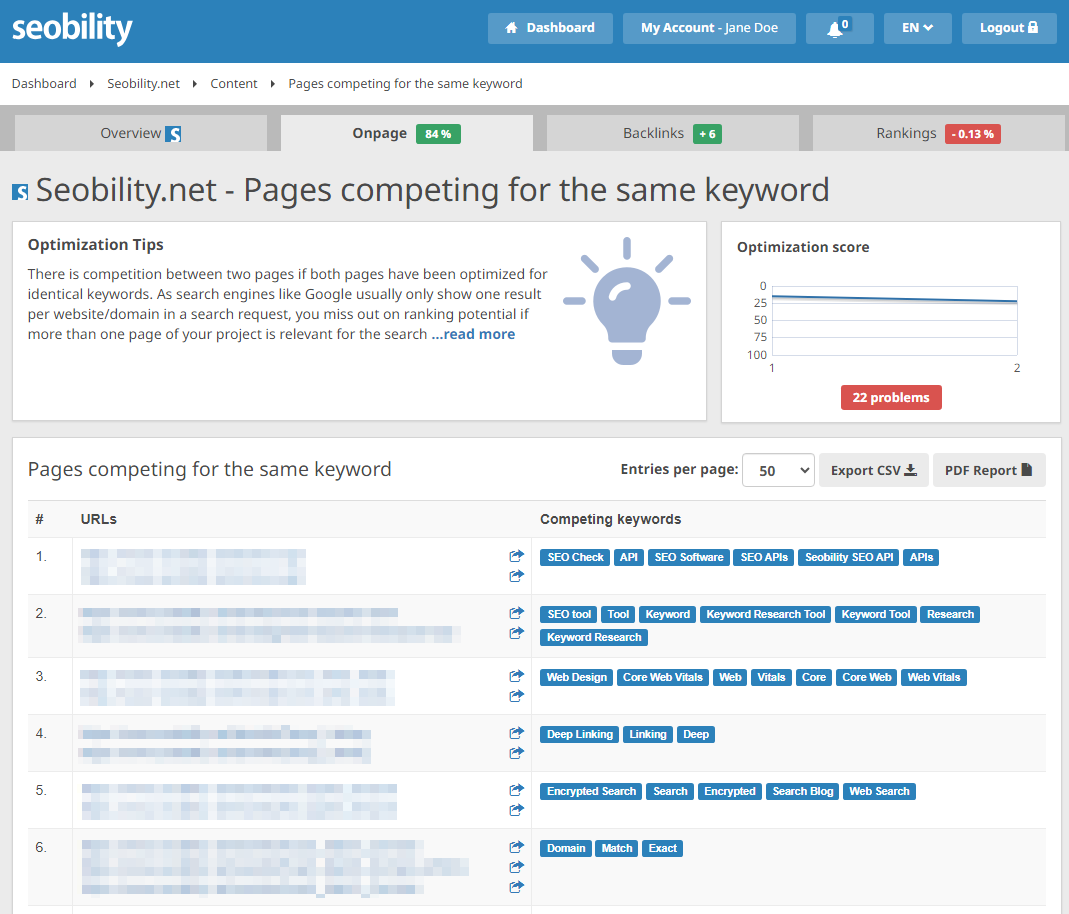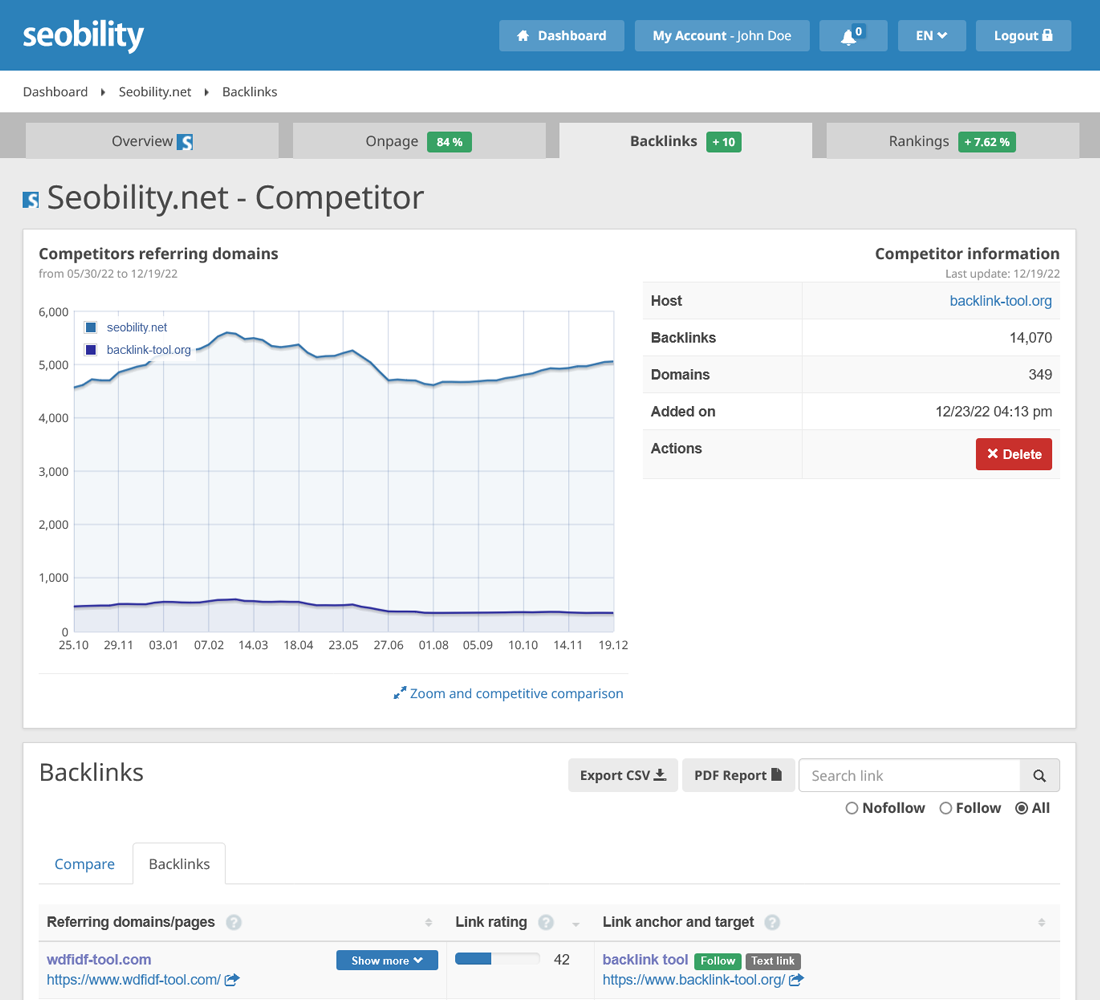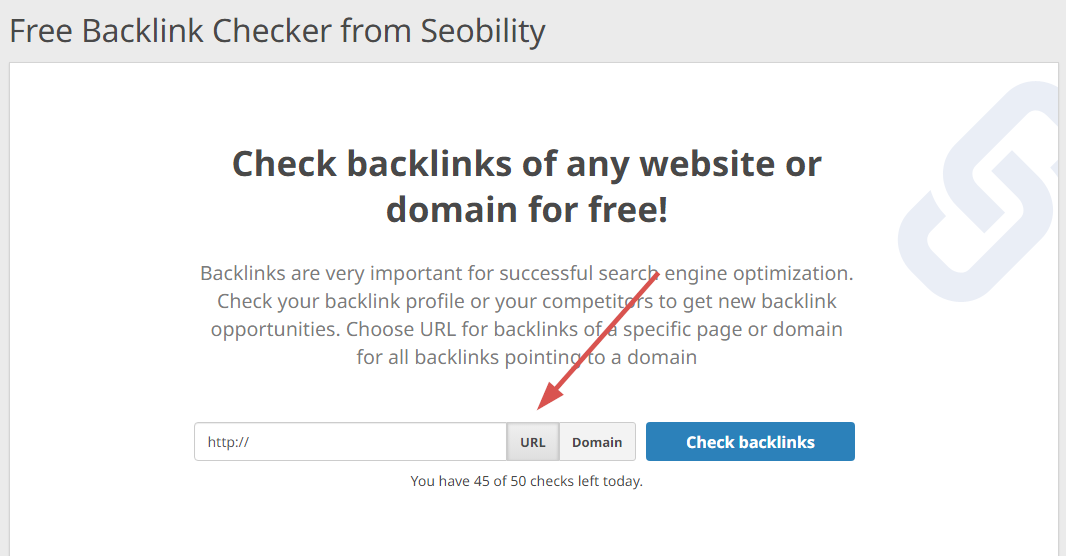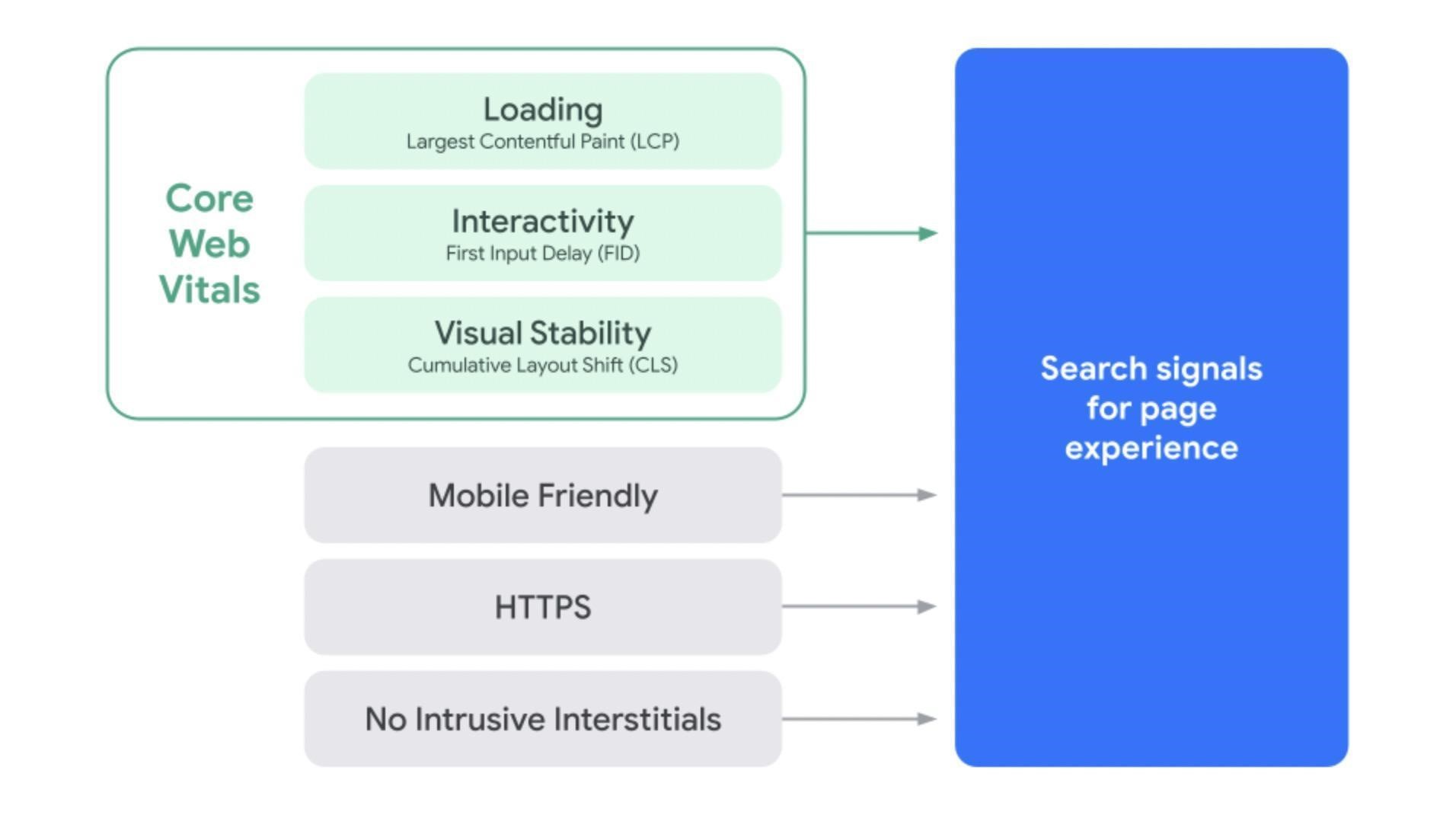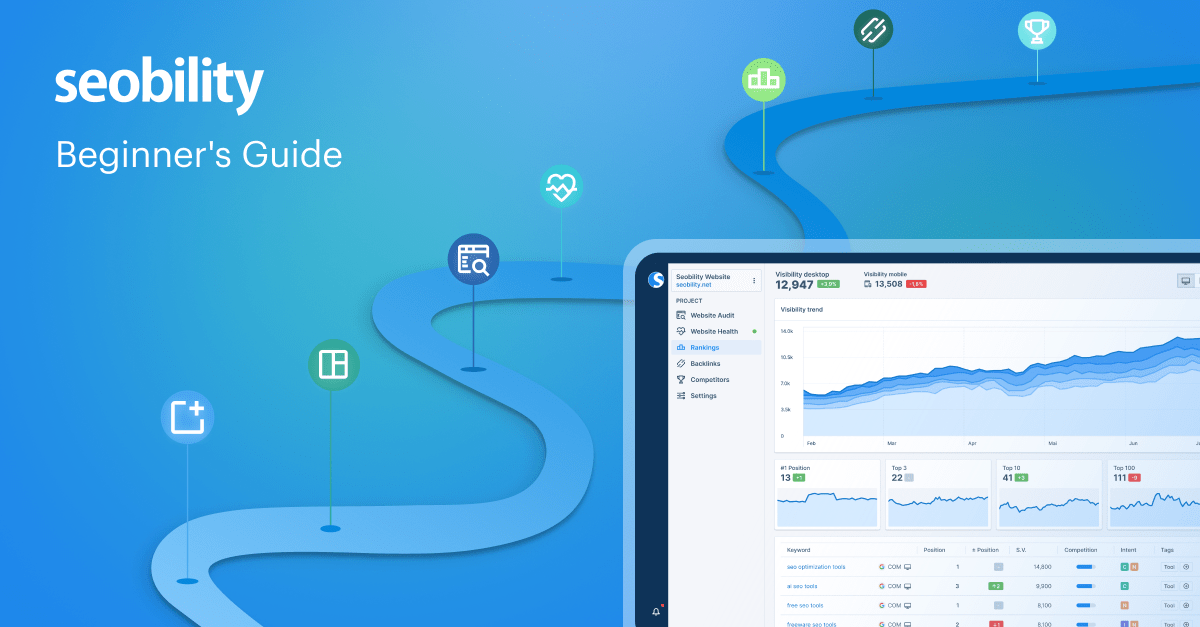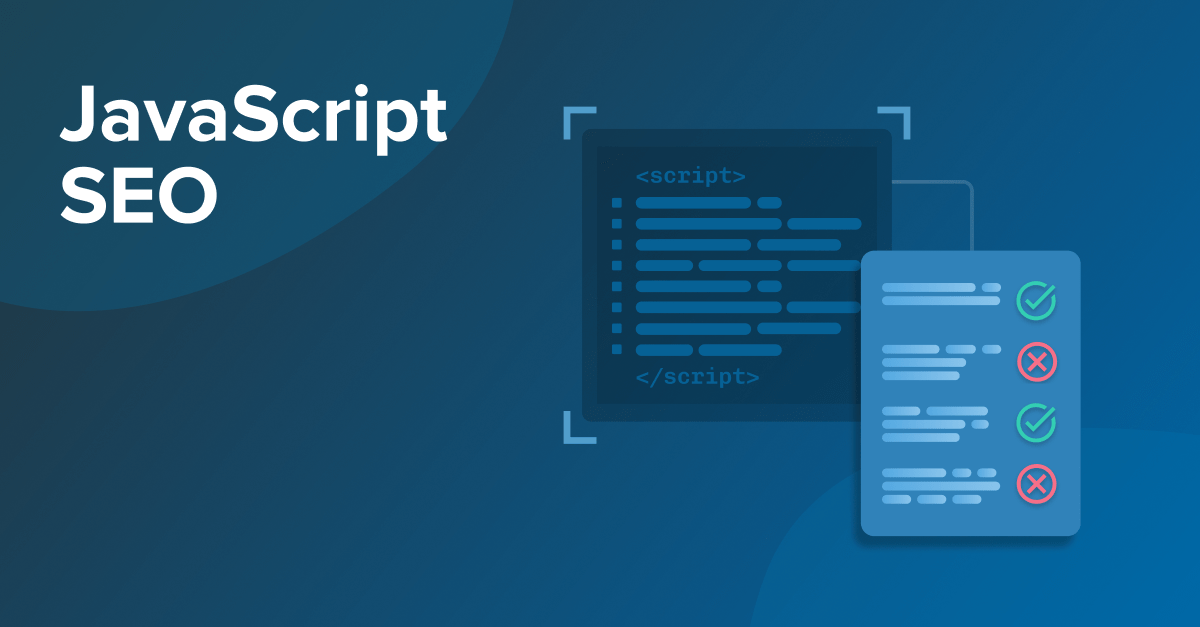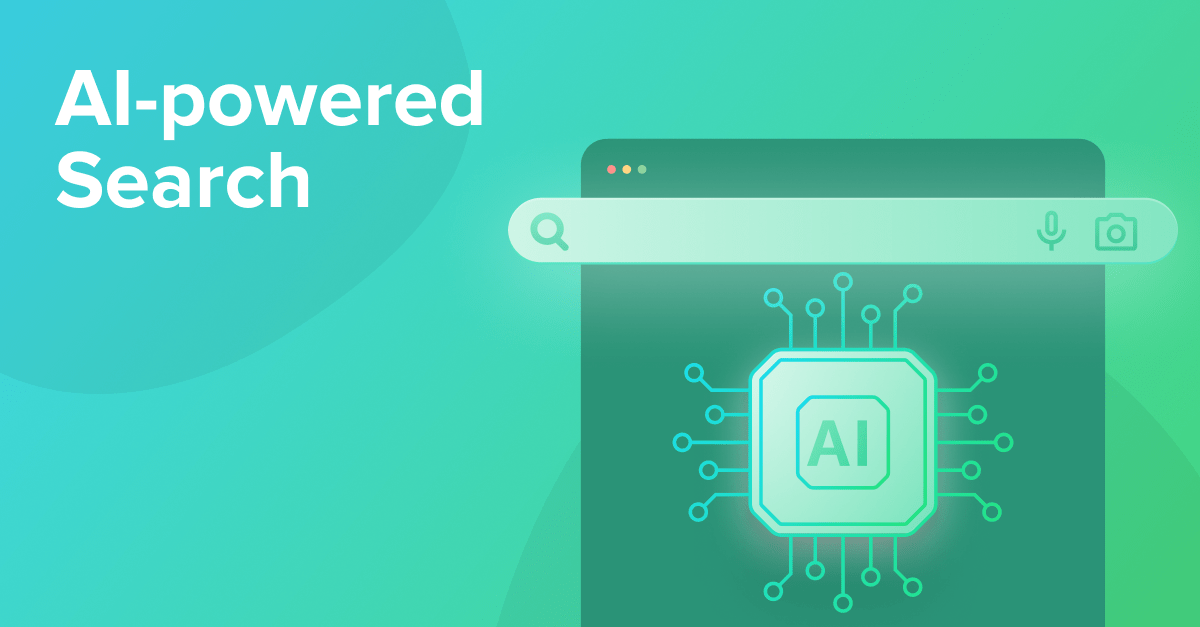As you might expect, there can be many reasons why specific competitors outrank you in organic search (SEO). In this article, I explore a number of the most common reasons and share practical advice to help you gain ground on your ever-changing competition.
On-page SEO is often a good place to start if you want to improve your organic search rankings in a short timeframe. You might use a tool like Seobility to optimise your pages and make sure all the fundamentals are in place. Once you’ve got strong on-page SEO scores, you’ll probably compare these with your competitors and notice something strange.
Some competitors with lower scores are still ranking above you for certain keywords – so why is this happening and what can you do about it?
Why are competitors with lower on-page SEO scores ranking higher?
Every SEO beginner asks this question sooner or later. It’s frustrating to see companies with lower on-page scores rank higher than you, but on-page optimisation is only one element of a complete SEO strategy. In addition, lots of tools have a differing emphasis on what matters most, including how they rate and score your website and its content.
Let’s start by looking at what a typical on-page SEO score actually tells you.
What is an on-page SEO score?
On-page SEO scores and metrics like Domain Authority (DA) are not official ranking factors in Google’s search algorithm. These metrics are created by SEO analytics providers to make on-page optimisation easier for you. They combine multiple signals, which search engines like Google analyse, into a single score that you can then use as a guide for page optimisation.
This is precisely how the SEO Score in Seobility is designed. You can get a free audit for an individual page instantly by using the SEO Checker tool.
Many SEO tools have their own version of this metric and they might calculate it in slightly different ways. However, they’re all designed for the same purpose – to provide a baseline SEO score to help you optimise pages in search.
For example, the SEO Score in Seobility’s SEO checker is calculated using over 200 signals in the following categories:
- Meta information: Verifies that your meta titles and descriptions are present and checks the correct length for search results.
- Page quality: Tests whether each page has enough content and identifies any duplicate content that needs addressing.
- URL quality: Checks for descriptive page URLs and correct formatting.
- Image alt text: Checks whether all images uploaded include alt text for screen readers and search engines.
- Mobile-friendliness: Tests whether your pages are optimised for mobile devices.
- Headings: Checks that you’re using the correct headings structure on your pages (h1, h2, h3, etc.).
- Link analysis: Checks for internal and external links, making sure you’re not using too many on any page and that your anchor text is optimised for readers and search engines alike.
- Server: Checks for server errors and other technical issues that prevent search engines from crawling and indexing your page.
- Backlinks: Counts the incoming links to each page and checks the quality of each link.
Seobility’s SEO Checker tool also breaks down your score by category and flags any issues that need addressing.
An SEO Score of 80% or higher means your page is considered well-optimised for search, while anything lower than this means the page requires more attention.
Note: While the SEO checker only checks one page of your website, you can do a complete website audit by signing up for a Seobility account. This way, all pages of your website will be crawled and checked automatically, and the audit also includes more checks and analyses than the ones covered by the SEO checker. You can sign-up for a free 14-day trial of Seobility Premium here.
However, the basics of how the on-page SEO score is calculated are identical, no matter if you use the Seobility website audit or the SEO checker.
What an on-page SEO score doesn’t tell you
If you’ve got strong on-page SEO scores but competitors with lower scores are ranking above you, they’re outperforming you in other areas or they’re working at a greater scale, meaning they are more actively present in online areas where you may not be. On-page SEO provides a strong base to start with, but search engines – particularly Google – consider a variety of other factors in their algorithms, including:
- Keyword relevance: How closely your page titles, headings and content match the user’s search query.
- Search intent: How closely your page matches with the intent of the user – are they looking for information, products, to make a purchase, etc.?
- Content quality: In-depth content that demonstrates E-E-A-T and provides real value to website visitors will be ranked higher than low-quality content.
- User experience: UX plays an increasingly important role in Google’s search algorithm.
- Engagement metrics: Strong engagement metrics (e.g. users spend a long time on your page and/or click through to other pages on your website) tell search engines they were right to rank your page for this keyword and might want to rank it higher than pages with lower engagement.
- Traffic volume: This isn’t a direct signal, but high-traffic websites with strong engagement send a lot of positive signals to search engines.
- Backlinks: Backlinks send a strong signal to search engines that your content is recommended by other websites.
- Search reputation: Companies with a long history and strong search reputation can be difficult to climb above, even if you outperform them for a short period.
The list goes on, but the point is that on-page SEO is not the only factor that search engines look at. And even within the realm of on-page SEO, there are factors that can’t be measured in an SEO score (for example, if you’re using the full potential of internal linking).
However, for most companies, it’s the first place to start for SEO because it lays the key foundations for you to build on.
Optimise for 80%+ SEO Scores & continue to build from there
Think of your SEO Score as the starting base of a competitive SEO strategy. Ultimately, you’ll get better results faster if you start with 80%+ SEO Scores before taking on your search rivals. Anything lower than this puts you at further disadvantage compared to competitors who already have a longer search history, higher traffic volumes and other advantages.
First make sure you’ve got the SEO fundamentals covered so you start with an edge over rivals with lower on-page scores. You won’t jump above them in the SERPs (Search Engine Result Pages) right away, but you’ll get the full benefit of higher on-page SEO scores once you match or beat them in other areas and build up your historical search performance.
How to figure out why competitors are ranking above you
Once you’ve got the essentials covered with high on-page SEO scores, you can start analysing your competitors’ strategies to see what you’re up against.
Basically, you want to determine what they’re doing well and match them or improve on their performance. And more importantly, you also want to identify their weaknesses so you can use these against them, climbing the SERPs faster based on evidence.
Identify your keyword competitors
The first thing you want to do is identify your keyword competitors, starting with your most important queries. If you don’t have a keyword analysis tool yet, you can identify keyword competitors manually by typing each query into Google and drawing up a list of your competitors for each keyword.
An SEO tool like the keyword monitoring tool in Seobility will make this much easier. For each keyword you add for monitoring, you can take a look at the top 100 pages ranking on Google:
By clicking the “+” next to a domain, you can add any domain as a competitor. This way, Seobility will monitor this domain’s backlinks and rankings as well.
Once you’ve got a list of keyword competitors, you can analyse their keyword strategies to see what they’re targeting and which topics they’re covering. You can identify gaps in your keyword/topic coverage and also look for gaps in theirs that you can exploit. To do this, you can use Seobility’s free Keyword Research Tool. The URL/Domain tab lets you check any domain’s traffic-driving keywords, while the Competitor analysis can be used to identify keywords that your competitors are targeting but you aren’t yet:
Analyse their on-page SEO scores
Now that you know who your competitors are, you can check their on-page SEO scores. This allows you to draw up a shortlist of rivals ranking above you and segment it by those with higher and lower scores than yourself. From here, you can analyse the SEO strategies of companies with lower scores ranking above you and figure out why they’re still outperforming you in the SERPs.
To compare individual pages, you can use Seobility’s SEO Checker tool.
The tool also shows a breakdown of meta information, page quality, page structure and other fundamentals. This gives you a more detailed comparison of your SEO performance against competitors, helping you to identify opportunities for improvement.
Now you can target companies ranking above you despite significantly lower SEO scores. If you can pinpoint why they’re still ranking above you and match (or beat) them in other areas, you’ll take full advantage of your superior scores.
Look for flaws and strengths in their content strategy
By analysing the keyword coverage of your competitors, you already know which topics they’re covering and any gaps in their keyword strategy that you can exploit. Now you want to focus on the content they’re actually publishing and look for weaknesses.
Pay close attention to the following:
- Relevance: How relevant is their content to the target keyword?
- Search intent: How closely does their content match the intent of the keyword (e.g.: research, comparison, purchase, etc.)?
- Value: How much value is the user getting from this page?
- Actionability: How effectively does the page inspire users to take action?
- Internal links: Does the website use a logical structure of categories, topics and pages with a suitable internal linking system?
- Keyword cannibalisation: Do they have multiple pages ranking for the same keyword, effectively splitting their ranking potential between multiple pages? (More on this later.)
- Recency: When was the last time they updated their content to make sure it’s still relevant and accurate?
For relevance, search intent, value and actionability, you’ll have to analyse pages manually, and this requires time. So start with your most important keywords or biggest opportunities and work from there.
You can also use Google’s quality rater guidelines as a guide for comparing content quality in general.
Besides identifying your competitor’s weaknesses, you should also look at what they might be doing better than you. This can serve as a great source of inspiration for improving your own content. Some things to look at include:
- Is their content more detailed or more comprehensive than yours?
- Is their content better structured, making it easier to read and understand?
- Does their content contain more images/media, or is it generally presented in a more attractive way?
- Does the content contain any assets that make it especially helpful for visitors? (Such as free calculators, infographics, checklists, etc.)
Try to be as objective as possible and look for areas where you can improve your own content to make it the best possible result for your target keyword.
Bonus tip: Check for the number of pages targeting the same keyword
One of the fastest ways to get big wins against rivals is to look at the number of pages they have targeting important keywords. If they have multiple pages targeting the same keyword (keyword cannibalisation), they’re dividing their ranking potential across each page, leaving a potential gap open for you.
If you create a single, high-quality page for this keyword, you could climb above them faster.
At the same time, constantly analyse your own keyword coverage to make sure you don’t have multiple pages splitting your ranking potential. As a general rule, you should audit your content strategy at least once every year to flag any keyword cannibalisation.
Seobility’s website audit will automatically check for you if there are multiple pages on your website that target the same keywords:
By adding your competitor’s websites as a project, you can check for the same thing on their websites.
At Vertical Leap, we run annual kill-combine-keep campaigns for our clients that identify all cases of keyword cannibalisation and underperforming pages. We label each page as either “Kill,” “Combine” or “Keep” and take the following actions for each category:
- Kill: Remove pages adding no value or harming SEO performance.
- Combine: Merge pages targeting the same keyword into one high-quality page.
- Keep: Update the top-performing and most important pages to maintain/maximise performance.
This ensures every page is maximising performance and getting the full ranking benefits. Do this at least once every year, and you should climb above competitors that don’t update their content regularly or clean up keyword cannibalisation.
Analyse their backlinks
As advanced as Google’s search algorithm is, it still struggles to analyse the subjective quality of pages and content. This is why it has a human team of quality raters, and it’s also why backlinks are still such an important ranking factor.
Backlinks are essentially a vote from another website saying that your page is worth visiting for the topic and anchor text in question. The stronger the reputation of a website that links to your page, and the more relevant their page is to yours, the more valuable this backlink is to you.
So if you don’t know why your competitors are ranking higher than you, checking their backlinks should always be part of your analysis. This includes the backlinks of their website as a whole, but also of the individual page you’re trying to beat. Seobility has a dedicated competitor backlink analysis tool that provides an overview of the competitor’s website as a whole.
And to compare the backlinks of individual pages, you can use the “URL analysis” of Seobility’s free Backlink Checker:
If your competitor’s page has far more backlinks than yours, it’s very likely that this is the reason (or one of the reasons) why they’re ranking higher than you.
To find backlink opportunities for your own website, you should take a look at your competitor’s most valuable links. Using this data, you can try to build backlinks of similar or higher value to give your page a boost in the SERPs. You can learn more about how to build high-quality backlinks here.
You could even try to steal their top backlinks to double your advantage. An easy win is to look for quality backlinks pointing to pages your competitor hasn’t updated in a while. You can optimise your page to deliver better content and the most up-to-date information – for example, stats, the latest industry news, etc.
Once you’re done, you can reach out to the website linking to your competitor and tell them you have a more relevant, up-to-date page they might want to link to instead.
Analyse the UX performance of key pages
User experience is increasingly important for SEO. Google wants people to keep using its search engine, so it needs websites to deliver a positive UX as part of the broader search experience.
On this Google Search Central documentation page, Google suggests asking the following questions about your pages:
- Do pages have good Core Web Vitals?
- Are pages served in a secure fashion?
- Does content display well when viewed on mobile devices?
- Is the content free of excessive ads that distract from or interfere with the main content?
- Do pages avoid intrusive interstitials?
- How easily can visitors navigate to or locate the main content of your pages?
- Is the page designed so visitors can easily distinguish the main content from other content on your page?
If you can answer yes to all of these questions, Google says you’re “probably on track in providing a good page experience”.
If you’re unfamiliar with Core Web Vitals, these are three metrics designed to measure loading times, interactivity and the visual stability of pages. Basically, you need pages to load in under 2.5 seconds, interactive elements to respond within 100ms and visual elements to load without jumping around the page.
Aside from optimising your own pages to deliver quality user experiences, you should also ask these questions about competitors’ pages. Are they falling short when it comes to loading times, mobile optimisation or important security features like secure encryption? Or do you have to admit that their website actually provides a better user experience than yours?
This includes not only quantitative metrics like Core Web Vitals, but also the website’s appearance and usability in general. If your competitor’s website has a modern and appealing design and makes it easy for visitors to find what they’re looking for, it will be hard to compete with them if your website still looks like it was built in the 90s.
The reason is that user experience not only has a direct impact on your search rankings (in the form of Core Web Vitals), but also impacts them in an indirect way, which is actually even more important…
Beat your competitors with engagement
Immersive user experiences keep users on your site for longer and encourage them to interact with pages. This increases engagement metrics like session duration, time on page, pages visited, etc. The stronger your engagement metrics are, the bigger signal you’re sending to Google that it was right to rank your page for this query and should consider ranking it higher. On the other hand, if your website provides a poor user experience or doesn’t look trustworthy, visitors will probably leave it right away and return to Google’s search results to look for a different option. This is called “pogo sticking” and it has a strong negative impact on your rankings.
Optimise your pages for the following engagement metrics in Google Analytics 4 to make sure you’re sending the right signals.
- Engaged sessions: The number of sessions that last 10 seconds or longer or include one or more conversion events or at least two page views.
- Engagement rate: The percentage of sessions measured as engaged sessions.
- Low engagement sessions: The number of sessions that were not engaged sessions (less than 10 seconds, fewer than two page views and no conversion events).
- Bounce rate: This now refers to the inverse of the engagement rate, or the percentage of sessions with no meaningful engagement (the previous version of bounce rate measured the percentage of sessions where users visited only one page without clicking any links or triggering an on-page action).
- Session duration: The duration of all engaged sessions, divided by the total number of sessions.
- Views per session: The average number of web pages or mobile app screens users view per session.
- Events per session: The average number of events (link clicks, add to cart, form submissions, conversions, etc.) per session.
- Session conversion rate: The percentage of sessions that include at least one conversion action.
You’ll find a complete breakdown of metrics in Google Analytics 4 on this Analytics help page. You’ll want to pay particular attention to the Session metrics section for tracking engagement in GA4.
Unfortunately, tracking your competitors’ engagement metrics is tricky. Some analytics tools provide estimates for certain metrics, such as time on page and bounce rates, but these figures aren’t particularly reliable. Still, you can use them as a rough guide and analyse tangible evidence to pinpoint competitors who might have engagement issues.
For example, if one of your competitors has slow loading times (which you can measure with Google’s PageSpeed Insights), that will likely have an impact on bounce rates, session durations and other engagement metrics. Likewise, if their pages lack CTAs and actionable next steps, users are less likely to click through to other pages or complete conversion goals.
This kind of analysis will help you provide a better user experience than your competitors and identify which engagement metrics could give you the edge. In the same way, it can also teach you what your competitors might be doing better than you so that you can improve these aspects on your own website.
Why are some competitors so hard to beat?
Even if you do everything right, you can run into certain competitors that stubbornly hold onto their search positions. Your website delivers better experiences, your SEO strategy is more refined and your content blows theirs out of the water – so how are they still ranking above you?
The most common reasons for this are:
- Search reputation: A company with a long search history has had more time to build a strong reputation with search engines.
- Traffic volume: A company generating a lot of traffic can send more positive signals than you, even if their percentages are weaker.
As advanced as Google’s search algorithms are, they still rely on statistical modelling. They can’t measure content quality or decide that one page is better than another in the same way as a human could. Instead, they run the numbers and calculate that page X achieved better metrics than page Y for similar sessions in the past – so, in theory, it should perform better for this session, too.
A big problem with this statistical approach is that it requires a lot of data to make decisions. The more data Google’s algorithms have to work with, the more confident they are about their analysis. So this gives a statistical advantage to sites with a long search history or high-traffic sites that create a lot of new data.
This partly explains why some competitors are so difficult to outrank, even if your SEO strategy looks better on paper. Google doesn’t discover a new website and say, “This is great, let’s rank this in position #1!” You have to earn your place in the SERPs, and this takes time, which means companies that have been in the game longer have the historical advantage – for now.
To overtake these rivals, you have to keep at it and build up your search history while exploiting their weaknesses wherever you can.
As your reputation builds, their historical or volume advantages will wane. Once this starts to happen, everything you do better than them will send stronger signals to search engines, telling them that your page deserves to rank above theirs.
Key takeaways from this article
We’ve covered a lot of ground in this article, so here’s a quick summary of the key points to take away:
- On-page SEO is important but it’s not the only reason competitors may rank above you.
- Optimise for on-page SEO scores of 80%+ as a starting point and then build out your search strategy.
- Identify your keyword competitors and analyse their keyword strategies to see what else they’re targeting, which topics they’re covering, etc.
- Analyse their on-page SEO scores to see which companies with lower scores are still ranking above you.
- Look for flaws in their content strategy that you can exploit to make yourself more competitive as well as strengths that can serve as inspiration to improve your own content.
- Analyse their backlinks to see where they’re getting their best links from and see if you can steal some.
- Analyse their UX and optimise your site/pages to deliver a better experience for users.
- Beat them with engagement to show search engines that users are finding what they want on your website.
- Build your search reputation over time to compete with bigger companies that have been in the game longer.
You can get started right away by trying our free SEO Checker tool and get even more insights by signing up for a 14-day free trial of Seobility Premium.