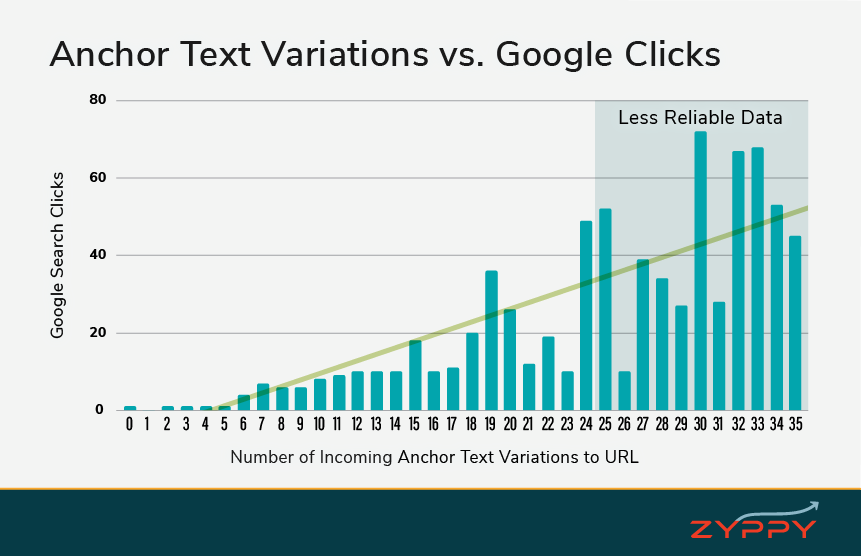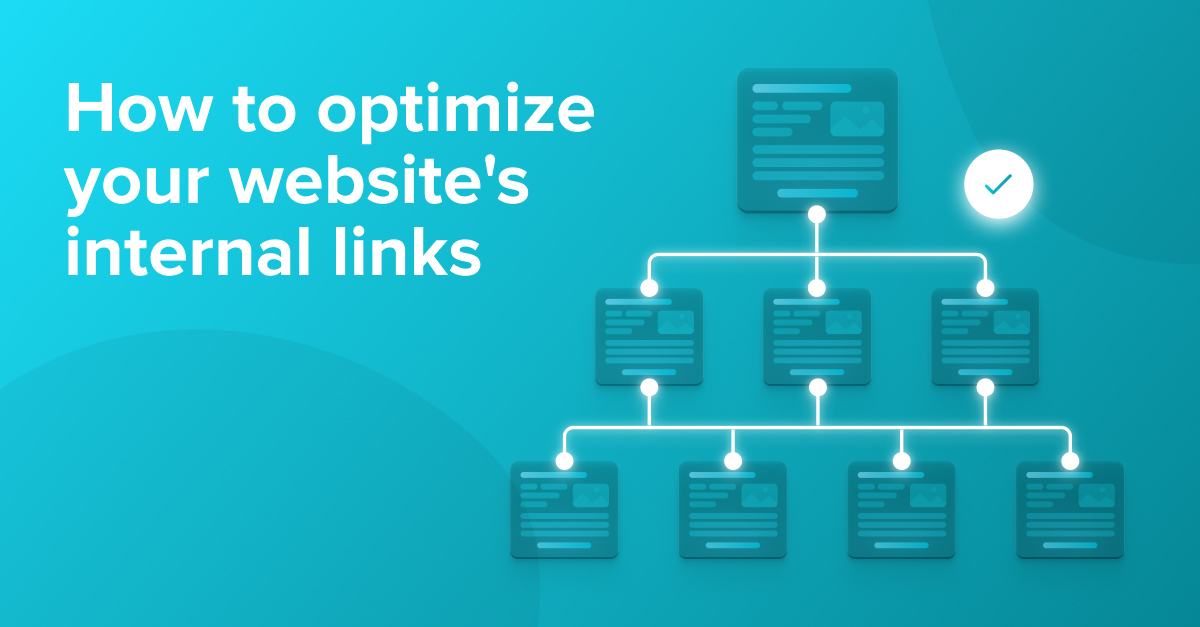
Optimizing internal links is one of the basic tools of on-page SEO. But a lot of SEOs are only too happy to overlook it because it seems complicated – and its effectiveness is often underrated.
Make no mistake: optimizing your internal links is an especially impactful SEO task! With intelligent use of internal links, you can significantly improve your rankings – without needing to create new content.
That’s why in this actionable guide, we’re going to show you why internal linking is such a powerful tool for SEO and how you can optimize your website’s internal links step by step.
If you want to jump straight into a specific chapter, you can use this table of contents:
Table of Contents
And if you’re still a bit unsure what internal links are, see our wiki article “Internal Linking” for some foundational knowledge to help you use this guide.
What makes internal links so important in the first place?
First of all, internal links allow visitors to navigate your website. Without links, there would be no way for them to click from one page to another. And Google’s web crawler wouldn’t be able to move from page to page, either.
From an SEO perspective, internal links are like arteries in the human circulation system. Metaphorically speaking, they pass on what is often called link juice, link equity or link value. It is the authority/relevance that is passed on from page to page through links.
(Please note that this is just a simplification of how links work for SEO. Google’s algorithms are much more complex in reality. However, we use this metaphor as it’s really helpful to understand the importance of links and how to optimize them. For an in-depth analysis of the concept, we recommend this article on Search Engine Land.)
So this link juice contains “positive ranking signals” that are passed to your website via backlinks and then transported to your subpages through internal linking.
This way, internal linking helps improve the relevance of the linked pages. By distributing external authority signals, they strengthen your whole website.
Pages without incoming internal links are often referred to as “orphan pages”. As they don’t get any internal link juice, it’s hard for these pages to rank well – especially in competitive areas.
In a nutshell: Your pages can only attain their full ranking potential with a good network of internal links.
How important are internal links to Google?
Over the last two decades, multiple Google employees have confirmed that internal links are important. They always emphasize that they help Google recognize a website’s “important” pages. Google’s John Mueller confirmed this as recently as March 2022:
It’s something where internal linking is super critical for SEO.
I think it’s one of the biggest things that you can do on a website to kind of guide Google and guide visitors to the pages that you think are important.
John concludes with a remarkable statement:
And ideally, you should not just have a basic set of links, but rather you should look at it in a strategic way and think about what do you care about the most and how can you highlight that with your internal linking.
What he means by “basic set of links” are probably navigation links, which most websites generally have, since they’re typically inserted automatically by your CMS (such as WordPress).
The important thing about John’s remark is that beyond navigation links, it’s important to build more internal links into your website – and to do so strategically.
Below, you’ll learn how that works. But first, we’re going to take a look at what the current evidence on internal links actually says.
Evidence for the impact of internal links
There have been multiple studies on internal linking in the form of correlation analyses.
Yes, yes, we all know you have to treat correlation analyses with caution. Correlation isn’t causation. But despite that, correlation analyses are still one of the best analytic tools that we can use as SEOs.
Fortunately, there are two solid and recent studies on internal linking.
- AuthorityHacker: What Data Says About 1 Million Internal Links And How You Can Use It To Improve Your Rankings (February 2022)
- Zyppy: 23 Million Internal Links – SEO Case Study (July 2022)
Both studies reach the conclusion that there’s a strong correlation between internal links and Google rankings. Here’s a summary of the most important findings.
AuthorityHacker
- Data set: Around 1 million internal links from 10,000 webpages that rank on the first page of Google’s search results.
- High-ranking pages have more incoming internal links – primarily from pages that in turn have many backlinks from various domains.
- Pages that are the target of a lot of unique link texts are very strongly correlated with high rankings.
- Better ranking pages are located higher in the website’s hierarchy. That is, they’re “closer” to the homepage.
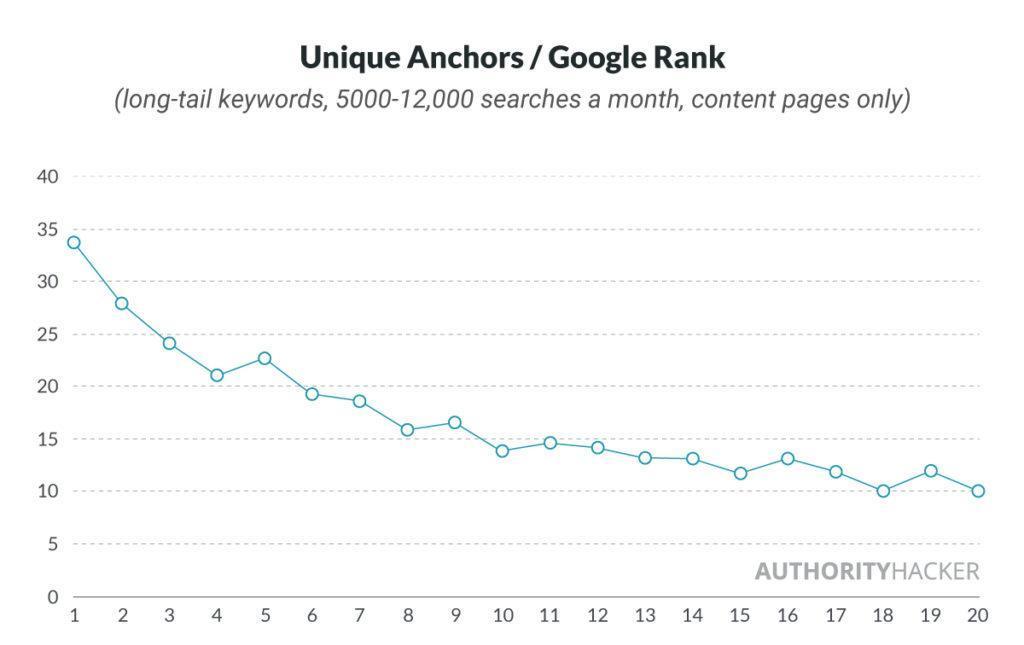
X axis: number of unique link texts; Y axis: Google ranking (source)
Zyppy
- Data set: Around 23 million internal links from 1,800 different websites (approximately 520,000 pages).
- This study also found a strong correlation between link text variants and rankings.
- Although Google itself and most SEOs advise against using naked URLs (such as https://www.seobility.net/en/) as an anchor text, this study found that it doesn’t harm rankings.
- Pages that are linked with exact-match link texts get five times as much traffic as pages without such links. (Exact-match link texts consist of precisely the keywords that a page is intended to rank for. For example: “brown table.”)
Here’s a quote from the study:
The relationship between anchor text variety of internal links and Google search clicks was so strong that we ran the data three times. Even after eliminating nearly all the outliers (close to 50% of all URLs), the numbers kept increasing.
How valid are the results of these two studies?
Even if 23 million sounds like a huge sample size, the number of internal links on the Web is much larger. According to internet live stats, there are close to 2 BILLION websites, which most definitely have multiple internal links.
In addition, these are only correlation studies. The results aren’t absolute scientific truth. But they do show some interesting tendencies.
It’s notable that both studies reach the same conclusions about the variability of link texts. Of course, there could be alternative explanations. For example, the pages could have high rankings because they treat a topic extensively and cover it from a lot of angles. That could make it more likely for them to have various unique link texts. An article that discusses five ideas can be linked with a more diverse set of link phrases than an article that only describes one idea.
So is it the variety of link texts that leads to higher rankings? Or is it the quality and volume of the content that leads to a wider variety of link texts on average? Would these pages still rank higher even without varying link texts?
Those are fascinating questions – that we’ll probably never learn the answer to. So a bit of skepticism about these studies is definitely appropriate.
Tip: It’s worth reading the two studies for yourself. In this article, we’ve only summarized the most important findings.
But now let’s look at how you can use these insights to optimize your internal links!
A step-by-step plan to optimize your internal links
Remember the quote from John Mueller above? You should look at internal linking in a “strategic way”. But what does that mean?
Having a strategy for building internal links means first of all not just scattering them across your whole website without a second thought. You need a systematic approach.
It would be naive to claim that there’s only one correct system. As always in SEO, you’ll have to run tests and find out for yourself how to maximize the ranking benefit of internal links for your website. To do this, you can proceed step by step:
- First select the important pages that you want to rank higher.
- Get a comprehensive overview of your website’s current internal linking.
- Fix any problems with your internal links that might be hindering better rankings.
- Identify the best link sources on your website.
- Add new links – but add them strategically.
Let’s take a look at each of these steps in detail.
Step 1: Select your most important pages
As we mentioned at the beginning, internal links are an important tool for telling Google which pages on your website are most important.
That’s why your very first step should be to figure out which pages are important and deserve a higher ranking.
If your website only has a few dozen pages, that shouldn’t be too difficult. But if there are hundreds or thousands of pages (or more), then a systematic process is needed.
With an online shop, for example, it would make sense to choose the product or category pages with the highest sales potential or the highest conversion rate. The specific process will differ for each website and company, however.
Ultimately, your analysis will give you a list of the most important pages that you want to rank higher on Google.
Step 2: Get an overview of your internal links
After that, you need to get a clear overview of your current internal link structure.
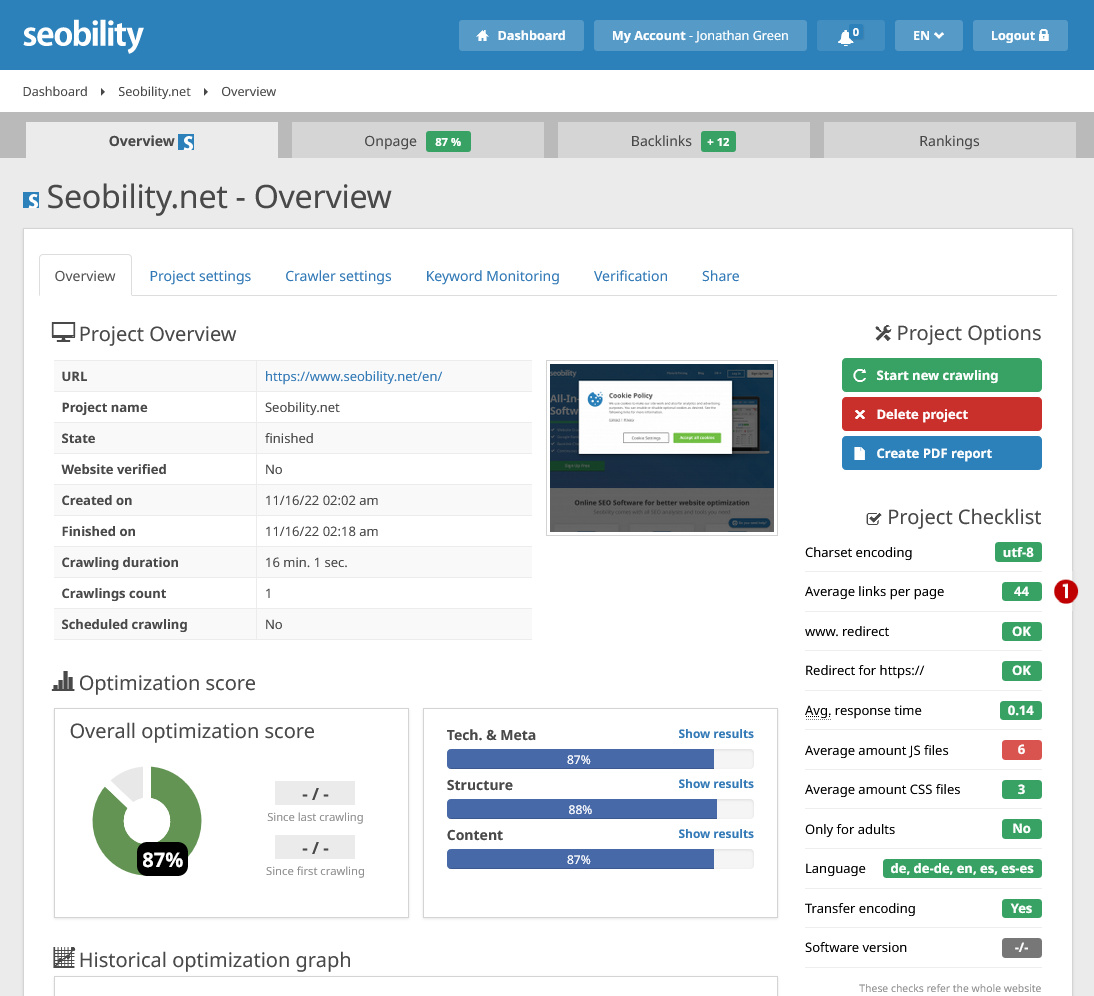
In the Seobility dashboard, you’ll discover an interesting number (1): the average number of internal links per page (or the total number of internal links divided by the number of pages). On our site, that number is 44, which suggests that the “average” is pretty good. According to the Zyppy study, 20–40 links is relatively good, although that’s just a rough guideline, of course.
But we still need to take a closer look. Therefore, we’ll look at the “Top pages” list.
Onpage → Structure → Top pages
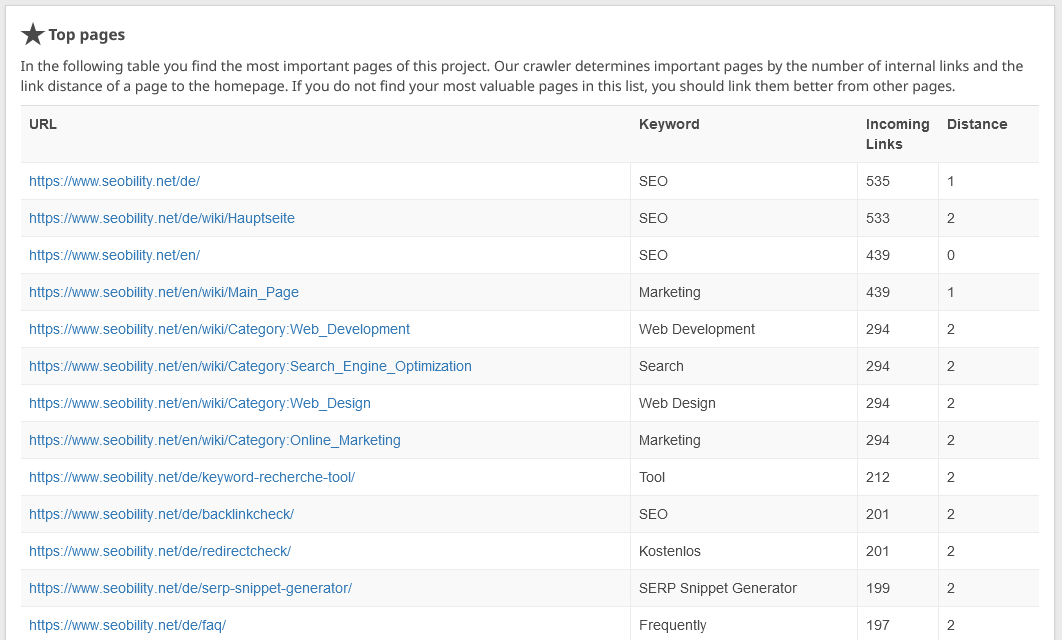
This list includes the most important pages on your site from an SEO perspective. It is based on the current number and quality of internal links of each page.
If one of your priority pages from step 1 isn’t showing up here, it may be an indication that it needs to be linked more often. And the opposite is also true. If the list contains pages that are less important for your site from a strategic perspective, you should ask yourself why they’re linked so often and if the number of links could possibly be reduced.
By clicking on one of the URLs, you can easily find out which pages link to it.
Onpage → Page details → Links
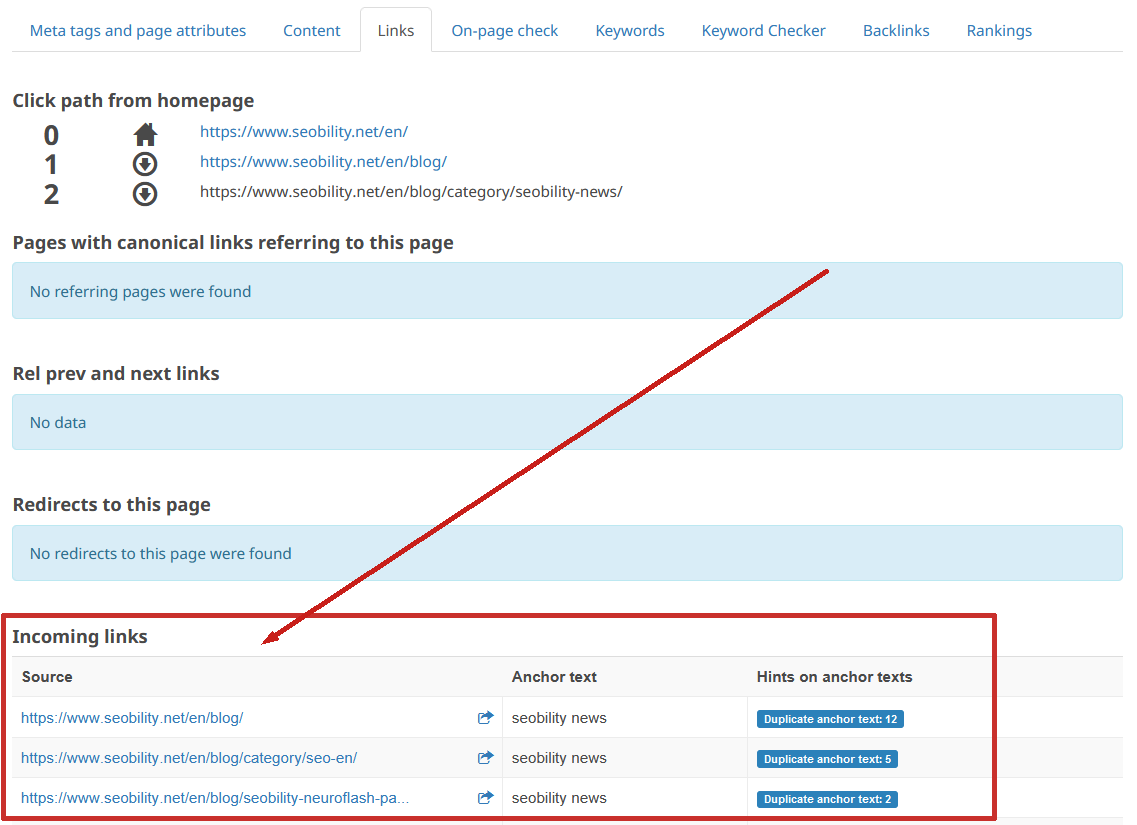
When you’re taking stock of your internal links, another important thing to look at is the link distance. To let Google know that a certain page is important, it should be located as close to your homepage as possible.
The “Page levels” analysis in Seobility shows you how “deep” your link structure is.
Onpage → Structure → Page levels
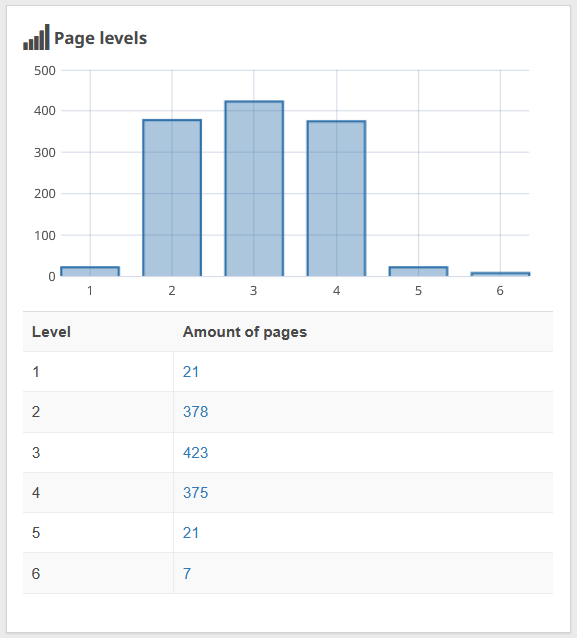
In the example, a value of 6 would mean that Google or a human visitor has to click six times to get to these pages. So they shouldn’t be that important, right? Let’s take a look at the report.
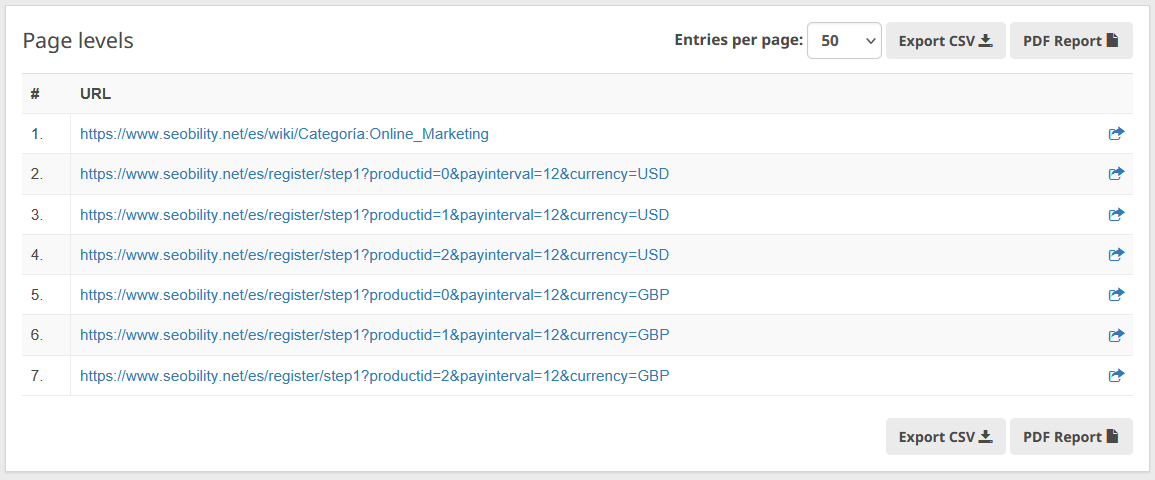
As a matter of fact, these pages really aren’t that crucial for the overall success of the Seobility website. If you do find important pages in this list, link them closer to your homepage. Ideally, you should be able to reach your important pages in less than three or four clicks starting from the homepage or from an important link hub. (We’ll come back to the topic of “link hubs” in a moment.)
Step 3: Fix problems with your internal links
Internal links can be affected by a variety of problems. You should fix these problems so that your internal links can unleash their full impact.
Broken links
Links with a 404 status code that point to a non-existent page should be removed, corrected, or redirected using a 301 redirect. Dead links aren’t just bad for user-friendliness. They also send link juice down the drain. With Seobility, you’ll find dead links in the “Technical problems” analysis.
Onpage → Tech & meta → Crawling statistics → Pages with technical problems
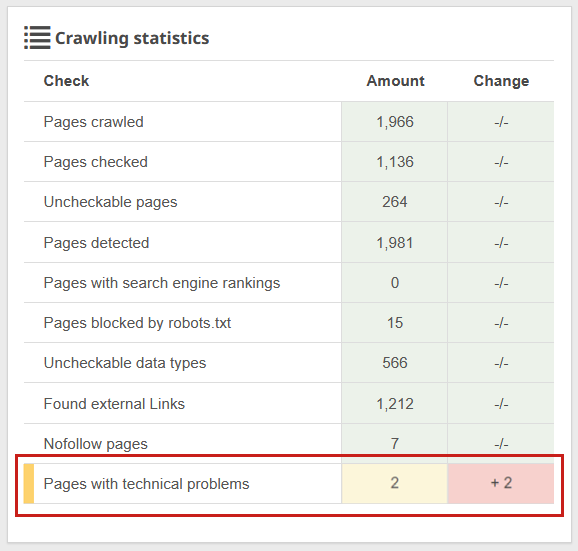
Links to internal redirects
Redirects are very convenient when you need to change a page’s URL, such as when you’re moving your website to a new domain.
However, you shouldn’t use redirecting URLs in internal links. Add a direct link to the target of the redirect instead. This way you avoid potential errors in case the redirect is removed at some point in the future. It also ensures that the link juice reaches the target page without making any detours.
Luckily, Seobility provides a list of all internal redirects found on your website.
Onpage → Structure → Links → Redirects
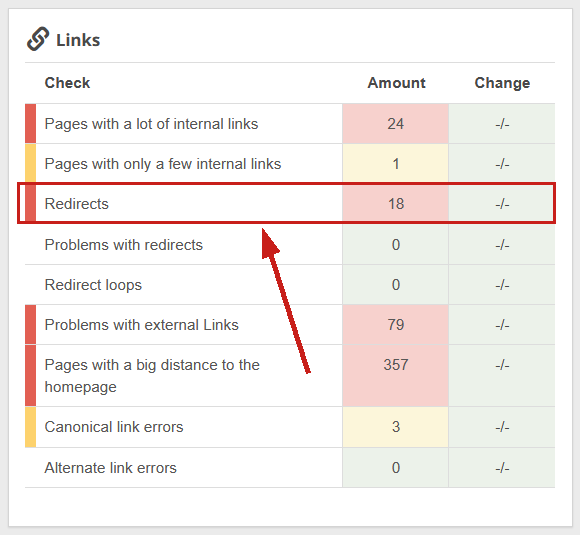
Delete unnecessary links
If your pages have too many links, you’ll need to tend your link garden by pulling the weeds. This can be just as important as adding new links.
Optimizing your internal link structure really is a lot like gardening. A neatly structured garden lets the most beautiful flowers bloom in full glory, and that’s how it works with your internal pages, too.
By deleting less important links, you create space for the truly important ones. But what makes a link less important?
Suppose you run an online sock shop. The main menu has 8 links to various categories.
- Black socks
- Blue socks
- White socks
- Purple socks
- Pink socks
- Spotted cow socks
- Christmas socks
- Humorous socks
In your experience, only the first three sock categories are big sellers. So why should the other categories get just as much link power as your top 3?
The solution: Move the other sock categories to another page in your online shop and redesign the menu:
- Black socks
- Blue socks
- White socks
- More socks…
This lets you focus your internal links on the most important pages. The fewer internal links there are on a page, the more link power gets passed on by each individual link. In our example, categories 1, 2 and 3 would benefit from slimming down the menu.
Take a look at each individual internal link and ask yourself if it really needs to be there. To make this a little easier for you, you can use the Seobility analysis “Pages with many internal links” to find pages containing much more than the average number of internal links.
Onpage → Structure → Links → Pages with a high number of internal links
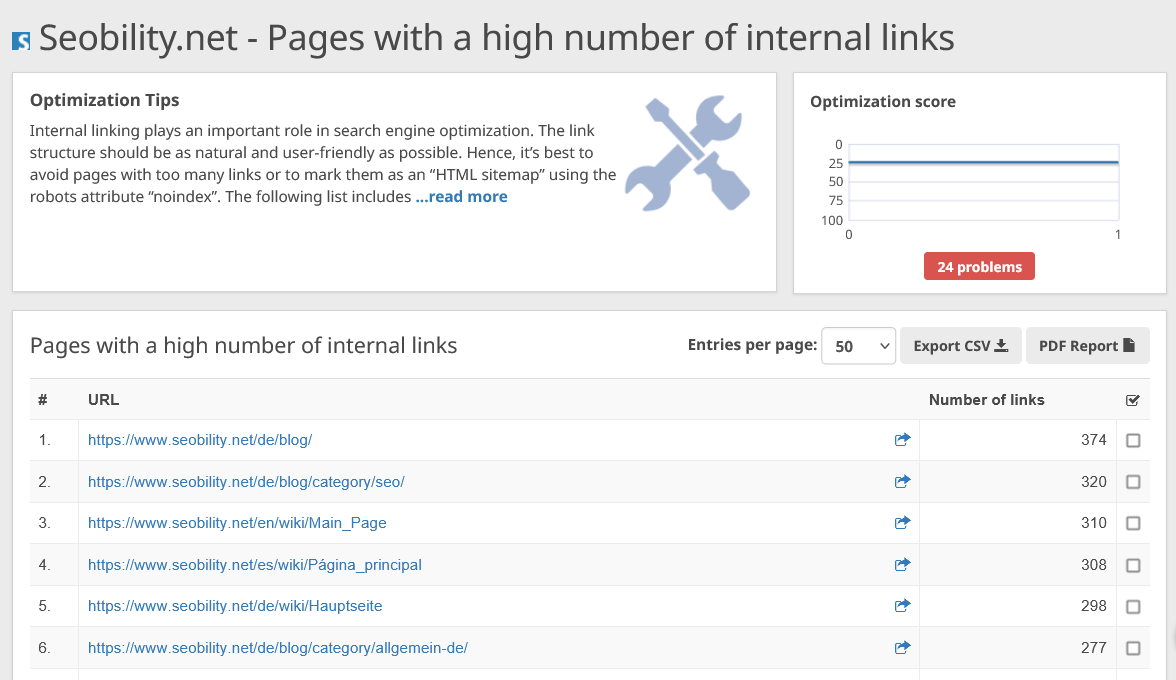
On larger websites, it can be impossible to check every internal link individually. But you should at least analyze your homepage and any pages with a lot of backlinks. Check whether reducing the number of links would make sense in order to utilize the page’s link juice more efficiently.
Avoid using identical link texts for different pages
For Google, link texts are an important way to understand what the linked page is about. That’s why you should link every page as uniquely and specifically as possible.
For example, if there are two or more similar pages on your website such as “green jeans with zippers” and “green button-fly jeans”, you should avoid linking both pages with the general link text “green jeans.” That would lead to both pages competing with each other in terms of keyword optimization.
The best solution would be to list both types on one category page and to use the link text “green jeans” only when linking to that category page.
Seobility lets you find out whether identical link texts are being used for different pages on your website.
Onpage → Structure → Problems with anchor texts → Identical anchor text for different pages
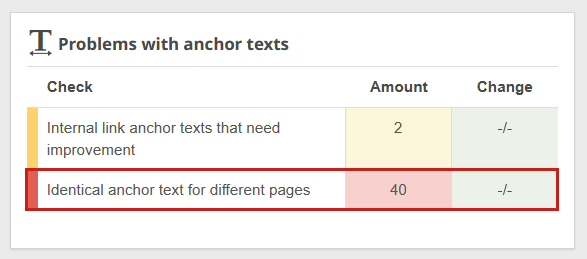
Find unlinked pages
Sometimes updating your content can lead to certain pages disappearing from your internal link network. Such pages are called orphan pages and should be avoided at all costs – unless of course there’s a good reason to keep them unlinked.
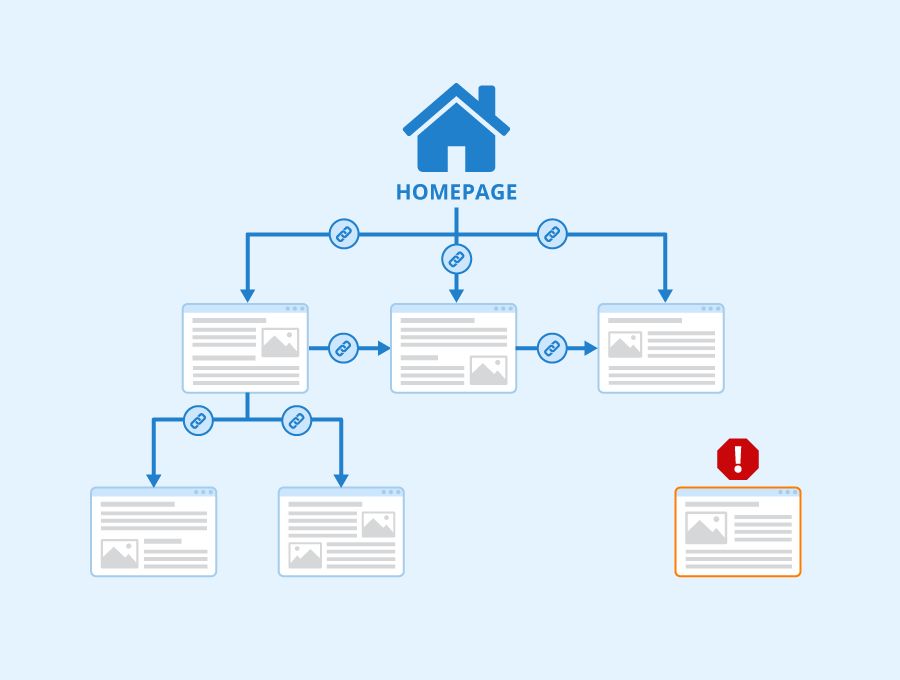
Illustration: Orphan Pages – Author: Seobility – License: CC BY-SA 4.0
But how do you actually find these pages? Every CMS is different, but usually, there are plug-ins that can display unlinked pages. For WordPress, for example, LinkWhisper has this function built in. Here’s a YouTube tutorial on how to use it: 3 Ways to Find Orphaned Posts.
Step 4: Identify the best link sources
After fixing any problems with your current internal links, the next step is to identify the best link sources for new links.
This is one process that we don’t recommend automating. It’s true that there are plug-ins like Internal Link Juicer, LinkWhisper, or Interlinks Manager that can help with optimizing your internal linking. These plug-ins solve multiple problems (at least for WordPress users) and can help you find new opportunities for internal links. The problem is, they make the process so efficient that you may end up spamming your own site with internal links.
It’s probably better to use such a plug-in than to do nothing. But if you’re going to work strategically on your internal linking, we recommend the manual process described below.
To find the best link sources, it’s most important to focus on topical relevance. Just linking each page with some other page won’t get the job done. Internal links need to fit and make sense for website visitors.
Topical relevance can also give your rankings a significant boost. For example, Google has a paper on Topic-Sensitive PageRank that describes how a search engine can weigh thematically matching links more strongly.
It’s probably okay if a page is linked by a thematically irrelevant page, but if the topics of the pages are a perfect match, it’s a major benefit.
In the SEO field, siloing is a popular approach. If your website covers several clearly distinguishable topics, you should avoid linking them with each other too often. What does that mean?
Let’s assume your online fashion shop focuses on three product categories: tops, trousers, and accessories. Siloing means that pages in the “tops” category only link to other pages in the same category and possibly to the homepage of the other categories – but not to individual pages in the other categories. This helps Google understand your website’s topic clusters.
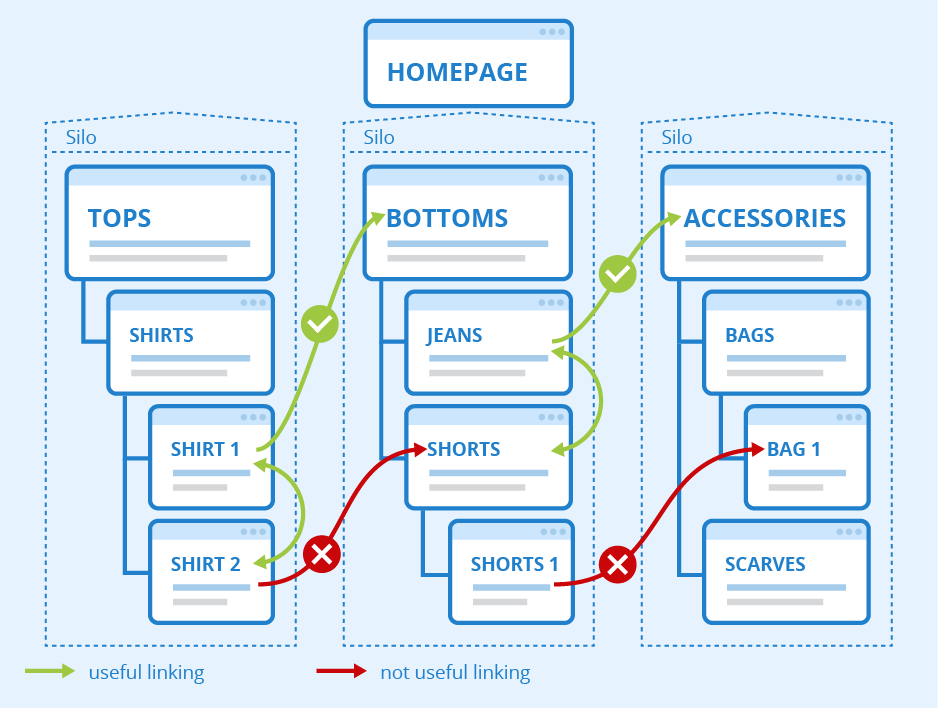
Illustration: Siloing – Author: Seobility – License: CC BY-SA 4.0
Here’s an extensive tutorial about siloing from Bruce Clay: SEO Siloing: How to build a website silo architecture.
So much for the theory. But how does the process of finding the right link sources work in practice?
Find the right pages for internal links with Google site queries
Let’s assume that our Core Web Vitals Guide could use another link. Currently, that blog entry has 16 incoming internal links, as we can see in Seobility’s “Page details” analysis.
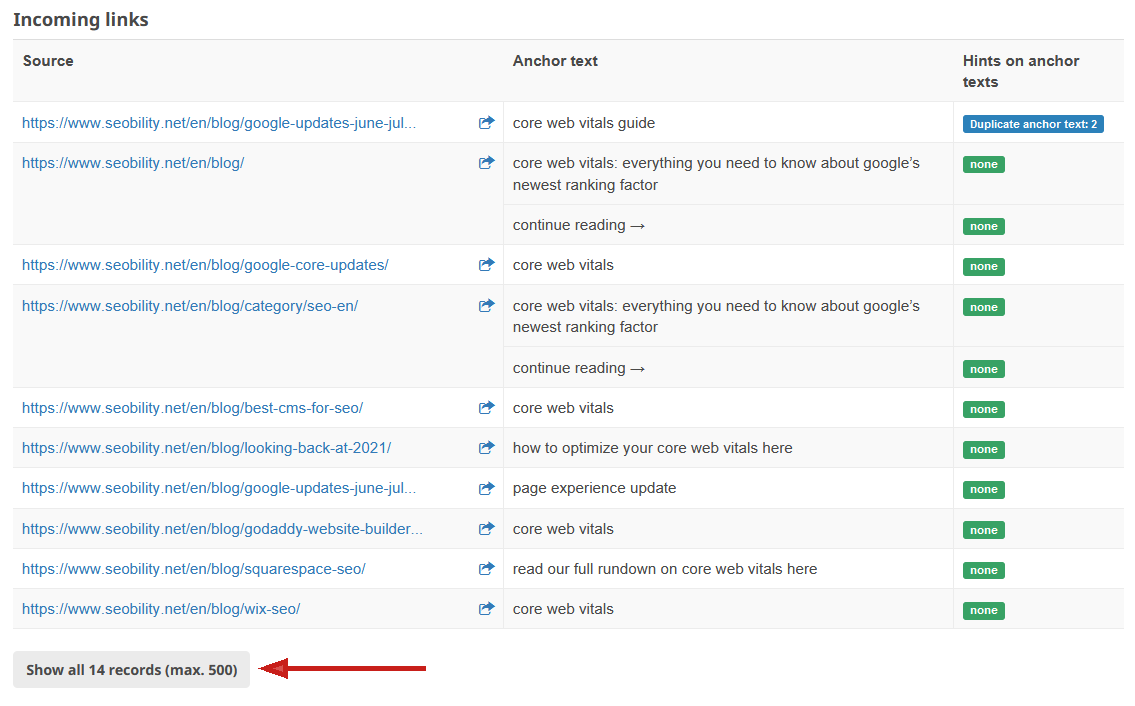
That’s pretty good. We could add at least one more to give the article a little boost, though. But where?
To find out, let’s do a site query on Google.
site:https://www.seobility.net/en/blog/ “Core Web Vitals” -“Core Web Vitals Guide”
This site query returns articles from the Seobility blog containing the phrase “Core Web Vitals” but not the phrase “Core Web Vitals Guide.” This helps us find an older article with the title “SEO Audit: How To Optimize Your Site And Boost Your Rankings (Step-By-Step)”.
Site queries like this are incredibly powerful. Since you’re using Google to search for similar articles (and not a WordPress plug-in, for example), you get suggestions directly from the search engine, with already indexed pages. In contrast, results from other providers may not be as relevant.
This method is also great for finding link opportunities for newly created content. So next time you publish a post, use a site query to check which internal links you could add in the process.
Use link hubs
Usually, a site’s homepage is its best link hub – i.e. the page with the most backlinks and thus the greatest external link power. That’s why one common solution is to use this page strategically to distribute “link juice” across your whole site.
But sometimes the homepage might not be the page with the highest number of backlinks. Or maybe there are multiple pages with a handful of backlinks each. These pages should also be used as strategic link hubs.
To do that, we need to find the pages on our site that are frequently linked by other websites and then add links there to our most important pages.
The first step is to download a list of backlinks to your site in Seobility’s Backlink Monitoring.
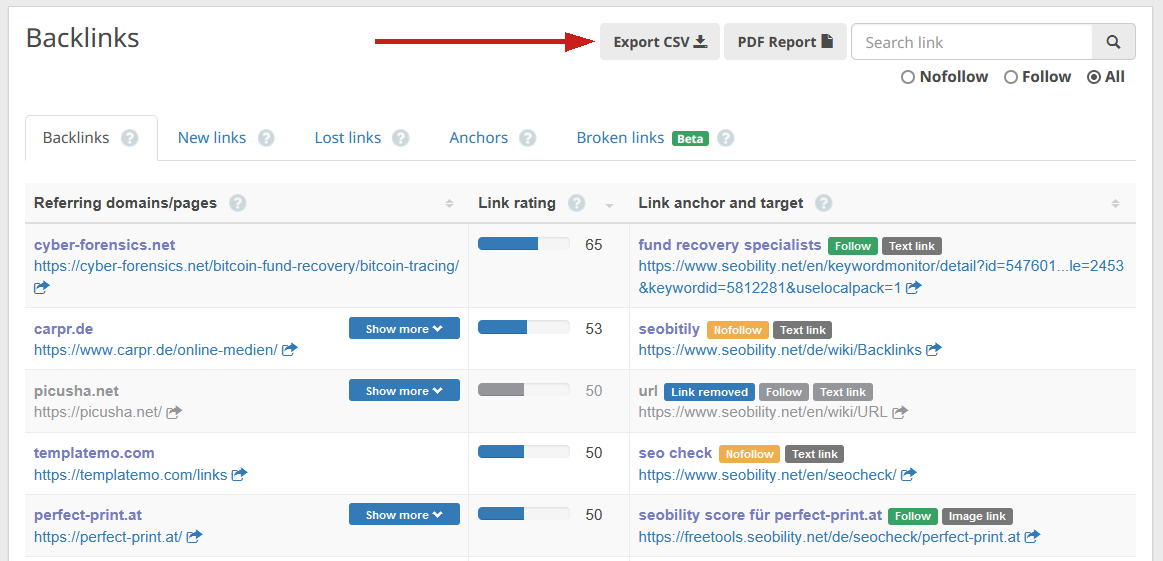
Clicking on “Export CSV” will give you a CSV file of all the links, which you can then sort or edit in any way you’d like.
For this example, we’ve filtered out all the links to our homepages (in German, English, and Spanish) so that we’re left with tools and editorial content only. Now we can either count how often each link target is included by using the built-in Sheets features, or we can just sort the list from A to Z.
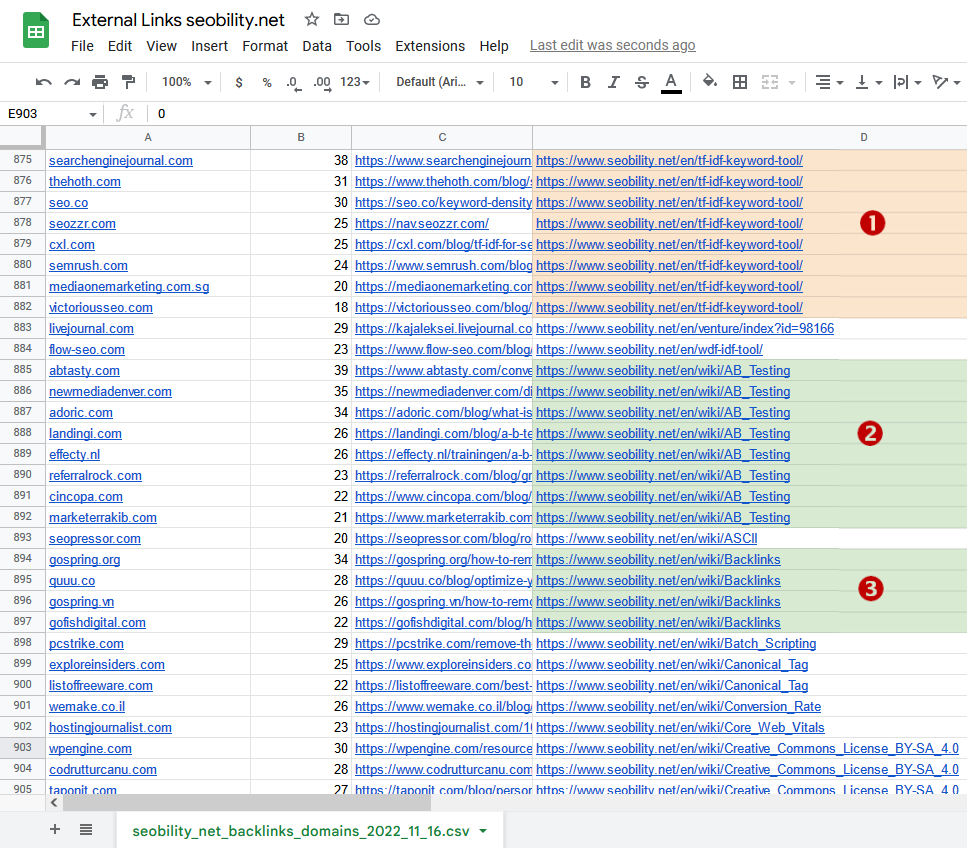
As you can see, there are various tool pages that are quite popular, such as our TF-IDF tool (1). Several of our wiki pages are also frequently linked, such as the article on AB Testing (2) or Backlinks (3).
All three of these are link hubs, so internal links that are added to these pages should have an even greater impact.
Step 5: Add links strategically
Now we know which pages to use as link sources. The next question is: What’s the best way to add the links? What does John Mueller mean by “strategically”?
To answer this question, we’ll take our learnings from the two studies mentioned above, what’s known from Google’s official statements and patents, and good old experience. All these things result in the following guidelines:
Good links get clicks
Building internal links is about far more than just SEO. Every link on a page should be useful for site visitors and actually be clicked. One of the primary tasks of internal links is to help users find their way around your website.
Optimizing internal links isn’t about randomly scattering 20 additional links into your text. And it’s not about just dumping links at the end of an article – as CMS plug-ins often do when creating links to “similar articles”.
Google rewards user interaction with internal links. Not only have Google’s official statements repeatedly verified this, but it also reflects the content of various Google patents, including User-sensitive pagerank and Ranking documents based on user behavior and/or feature data. Both patents discuss what affects the weight given to a link depending on its position and interaction with the link.
But how does Google record which links are clicked in the first place? Is this something Google Analytics does behind the scenes? No. If you use Google Chrome or Android, Google is busily collecting your click data. By the way, you can view your click data on Google’s My Activity page. Big Brother is watching you. Always.
The conclusion for us SEOs is to actively place internal links in a way that site visitors are more likely to click on them. That means: at the top rather than at the bottom of a page, and toward the beginning of a section rather than toward the end. In addition, links should be clearly visible and highlighted from regular text.
Although the studies mentioned above indicate that 20–40 internal links per page are a good rule of thumb, that doesn’t mean that two or three additional links wouldn’t have the same impact. Personally, I think that 1-2 strategically placed internal links are better than 20–30 random links.
Good links are contextual
A good link is one with a descriptive link text that tells exactly what you’ll find on the target page. For example, if it’s a category page in an online sock shop that lists various “sports socks,” then the link text should be either “sports socks” (exact) or “selection of sports socks” (something containing the main keyword). The more precisely the link text describes what can be found on the page, the better Google can recognize the page’s topic and index the page accordingly.
That’s why using keywords in internal link texts is essential. But it’s not the only contextual information Google takes into account when evaluating links. Google might also evaluate the text surrounding the link, so you should try to embed your links in content that is related to the topic of the target page.
For example: For ultimate running comfort, you’ll find a broad selection of “sports shoes” in our store.
Besides the link text “sports shoes,” Google is also able to take the words “comfort” and “running” into account because these words are located near the link. So the page may also rank for “comfort running shoes.” This becomes even more likely if you add another link to the sports shoes page with precisely that term (comfort running shoes) on another page.
If possible, you can also add an image or video to the linking page to create even more context.
By the same logic, you should avoid using generic or trivial link texts. The Seobility analysis “Internal anchor texts that need improvement” will help you find such links.
Onpage → Structure → Problems with anchor texts → Internal link anchor texts that need improvement
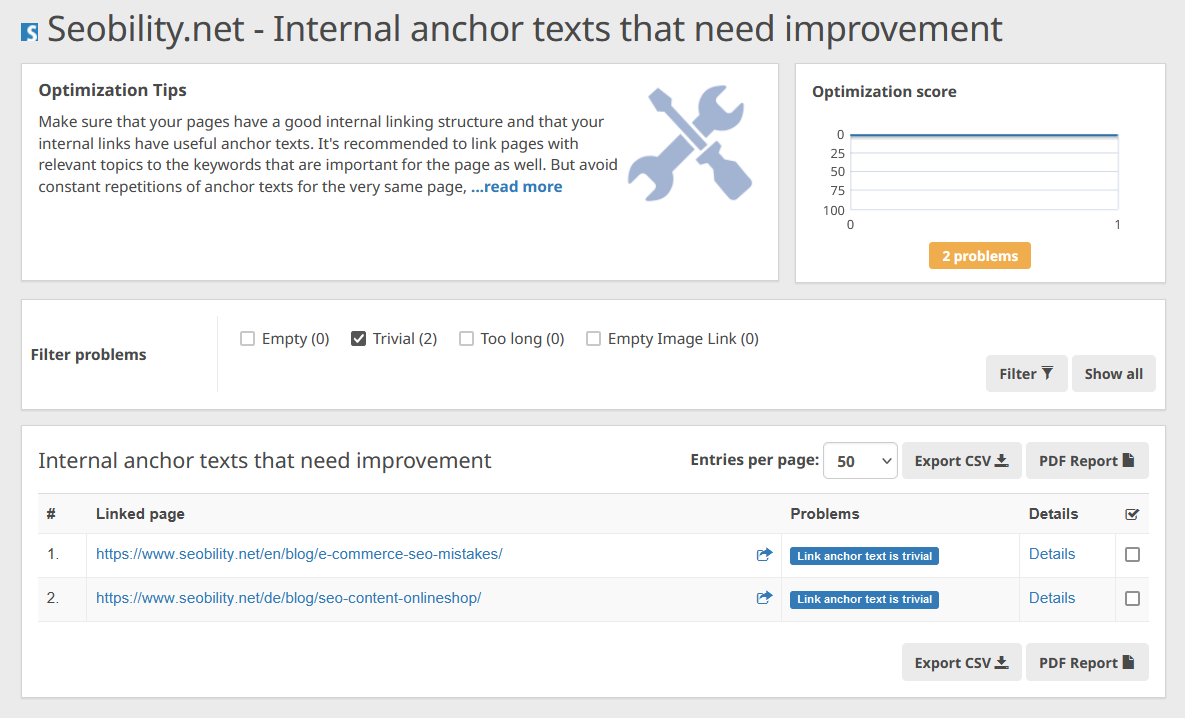
Content management systems sometimes use vague or meaningless link anchors like “continue reading” by default. That’s not ideal, since they’re repetitive and don’t tell search engines what the topic of the linked article is. That’s why you can either set them to nofollow or better yet, replace them with meaningful link text. When in doubt, just use the title of the linked page as a link text.
Fresh links are better
According to Google’s Freshness-based ranking-patent, site visitors prefer newer content. Just changing the date on an article or adding a naked link probably isn’t enough to make Google re-assess the linking page. So you’ll be killing two birds with one stone by rewriting a paragraph or adding a new one to the linking page before adding the link.
Variation can pay off
If there’s one thing that’s clear from the studies discussed above, it’s their findings about the importance of varying link phrases used for internal links. The more unique links you can add to your pages, the more impact it might have on your rankings.
But what exactly does variation mean?
Internal links with exact-match anchor texts are important, but they don’t have to be repeated indefinitely. So rather link your page by using different variations of your primary keyword.
But more isn’t always better. What has the biggest impact is finding just the right amount of links. Never force an internal link onto a page without a good reason.
So much for optimizing your internal links strategically. For the sake of completeness, we should also take a look at some technical aspects of internal links – because technical mistakes could unnecessarily block your success.
Technical link optimization
The right use of Nofollow
By using nofollow on internal or external links, you’re telling Google that these links shouldn’t pass on any link power. In simple words, you’re saying that you don’t recommend the linked pages.
For internal links, that means: If they’re set to nofollow, they don’t inherit any link juice. So the linked page won’t benefit from it.
To find this type of link, you can install the Nofollow Chrome extension, for example, which displays nofollow links with a red border (which can be adjusted using CSS code).
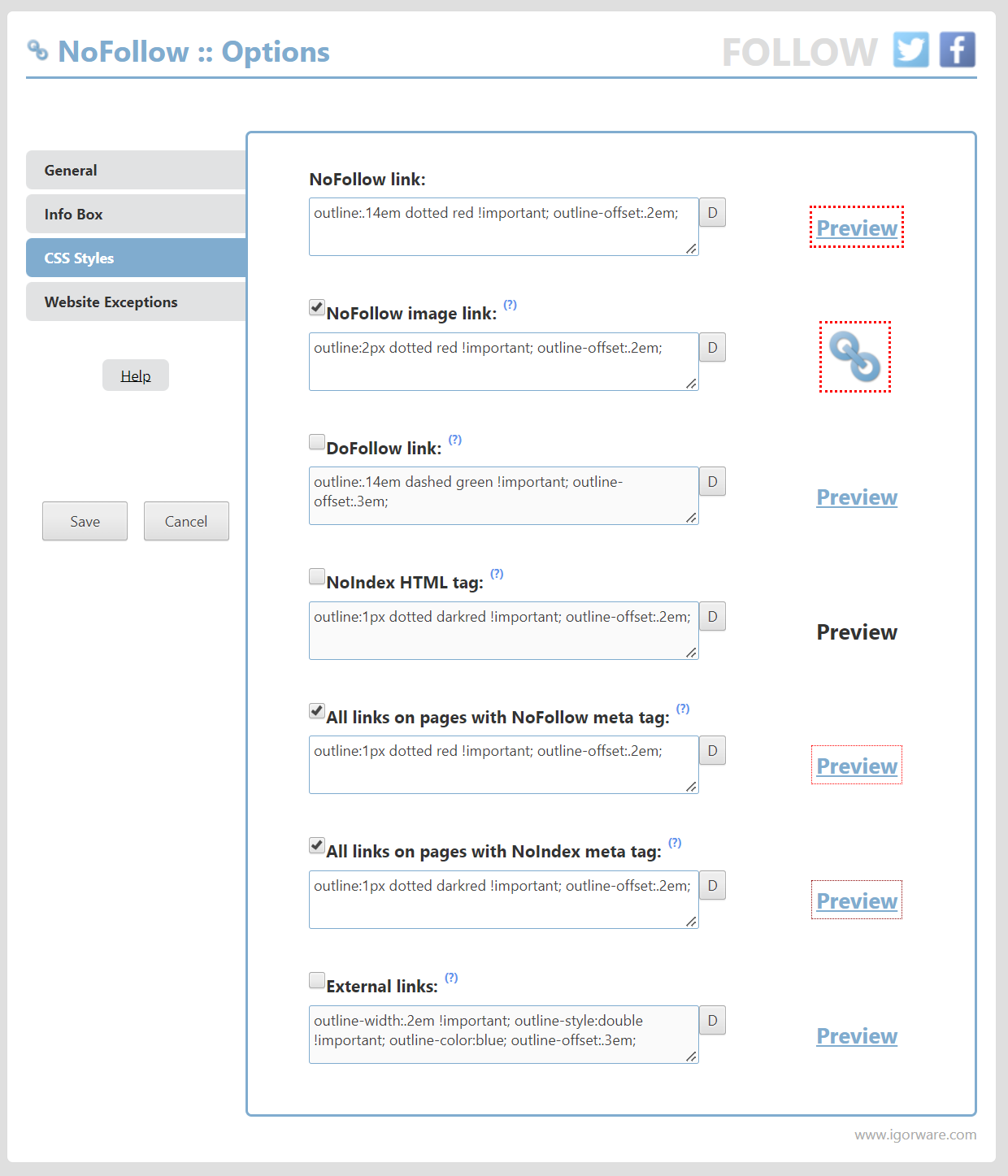
Below, you can see an example from the Seobility wiki article “Nofollow Links”.
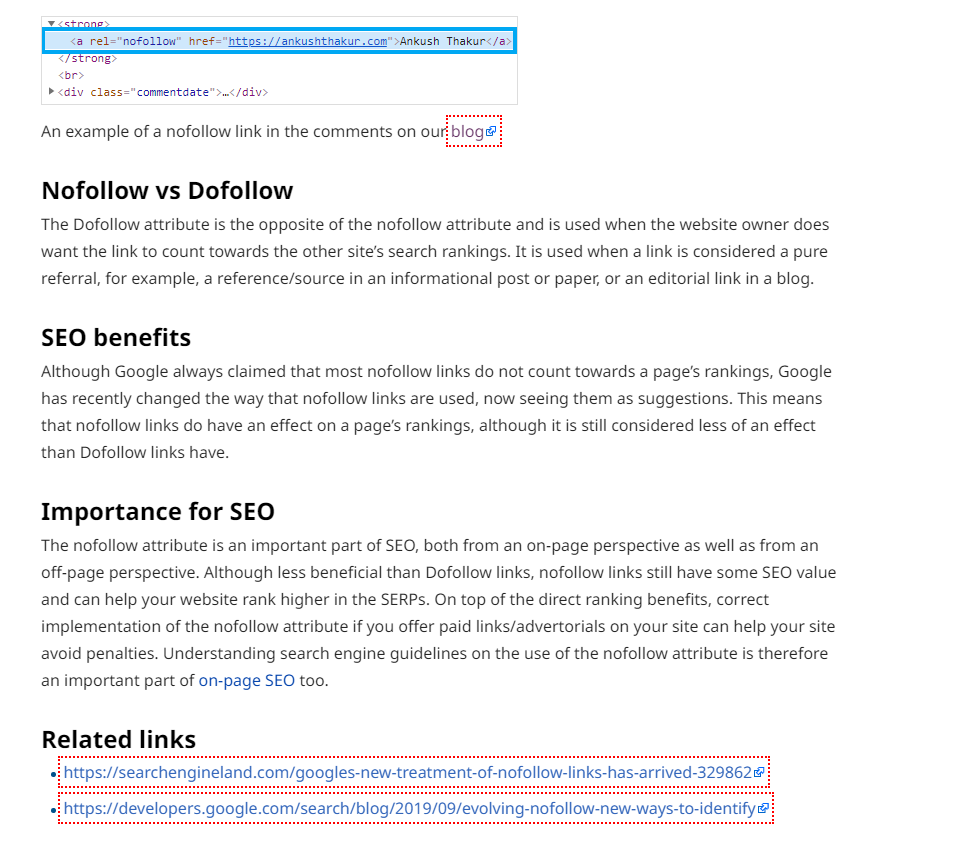
So it looks like the link to the Seobility blog is set to nofollow. (Oof. Remind me to talk to our intern about this…) If there isn’t a tactical reason to set a link to nofollow, it’s better to remove the nofollow parameter.
In conclusion
Optimizing internal links isn’t difficult. But it does require working diligently and consistently. If you make the effort, that often pays off in higher rankings – without requiring you to produce expensive or time-consuming new content for your website.
So we encourage you to experiment. If your website has hundreds of pages, we understand that just thinking about optimizing so many pages can be exhausting. In that case, make a list of your ten most important pages and start with this list. Seobility will also help you to quickly identify and eliminate the biggest issues with your internal links.
Then repeat the process every few days or once a week and closely monitor what happens to your rankings! 🙂
Good luck optimizing your internal links!
PS: Get blog updates straight to your inbox!