Definition of “URL”
The URL (abbreviation for “Uniform Resource Locator”) of a web page is the unique address of this page on the internet, i.e. what is often referred to as a “web address” in colloquial language. A URL is the unique path that leads to a certain resource within a protocol. The URL of a website consists of the domain and the exact path of the individual page. To access a specific page on the internet, either the URL or the IP address can be entered into the browser’s address bar. When entering the IP address, you also use the form of a URL, for example http://192.168.0.1.
URL SEO Checker
Check how SEO friendly your URL is
Besides improving user experience, the design of an URL is also relevant for search engine optimization (SEO). For this reason, the following article first explains the components of a URL and then lists a few points you should consider regarding the SEO of your URL.
Components of a URL
Basically, a URL consists of the following components:
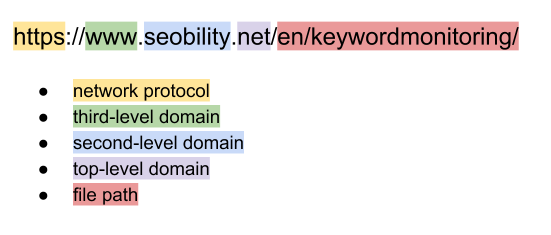
Network protocol
The first part of a URL tells the browser which network protocol to use and defines how data is transmitted over the internet. The HTTP protocol (Hypertext Transfer Protocol) is usually used for accessing websites via a browser. A more secure alternative is HTTPS (Hypertext Transfer Protocol Secure). Other well-known network protocols include FTP (File Transfer Protocol) for transferring files and SMTP (Simple Mail Transfer Protocol) for transferring e-mails.
Third-level domain (or sub-domain)
Although the third-level domain “www” (world wide web) has become a standard over time, it is not absolutely necessary for a URL.
Further subdomains could be shop.domain.de or blog.domain.de, which refer to separate areas of a website.
Second level domain (or first level domain)
The second-level domain contains the actual name of a website (e.g. “seobility”) and can be purchased from various hosting providers.
Top-level domain
The top-level domain represents the ending of a domain. Known domain extensions are for example “de” (Germany), “com” (commercial) or “net” (network).
File path
The file path contains the name of the called file as well as its storage location.
It can also be followed by dynamic parameters that determine the structure of a page. For example, in an online shop, the products displayed can be sorted by popularity, price, etc.
Search engine optimization of URLs (SEO)
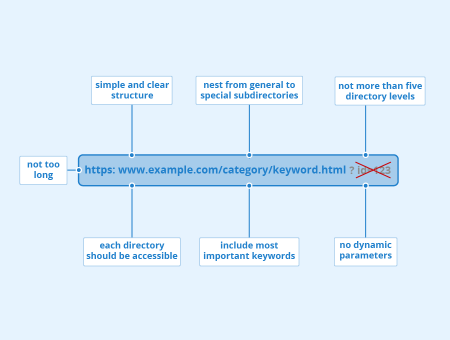
Basically, search engines such as Google are able to understand almost every URL, but an SEO friendly URL can positively influence the rating of your website on search engines like Google. In addition, clear and meaningful URLs are more appealing to users and can often be realized with little effort. Therefore, the search engine optimization (SEO) of your URLs is a task you should definitely tackle. In the following, we will list and explain the most important aspects to consider regarding the SEO of your URLs.
Dynamic parameters and session IDs
As mentioned above, a URL can contain dynamic parameters such as session IDs. In this case, a URL may look like this:
http://www.example.com/index.php?id=123
The example illustrates that such URLs are not easy to read and understand. In addition, the use of dynamic parameters carries the risk that a page can be reached under several URLs and thus causes duplicate content problems which are bad for your SEO. Furthermore, when using session IDs, it can happen that a session indexed in advance is no longer valid later. Instead of the expected content, an error message will appear (e.g. “Your session has expired”). Legible session IDs in the URL may also pose a security risk under certain circumstances. For these reasons, you should avoid the use of such dynamic parameters as far as possible.
Instead, we recommend you to use clear and readable URLs that allow users to easily recognize which page he is going to. For example, such a URL could look like this:
http://www.example.com/shoes/sneakers/adidas.html
By omitting dynamic parameters in the URL, it looks compact and is easier to read. In addition, directories (“/shoes/”, “/sneakers/”, …) clearly illustrate the URL structure of the website and the use of a file name (“adidas.html”) highlights a concrete document in this hierarchy.
If, however, you cannot avoid using dynamic parameters on your website, you should definitely use canonical links for such URLs to prevent different parameters from creating multiple URLs for the same content causing negative effects on your SEO.
Further, you could use cookies instead of session IDs to identify users.
Directories
The use of directories in the URL of a web page gives a quick impression of the URL structure of the subpages. You should nest from general main directories to special subdirectories (e.g. Clothing > Shoes > Sneakers). To avoid that users get confused, you shouldn’t use more than a maximum of 5 directory levels. Search engine crawlers such as Google also limit the number of subdirectories they follow, as this can help to avoid redirection errors into deep page structures.
The SEO trend is even more towards the use of only 1-2 directory levels. A “Clothing > Shoes > Sneakers” structure can simply be converted into a directory called “Clothing – Shoes – Sneakers”. The actual pages are then no longer stored in the subdirectories but are directly anchored in the root directory by specifying an ID, e.g. /adidas-sneaker-gtx-12345.html
With such a structure you can avoid too deep directory hierarchies and thus prevent that very deeply anchored directories and pages are classified by search engines like Google as less important than pages and directories which lie close to the “root level”.
You should also make sure that every directory can be accessed without a subdirectory, i.e. for “/shoes/sneakers.html” you should also be able to call “/shoes/” as a directory. This page should contain the selection of subpages in this directory in order to create a good user experience.
Length
Long URLs can be confusing for users and in the worst case even deter potential visitors from visiting your website. Simple and clear URL structures are therefore advantageous for both visitors and SEO. The visitor, for example, gets an impression of what awaits him on a page in terms of content. If a URL is too long, this overview is lost. In addition, short and clear URLs are easier to memorize.
For URLs to remain legible, the entire URL should not be longer than 140 characters. This includes the domain name, directory path, file name, and any parameters. If, for example, you already use a long domain name, you should pay special attention to the length limitation. Basically, your URL should be as short as possible and as long as necessary.
Keywords
Similar to the meta title or meta description, the URL of a website should also include the most important keywords, since the keywords contained in a URL are displayed in bold in the search result snippets on Google. By this, you can easily increase the click-through rate of your web page in the search results (SERPs) which positively impacts your SEO.
Related links
- https://www.searchenginejournal.com/seo-friendly-url-structure-2/202790/
- https://moz.com/learn/seo/url
- https://fatjoe.com/seo-url-structure/
Similar articles
