Definition and general information
An external link is a reference to another page on the internet that is located outside of your own domain. External links can be used to refer to sources or further information on a specific topic and can be considered as a recommendation by the owner of a website.
In general, you have to distinguish between outbound and inbound external links (so-called “backlinks“). Outbound links are links on your own website that point to another website, whereas it’s the other way round for inbound links. However, in this article, we will focus on outbound links.
You can easily add external links to the HTML code of your web page using the following tag:
<a href="http://www.example.com/" >Anchor text</a>
It is important to specify the complete URL of the target page.
Relevance for SEO
External links to thematically relevant pages create added value for the visitors of your website, as they point to further interesting or helpful information so that users no longer have to search for it themselves. Search engines like Google consider this a signal for good content. Therefore, external linking is an important part of optimizing the content of your website. Especially by linking trustworthy sites (e.g. Wikipedia), Google recognizes that you want to offer high-quality information to users, which is rewarded accordingly. Although external linking does not directly contribute to a high ranking, it does increase Google’s trust in your website and should therefore also be an important part of your SEO strategy.
SEO Checker for external links
Check external links on your web page
In addition, linking to other sites increases the chance that the owners of these sites will become aware of your website and link back to you. This generates valuable backlinks, which in turn have a direct positive effect on the ranking of your site. Thus external linking can be an important approach to link building for SEO.
This shows that external linking may not be directly relevant for SEO, but can indirectly influence your rankings in a positive way.
Potential problems with external links
A problem that can occur in the context of external linking is that the content on a page you’re linking to changes without you being informed about it. This means that your website then links to pages you may not want to recommend anymore.
Furthermore, there can be problems if linked websites are abandoned, restructured or redirected to other sites, because then the external link may no longer lead to the desired page. This results in negative user experience, as users no longer find what they expected and have to leave the page again.
Therefore, you should check all outbound links on your website regularly to ensure that the linked content is still accessible. You can do this with Seobility’s on-page analysis, for example.
Best practices for external linking
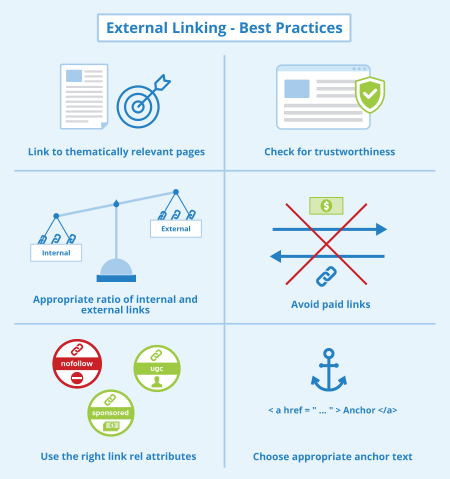
Only link to thematically relevant pages
Generally, you should only link to thematically relevant pages that are helpful for your users and provide them with added value. By doing this, you enhance your SEO content with further information and contribute to a positive user experience.
Check for trustworthiness
Always check the quality and trustworthiness of the pages you want to link to ensure that you only recommend high-quality content to your users. However, you should not only check the individual page you want to link, but also the website as a whole. This can counteract the danger of getting into a “bad neighborhood”. This would be the case if your website linked to or got linked back by pages that are not trustworthy. Google’s lack of trust in these pages would also affect your own website. By using “trusted sources” (such as Wikipedia), on the other hand, you can increase Google’s trust in your website.
Maintain an appropriate ratio of internal and external links
You should maintain an appropriate ratio of internal and external links on a page because too many external links result in less link equity (i.e. all the positive SEO characteristics of a link) being passed on to internal pages. Also, there should not be too many outbound links on a page because, with each of these links, some link equity of your own page is passed on and thus gets lost. From an SEO point of view, we would recommend having about three to five external links per page. In certain cases (e.g. with large amounts of content) a higher number may be appropriate.
An exception, where the number of links doesn’t have to be limited, are so-called link hubs. These are pages that aggregate links related to a specific topic in a structured way and thus provide users with added value. An example of this would be a page that provides a listing of free SEO tools and thus justifies a high number of external links.
Avoid paid links
You have to be cautious when placing paid external links in order to not give the impression that your website is only used for creating links. Such sites, which also use a lot of exact-match anchor texts, are punished by Google. If there are too many external links on your page, you first receive a notification in Google Search Console, but there aren’t any negative consequences for the ranking of your web page yet. Depending on the degree of severity, however, Google could exclude your page from its index completely, as Google makes a lot of effort to counteract pages with long lists of paid links. Google has also already noticed the frequently used tactic of combining a paid link with a trustlink and incorporated it into its algorithm.
Use nofollow link attributes for sites you don’t trust
You should mark links with nofollow if they refer to pages that don’t fit the topic of your own web page or that you don’t trust completely. This way, they don’t negatively influence Google’s evaluation of your content.
If there are areas on your website where users can create content themselves (e.g. forums or comment sections), you should mark these with rel=”ugc” to avoid a negative evaluation of your website due to link spam. In the case of paid links, Google recommends using rel=”sponsored” as a link attribute.
Below, you can see a table that gives you an overview of when to use follow or nofollow (including “ugc” and “sponsored”) links:
| follow | nofollow |
|---|---|
| thematically relevant pages | off-topic pages |
| pages that are not trustworthy | |
| content with added value | links in areas where users can create content themselves |
| paid links with exact-match anchor texts | |
| trusted sources | ads |
| links in forms (e.g. registration or login links) | |
| partner websites (if marked appropriately!) | press releases |
| guest commentaries | |
| links in widgets |
Don’t be afraid to lose your visitors
Website owners are often afraid to use external links because they don’t want their visitors to leave their website and not come back. However, you can easily counteract this problem by inserting target=”_blank” into the HTML tag of an external link. This will open a new browser tab when the link is clicked, so that no visitors to your page will be lost. In this case, the HTML tag for an external link looks like this:
<a href="http://www.example.com/" target="_blank" >Anchor text</a>
Don’t use your own keywords for anchor texts of external links
With regard to keywords, you should note that using your own keywords in anchor texts of external links could send out false signals since that would imply that the linked pages are more relevant for these keywords than your own page. For example, if you publish a blog article about content marketing and insert external links with the anchor text “content marketing”, this would give the impression that the linked pages convey better content on the subject of content marketing. For such links, you should use the URL as an anchor text instead.
Conclusion
To summarize, pages with external links are of higher quality than pages without external links. Therefore, it makes sense to use external links on your website. However, you should only include such links if they are helpful for your visitors and if you can recommend the linked pages with a clear conscience. Google also wants website owners to approach to external linking like that and rewards them accordingly. Therefore, you should try to optimize your external linking due to reasons of both user-friendliness and SEO.
Related links
- https://moz.com/blog/linking-internally-externally-from-your-site-whiteboard-friday
- https://www.seoclarity.net/resources/knowledgebase/why-internal-and-external-links-important-for-seo-16559/
Similar articles
