What are Orphan pages?
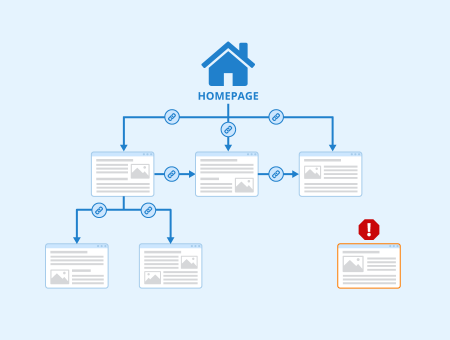
Orphan pages are web pages that do not have any internal links pointing to them. Since they are not connected to other pages and can’t be navigated to through a link, they are rarely viewed by people who land on a site. This causes issues from both an SEO perspective as well as a useability perspective, potentially preventing them from showing up in the search results.
Why websites have orphan pages
Orphan pages might be created by accident during website redesigns or even in the normal content marketing process. When adding new blog posts or redesigning a website, it can be easy to forget to assign a post to a category or to add a few links to the post on other pages on your site. These types of orphan pages can harm your site since the post or page won’t rank and won’t be easily accessible to your visitors.
However, orphan pages are sometimes created on purpose if there is a specific reason why a company may want to separate a page from the rest of the site. A reason for this may be that a company wants to create a landing page for a particular ad they are running. It may be completely out of context if navigated to from within the site, so they may choose to create an orphan page as well as block search engine crawlers from indexing it in the robots.txt file. This can actually have SEO benefits as it reduces index bloat and prevents pages from being visible in search engines that shouldn’t be.
How orphan pages can harm your website
Due to orphan pages not being linked to anywhere on your site, they are near impossible for anyone to find. This can lead to wasted time and effort since time has gone into writing content and designing a page that can’t be found by a user. They are also very difficult for crawlers to find. Since crawlers navigate sites by following links, if there are no links to a page then they may not be able to find it. This can lead to indexing issues that prevent the page from being visible on search engines.
How can you find and fix orphan pages on your site?
Although fixing orphan pages is easy, finding them is a lot more challenging. Since orphan pages are not linked to, crawlers have a difficult time finding them and this means that it may be hard to discover them using software. However, there are some places where you can look, namely:
- Google analytics
- Sitemap
- Page list
- Log files
- SEO tools
Once you have a list of all your pages as well as a list of potential orphan pages, all you have to do is add links to these pages on your main site. You may be able to add some of these pages to your main menu or footer menu directly, whereas other pages may be better suited to your blog or even linked to from an internal page. Ensuring the links you add to the pages are relevant is important when fixing orphan pages.
How orphan pages affect SEO
Orphan pages affect SEO directly due to the fact they are difficult for crawlers to find. This can prevent search engines from accessing the page, which can result in pages not being indexed. Also, orphan pages don’t have any internal links pointing to them which is important for optimizing a page for search engines. Finding and fixing potential orphan pages is an important SEO task that has the possibility of improving your website’s performance.
Related links
- https://www.searchenginejournal.com/find-orphan-pages/276207/
- https://www.gobluemedia.com/blog/orphan-pages/
Similar articles
