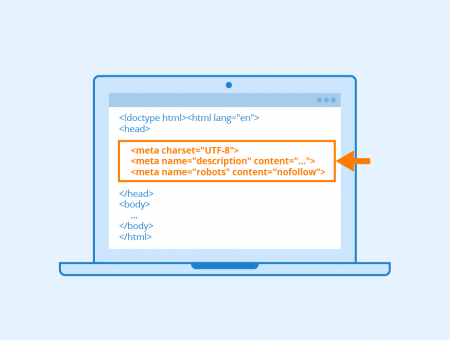Definition
Meta tags are used as elements in the HEAD area when creating HTML or XHTML web pages in order to more accurately describe the content of a page. These tags are synonymously called meta-elements. Meta tags provide additional information about a page, such as its author, a short description, or the language of the web page to browsers, search engines, or other web services. The following attributes are available for meta tags in HTML5: charset, name, content, and http-equiv. The attribute “scheme” is not supported by HTML5.
W3C, the World Wide Web Consortium, states that meta tags must be placed in the HEAD area of an HTML document. The structure of meta tags is always the same:
<meta name="name-of-element" content="content">
First, the tagname of the element is specified and subsequently, a value is assigned to it. Passing meta tags as name/value pairs is mandatory.
Meta tags are usually invisible to visitors of a web page, however, they provide search engines with important information for indexing and help them categorize a website correctly.
In the early days of search engine optimization, meta tags were still an important ranking factor and therefore indispensable. Using meta tags made it relatively easy to influence a page’s ranking in search results. Meanwhile, however, most meta tags have lost much of their importance for the ranking of a website. Nevertheless, several meta tags are still important and should not be neglected or forgotten when creating a website. These still relevant tags include:
Description
The meta element description allows a detailed description of the website content. Example:
<meta name="description" content="Check your Website with our free SEO tools from Seobility. Get insights to improve your search engine optimization.">
The meta description is usually displayed in search results, and thus has a significant impact on whether a page is clicked.
Content type
The content type tag specifies which character set is used in the document. This tag is important because otherwise, it can lead to errors, for example when displaying German umlauts. You can use text/html as well as text/richtext together with the respective ISO-character set, separated by a semicolon, for this meta tag.
- ISO-8859-1 is the character set for English, French, and German
- ISO-8859-2 is used in Slavic and some Central European languages
- ISO-8859-3 is intended for Turkish and Maltese, among others
Example:
<meta http-equiv="content-type" content="text/html; charset=iso-8859-1">
Instead of the respective ISO character set, UTF-8 encoding can also be specified. UTF-8 is the most widely used encoding for Unicode characters. Unicode, in turn, is a character set that contains all the world’s known characters.
In HTML5, only the charset attribute is used instead of content-type meta tags.
Robots
With a robots tag, you can tell spiders or crawlers which information of your page they should analyze and which they should ignore. Example:
<meta name="robots" content="nofollow">
The value nofollow signals to crawlers not to follow the links on a website. Other possible values for robots meta tags are:
- noindex: The respective page should not appear in search results.
- noarchive: Search results must not display the version of a page stored in the search engine’s cache.
- nosnippet: No extract from a page (neither text nor video) should be displayed in search results.
- noimageindex: Crawlers may only index the text, but not the images of a page.
- notranslate: Google should not offer a translation of a page via Google Translate.
Refresh
A refresh tag can be used to reload a web page after a certain amount of time or to redirect visitors to another web page after a certain amount of time. Example:
<meta http-equiv="refresh" content="5;url=https://www.seobility.net">
By specifying 5 and the URL, visitors will be redirected to Seobility’s website after 5 seconds. Today, however, several browsers, including Firefox and Internet Explorer, enable the deactivation of refresh tags.
Revisit
A revisit tag contains a request to crawlers to re-visit a website after a defined period of time. Example:
<meta name="revisit" content="10 days">
or
<meta name="revisit-after" content="10 days">
Revisit and revisit-after indicate the time when a web page should be scanned again for updates. This tag should always be specified if a web site’s content changes regularly. By this, you can avoid that an outdated version of your page is in a search engine’s index and, if appropriate, that it is displayed in search results.