Plugin definition
A plugin is a software addon that adds specific features to a web browser, CMS, or other programs. Without altering the main program, plugins provide users more flexibility to choose the features they need.
Plugins can be created by the same publisher as the main software. It’s also common to see third-party plugins developed by other companies or developers.
The word “extension” is also commonly used to refer to a plugin. Although given a different name, extensions work the same way as plugins, namely by adding functionality without altering the main program.
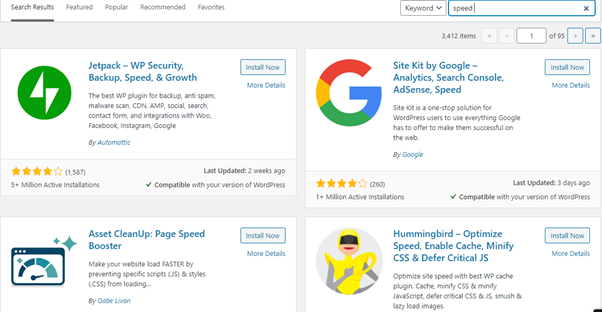
An example of plugins available on WordPress
What are plugins used for?
Plugins are used to add extra features to a web program without changing the main program. They are used on a range of programs, from CMSs to browsers.
A plugin can help improve the user experience and make it easier for users to make certain changes. For example, WordPress plugins make it easier to interact with the CMS. Users can easily alter the code and functionality of their website by downloading a plugin instead of writing the code themselves.
A browser plugin, often called an extension, interacts with the browser. Some examples of browser plugins may be ad blockers that prevent you from seeing advertisements on websites, or overlays that provide you extra information.
Although plugins are still commonly used in computer programs and apps, their use in web browsers has reduced over the past few years. Plugins like Adobe Flash Player, which was once an important plugin for interactive elements like videos and games, have been replaced by HTML5, providing a superior user experience.
Where are plugins used?
Content management systems
Most CMSs, including WordPress, Shopify, and Squarespace, offer users the possibility to work with plugins/extensions. Most CMSs also allow third parties to create plugins that alter a user’s website, which provides users with more choice and flexibility.
The features added to the CMS using plugins can range from an easy method for adding a contact form to a website to plugins for page speed optimization. WordPress is one of the most popular CMSs that offers plugins by third-party developers. WordPress plugins can be either paid or free and add extra functionality to the main WordPress platform.
Browsers
Although not used as often today, many browsers still support the use of browser extensions. These plugins can add additional features like ad-blocking or data scraping. They can also add simple features like showing whether links on a page are dofollow or nofollow.
Text editors
Many text editors use plugins to provide support for certain programming languages. These plugins can make writing code easier and provide clearer formatting for different programming languages.
Editing software
Software for editing videos and images commonly comes with plugins to provide improved compatibility for certain file types.
Plugin examples
Below are some examples of well-known plugins.
- Adobe flash player
- Adobe Acrobat
- LastPass
- uBlock Origin
- Contact Form 7
Its importance in web development and SEO
Plugins can provide you with important features when using software. Understanding what plugins are and how they work can help you to improve the way you interact with the software you use.
Plugins also offer companies an advertising opportunity, as plugin development can add value to users of a specific computer program.
There are also plugins that can help webmasters and SEO specialists complete SEO tasks on a website. Although SEO plugins often don’t optimize a website optimally and can only be used with a CMS like WordPress, they provide a faster, cost-effective means of optimizing a site.
Related links
- https://developer.wordpress.org/plugins/intro/
- https://www.searchenginejournal.com/wordpress-plugins-blogs-businesses/371981/
