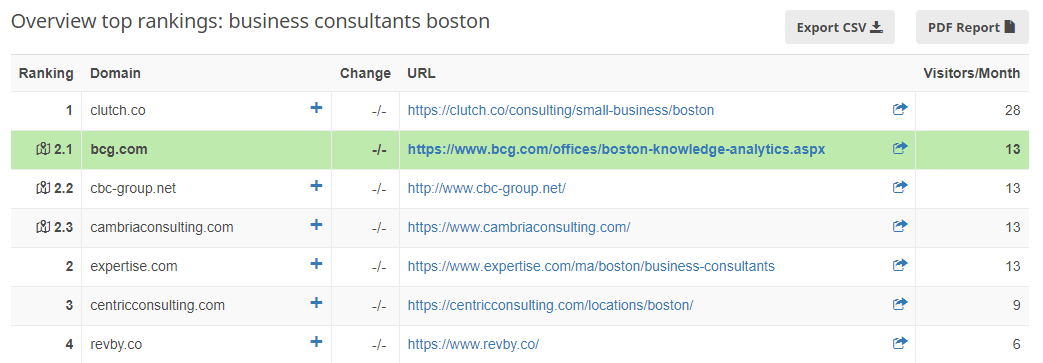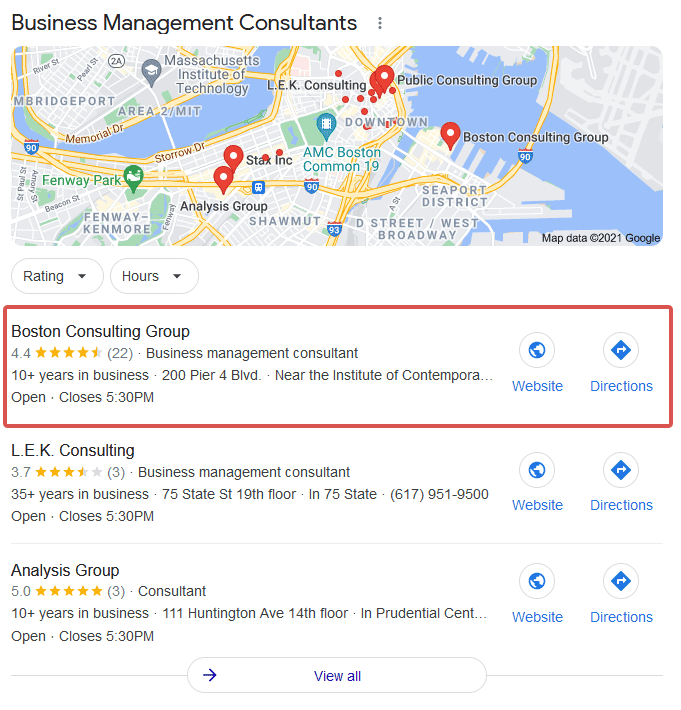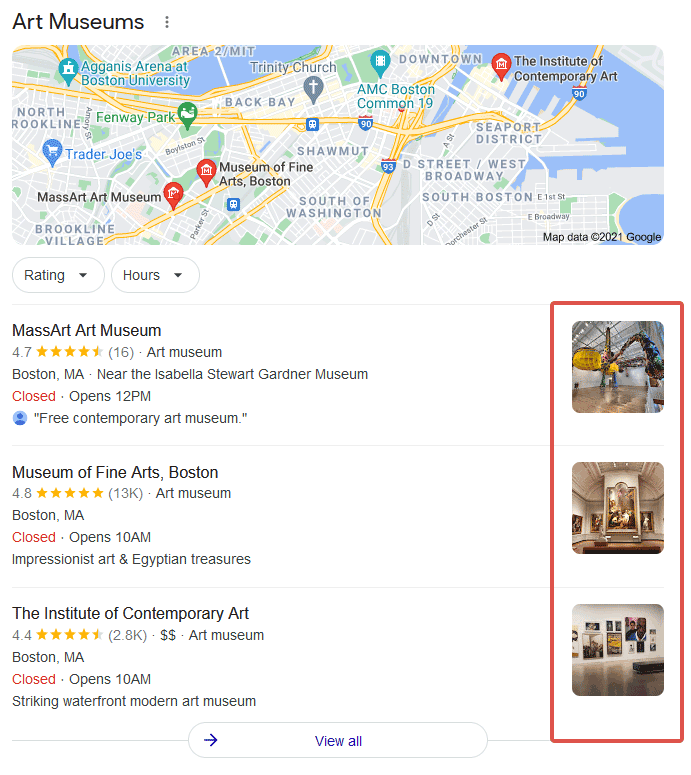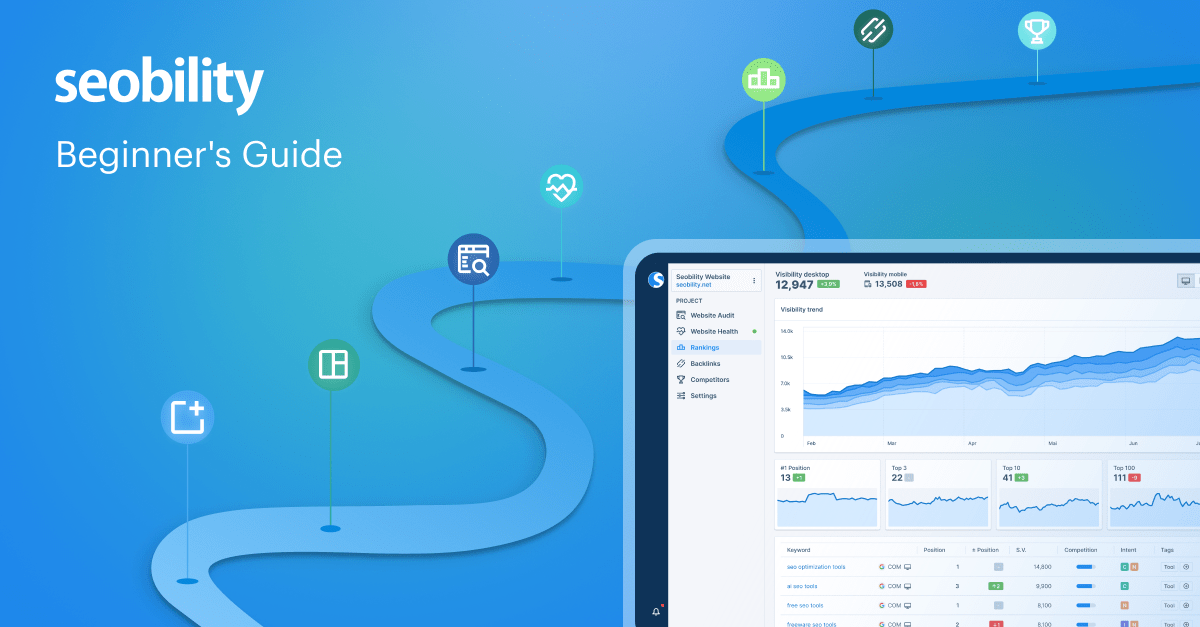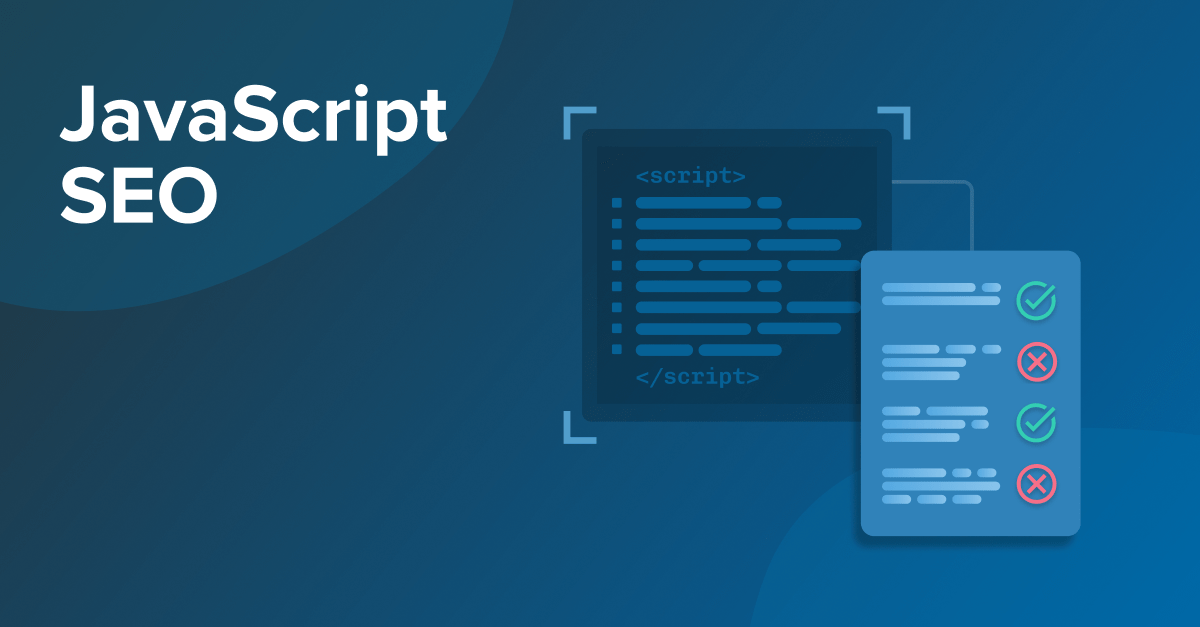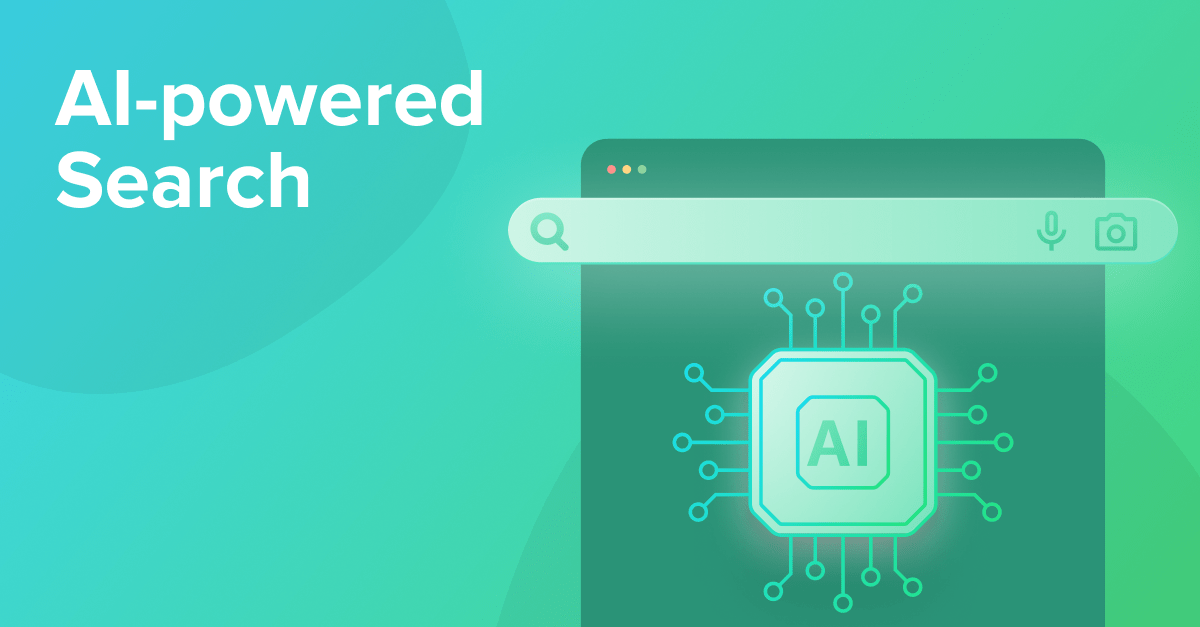Are you running a local business or providing local services? Then we’re happy to introduce a new Seobility feature to you that we’ve developed to support you even better in local SEO: from now on, you’ll be able to track your website’s rankings in Google’s Local Pack with Seobility!
The Local Pack is a highlighted part of Google’s search results listing three local businesses for search queries with a local intent (e.g. “hairdresser london”, “lawyer new york city”, etc.). For local businesses, this prominent placement means much higher exposure to potential customers on Google!
In this article, you’ll learn how to check your Local Pack rankings in Seobility, how this new feature impacts your visibility score, and how we will further support you with your local SEO efforts outside of our software.
How to monitor your Local Pack rankings with Seobility
To check your Local Pack rankings in Seobility, you do not need to change or activate anything. If you’re listed in the Local Pack for any of the search terms you’re monitoring, a Local Pack ranking will automatically be indicated by a small maps icon next to your position:
The number indicates the overall Local Pack’s position in the search results. For example, the screenshot above shows position 2 for the keyword “business consultants boston”. This means that Google shows the Local Pack below the first organic result and above the second organic listing.
To check your exact ranking within the Local Pack, just click on “details” next to the search term. On the next page, you’ll get an overview of the top 100 URLs ranking for this keyword, including Local Pack results:
As you can see, the website bgc.com is ranking on position 2.1. This means that it’s on the first position within the Local Pack:
Note: To date, Local Pack rankings can only be connected to your website if a website link is included in the Local Pack (see screenshot above). For certain types of businesses, however, Google displays another version of the Local Pack (a so-called “Local Teaser”) where an image is shown instead of the “Website” and “Directions” buttons:
Seobility can not track this type of Local Pack right now, but we are already exploring possible future implementations.
How Local Pack rankings affect your visibility score
Since October 27, Local Pack rankings are included in the visibility score of your Seobility project. To be specific, your visibility from Local Pack results is added to your previous visibility from organic rankings. Each website within the Local Pack gets the same visibility value.
As a consequence of this change, you might have noticed a significant increase in visibility on October 27 if you’re ranking in the Local Pack for many of the keywords you’re monitoring. That’s why we’ve highlighted the switch in your visibility trend graph so you can better evaluate and interpret any fluctuations.
So don’t be surprised if you notice an unusual uplift here. 🙂
How to improve your Local Pack rankings
You’re running a local business but you’re not listed in the Local Pack for your target keywords?
First of all, you need a Google My Business profile in order to qualify for a Local Pack listing. Your profile should be filled with as much information as possible and should always be kept up to date. A high number of positive reviews on Google is another important factor influencing your Local Pack rankings. It can also be beneficial to regularly add fresh content such as images or posts to your business profile.
For more information, check out our article on How to optimize your Google Business Profile and our other guides about local SEO: