Plans & Pricing
Our plans for all types of businesses and needs
Premium
The best choice for small and mid-size businesses.
Key features |

|

|
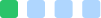
|
|---|
|
Included website projects
Number of projects/domains you can manage in your account. You can add more projects at any time.
|
15 | 3 | 1 |
|
Maximum number of pages analyzed per crawl
The number of pages that will be checked for each project.
|
100,000 | 25,000 | 1,000 |
|
Unlimited re-crawls
The wait time indicates how long you have to wait after a crawl has been completed before you can start a new crawl for that project.
|
Wait three days | ||
|
Keywords for Ranking Monitoring
Number of keywords included for the Ranking Monitoring of your projects. You can order additional keywords at any time.
|
1,500 | 300 | 10 |
|
Number of external links checked
The maximum number of external links on your website that will be checked.
|
50,000 | 25,000 | 100 |
|
Backlink Monitoring and Analysis
Seobility's Backlink Monitoring feature allows you to track your domain's backlinks and analyze your backlink profile in detail.
|
|||
|
Priority support
Support requests from Premium or Agency Plan users will be prioritized.
|
|||
|
Tool requests per day
The number of requests you can make per day in all of our tools, such as Keyword Research Tool, SEO Checker, Ranking Checker, TF*IDF Tool, etc.
|
200 | 50 | 5 |
|
Additional project incl. 100 keywords
Each additional project including 100 keywords will be charged per month at the given price. We consider the following discount scale: Starting from 5 additional projects, we give 10% discount on the additional projects and starting from 10 additional projects, we give 20% discount on the additional projects.
|
9.90 € | 12.90 € | |
|
100 additional keywords
You can add 100 keywords per package. Each booking is billed monthly. We apply the following discount scale: From 500 additional keywords we give 10% discount and from 1,000 additional keywords we give 20% discount.
|
7.90 € | 9.90 € |
Website Audit |

|

|
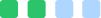
|
|---|
|
Number of websites
The number of websites (projects) you can crawl and analyze.
|
15 | 3 | 1 |
|
Automatic regular crawling
You can set a custom regular crawl. This will automatically restart the crawling of your project at the specified interval.
|
|||
|
Number of parallel crawlers
The number of crawling instances that are available to crawl your website.
|
5 | 3 | 1 |
|
Javascript Crawling
Choose whether to execute Javascript during website crawling.
|
|||
|
Full duplicate content analysis
Seobility will check for different types of duplicate content, such as identical content used on multiple pages, completely duplicated HTML pages, and keyword cannibalization.
|
|||
|
Crawling of a specific subdirectory
Limit Seobility's Website Audit to a specific subdirectory.
|
|||
|
Single page analysis
Analyze any particular page in detail, including incoming and outgoing links, meta data, found content, keywords, and more.
|
|||
|
HTTP status codes
The HTTP status code of each page will be checked to find broken pages or other web server related problems.
|
|||
|
Broken pages
Seobility checks for several types of broken pages, including timeouts, missing pages, and server problems.
|
|||
|
Meta data check
The meta information on each page will be checked for problems such as overly long meta titles, missing meta descriptions, or duplicate titles and descriptions.
|
|||
|
On-page check
The on-page check for each page includes all SEO-related HTML elements. It checks if headings are used correctly, if images have proper alt attributes, if inline styles are used and much more.
|
|||
|
Page response time check
The response times (HTML page download) of all pages are measured to identify slow pages.
|
|||
|
URL check
Seobility checks if your URLs are search engine friendly.
|
|||
|
Tips based on the entire website crawl
Based on all website checks and results, tips for optimization are suggested.
|
|||
|
Blacklist and Safebrowsing check
Seobility checks if your site is blacklisted and if it supports Safebrowsing.
|
|||
|
Export each check to CSV and PDF
Easily export each check and results for the entire project to CSV and PDF files.
|
|||
|
Identify the top pages of your website
Seobility identifies the most important pages of your website by analyzing all internal links.
|
|||
|
Detection of linked redirects
Seobility detects all unnecessary redirects on your website (i.e. internal links pointing to redirecting URLs).
|
|||
|
Click distance analysis
The click path from your home page to each checked subpage is calculated to identify pages and content with poor internal linking.
|
|||
|
Analysis of each page's incoming links
All incoming links and anchor texts are analyzed for each page.
|
|||
|
Detection of external link issues
External links to other websites are checked to ensure that your website does not link to broken, inappropriate, or dangerous websites.
|
|||
|
Identification of most frequently used keywords
Based on your website's content, the most important keywords and keyword combinations will be determined.
|
|||
|
Detection of pages not optimized for keywords
Seobility will check your website for pages that are not optimized for any keywords.
|
|||
|
Detection of pages with little content
Seobility will scan your website for pages without significant content.
|
|||
|
Typo check
Seobility will check your pages for common typos.
|
|||
|
Detection of paragraphs used more than once
Seobility will check whether each paragraph found occurs more than once on the same page or on a different page.
|
|||
|
Page title and content fit analysis
Seobility will check if the title of your pages matches their content.
|
|||
|
Keyword cannibalization check
Seobility will help you find pages that are optimized for the same keywords.
|
Ranking Monitoring |

|

|
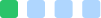
|
|---|
|
Number of keywords
The number of keywords you can track with Seobility's Ranking Monitoring.
|
1,500 | 300 | 10 |
|
Desktop and mobile rankings
Monitor your website's rankings in both desktop and mobile search results.
|
Only desktop | ||
|
Updates of desktop rankings
Desktop search results are updated daily.
|
Daily | Daily | Daily |
|
Updates of mobile rankings
Mobile search results are updated every three days, separately from desktop rankings.
|
Every three days | Every three days | |
|
Location based search results (country & city)
Monitor your rankings in various countries and down to the city level.
|
Only countries | ||
|
Local Pack rank tracking
Monitor your positions in Google's Local Pack results.
|
|||
|
Competitor monitoring
The maximum number of competitors you can monitor per project to gain insights into your competitors' rankings.
|
30 | 20 | 3 |
|
Keyword data
To help you evaluate your keywords, Seobility provides data on search volume, CPC, competition and search intent.
|
Backlink Monitoring & Analysis |

|

|
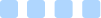
|
|---|
|
Backlinks overview updated on a weekly basis
Seobility provides an overview of your backlinks, including new and lost backlinks compared to the previous week.
|
|||
|
Broken backlinks analysis
Find backlinks to your website that are broken.
|
|||
|
Link building tools
Customized link building ideas based on your monitored keywords and competitors.
|
|||
|
Anchor text analysis
Seobility gives you an overview of the anchor texts of your backlinks.
|
|||
|
Competitor monitoring
Monitor your competitors' backlinks to gain insight into their link building strategies.
|
|
Coming Soon
Uptime Monitoring |

|

|
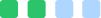
|
|---|
|
24/7 monitoring
Seobility will monitor the availability of your website's start URL around the clock.
|
|||
|
Monitoring intervals
The monitoring interval indicates how frequently your website is being checked. The following intervals are available: every 1, 2, 3, 4, 5 or 10 minutes (paid plans only) and every 15, 30 or 60 minutes (all plans).
|
up to once every minute | up to once every minute | up to every 15 minutes |
|
Response time monitoring
Seobility not only monitors the availability of your website but also tracks your server's response times. You can even define a custom response time treshold for alerts.
|
|||
|
Email alerts
We will send you an email alert when a downtime is detected or when your server's response time exceeds your custom threshold.
|
|||
|
Multiple email recipients
Add multiple email recipients for downtime alerts to ensure that the right people are informed quickly.
|
Keyword Research & Content Tools |

|

|
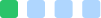
|
|---|
|
Keyword Research Tool
Use Seobility's Keyword Research Tool to find high-potential keywords and new content ideas. Daily requests refer to the total number of tool requests available (across all our tools).
|
up to 200 requests / day | up to 50 requests / day | up to 5 requests / day |
|
TF*IDF Content Optimization Tool
Optimize existing or new content based on an analysis of top-ranking pages. Daily requests refer to the total number of tool requests available (across all our tools).
|
up to 200 requests / day | up to 50 requests / day | up to 5 requests / day |
Reporting & collaboration features |

|

|
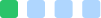
|
|---|
|
PDF and CSV exports, including white label reports
Create PDF reports with your own logo and download all analysis results as a CSV file.
|
|||
|
Project Sharing
You can share the complete analysis of a website with a share URL. This allows you to grant read-only access to specific projects in your account.
|
|||
|
Member Accounts
You can create accounts for your team members and define which team members are allowed to work on which projects.
|
|||
|
Email alerts for critical website errors
You will be notified by email if major errors or significant optimization changes occur while crawling your website.
|
|||
|
Email reporting after crawling
After your project has been crawled, you will automatically receive an email with the most important crawling results.
|
|||
|
Custom email recipients for crawling and ranking reports
Specify up to five different email recipients for crawling and ranking reports.
|
Compare Plans
Available plans
The contract is automatically renewed for another month at the end of each month. You can cancel your subscription anytime without a cancelation period.
plus VAT






