Definition
Rebrandly is a link management platform that lets you brand, track and organize your links. Instead of using generic short URLs, with Rebrandly you can customize your links using a domain of your choosing.
The platform also offers detailed analytics on your link clicks – from the most popular times of day, or days of the week people interact with your content, to the types of devices – or even browsers – they’re using.
The benefits of using branded links
Generic short URLs are often associated with spam – this is because the domain that’s being used to create these links is publicly accessible, so if a spammer decides to use it, your links will also be treated as suspicious and blocked.
With branded links, you have full control over the domain that you’re using to create them, meaning the links that you include on web pages, in emails or in text messages won’t be blocked or undelivered because the domain is being picked up by spam filters.
How to create a branded link
To create a branded link, all you need to do is register a new domain – or use one that you already own – and link it to your Rebrandly account. You can do this with multiple domains – for example, you could have a .blog domain for any content published on your blog, .social for sharing posts on your social media profiles, .video for your YouTube content, and so on.
From there, branding your links is very straightforward – from within the Rebrandly dashboard, click the ‘New Link’ button to get started.
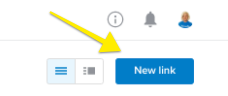
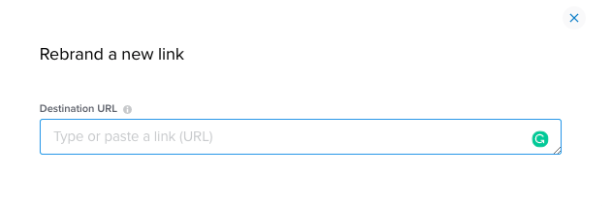
Key features
Some features Rebrandly offers are:
- Link retargeting
- Dynamic traffic routing
- Ability to edit destination URLs
Link retargeting
With traditional retargeting, you implement a piece of code on your website, and when you direct users to your site, they get tagged and added to your retargeting audiences on the likes of Facebook, Google AdWords, or LinkedIn. With link retargeting, you can add that same piece of code (also known as a Pixel ID) to your links, allowing you to add anyone who clicks on your links to your retargeting audiences – even if they haven’t been to your website.
Dynamic traffic routing
This feature enables you to dynamically route your traffic based on user behavior. You can set sets of rules for every link you create based on:
- Country
- Device
- Language
- Time
- Date
Once you set these rules, your links will dynamically send your website visitors to the custom destination you’ve specified. For example, you could set a rule that anyone browsing in Germany would be sent to www.yourhomepage.com/de, or similarly, that anyone browsing in Spain would be directed to www.yourhomepage.com/es. You can also create rules that visitors will be directed to a specific landing page between the hours of 14:00-16:00 for a special offer you’re running, and so on.
Ability to edit destination URLs
Rebrandly allows you to edit the destination URL of your branded links after they’ve been created. So if you mistakenly send a wrong link in an email or in a marketing campaign, you can easily fix it before anyone notices.
Importance for search engine optimization
Links play an important part in search engine optimization but are often overlooked. With Rebrandly, you can customize your links to match your page titles and target keywords, as well as embed UTM parameters that become masked by the branded link itself. Because of this, branded links can be more easily read by search engines than generic short URLs.
